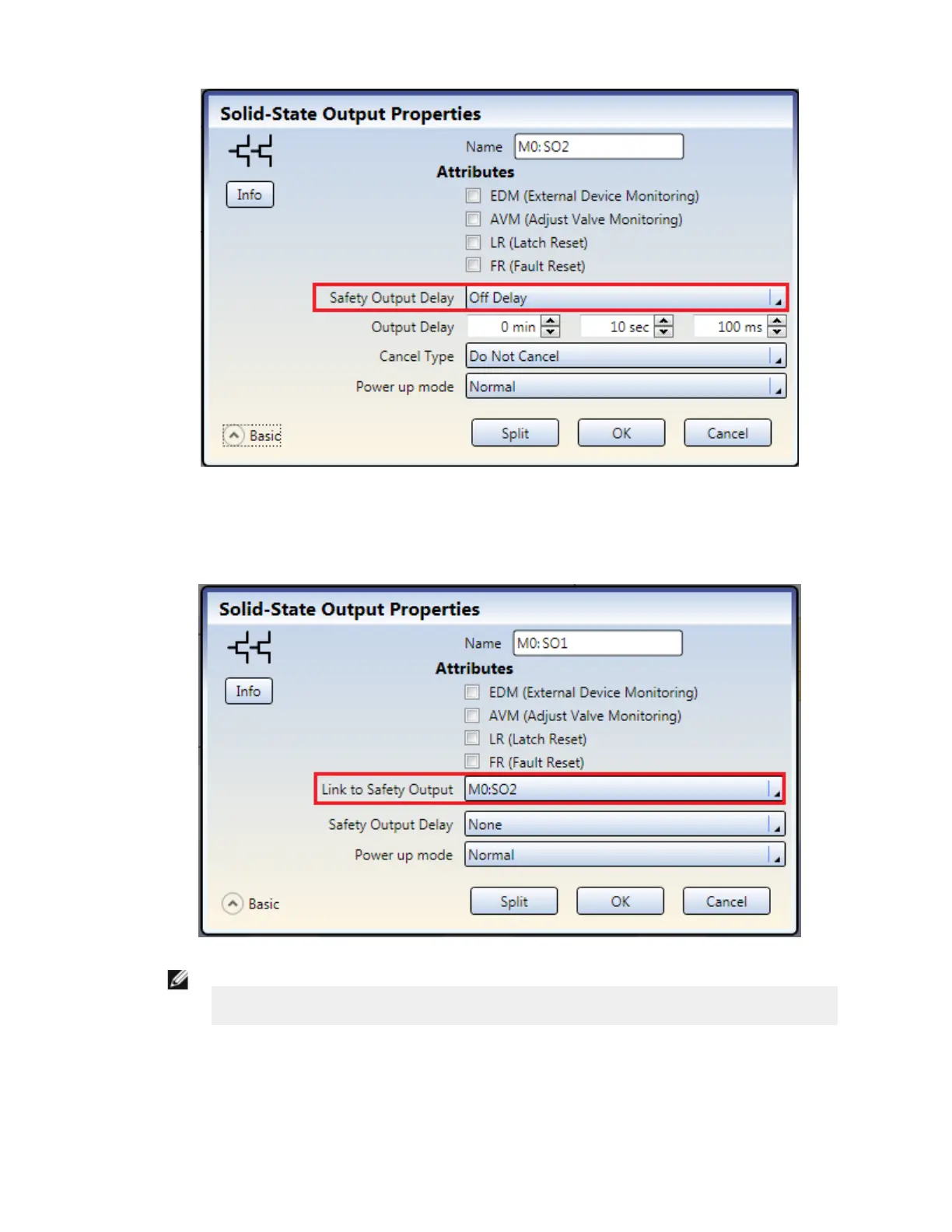3. Set the desired Output Delay time.
4. Click OK.
5. Open the Properties window of the Safety Output that will link to the Safety Output with an Off-Delay.
6. From Link to Safety Output drop-down list, select the Safety Output with an Off-Delay to which you wish to link this
Safety Output.
NOTE: The same input(s) need to be connected to both Safety Outputs in order for outputs to
show up as available for linking.
7. Click OK. The linked Safety Output will have a link icon indicator.
XS/SC26-2 Safety Controller
86
