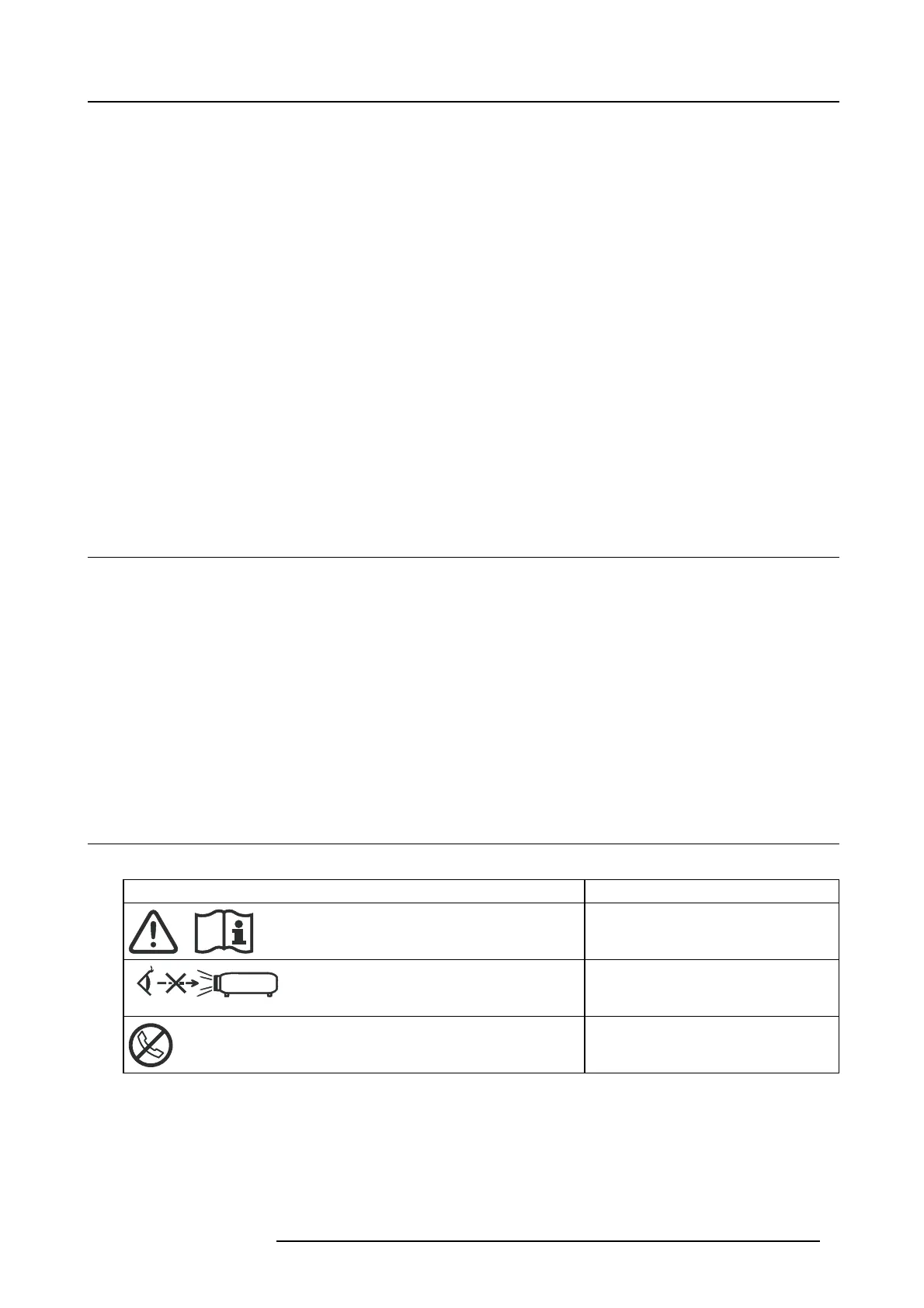1. Safety
On servicing
• Do not attempt to service this pr oduct yourself, as o pening or removing cov ers may e xpose you to dan gerous voltage po tentials
and risk of electric s hock.
• Refer all servicing to Barco authorized repair centers.
• Attempts to alter the factory-set internal c ontrols or to change o ther control settings not specially discussed in this m anual c an
lead to permanent dam age to the pr ojector and cancellation of the warranty.
• Unplug this product f rom the wall outlet and r efer servicing to B arco authorized s ervice personnel or technicians under the
following conditions:
- If liquid has bee n spilled into the equipment.
- If the product has been exposed to rain or w ater.
- If the product does not operate norm ally wh en the operating instructions are followed. Adjust only those controls that a re
covered by the operating instructions since im proper adjustment of the other c ontrols may result in dam age and will often
require extensive work by a qualified technician to restore the product to normal operation.
- If the product has been dropped or the cabinet has been damaged.
- If the product exhibits a distinct change in per formance, indicating a need for service.
- When the power cord or plug is da maged or frayed.
• Replacement parts: When replacement parts are re quired, be sure the service technician has used original Barco replace-
ment parts. U nauthorized substitutions may result in degraded performance and reliability, fire, electric shock or other haz ards.
Unauthorized substitutions may void warranty.
• Safety check: Upon completion of any service or repairs to this projector, ask the service technic ian to perform safety c hecks
to determine that the pr oduct is in proper operating condition.
1.3 Projector Hazard Distances
WARNING. This may be a RG3 laser Product, dependent on which lens use d.
This projector may becom e Risk Group 3 (RG 3) when an interchangeable lens with throw ratio greater than 4.7 is installed. For
Northern Ame rica, installation requirements according to Risk group 3 (RG3) must be followed w hen interchangeable lens with throw
ratio greater than 2.5 is installed
Refer to the Installation M anual chapter 3, for the lens list and throw ratio b efore op eration.
Do not look directly in to the beam from the projector lens.
No direct eye exposure to the beam is permitted.
Operators shall c ontrol access to the beam within the hazard distance or install the product at a h eight that will prevent eye exposu re
within the haz ard distance.
See "High B rightness Precautions", pag e 51for a definition o f hazardous distances versus the throw ratio of the lens.
1.4 Safety symbols
Description of safety symbols used in product documentation or on product.
Image Description
Refer to user manual for further information!
Caution! Do not stare into beam , RG 2
product.
No telephone! Do not conne ct to telephone
lines.
601–0442 BALDER 13/09/2017 7