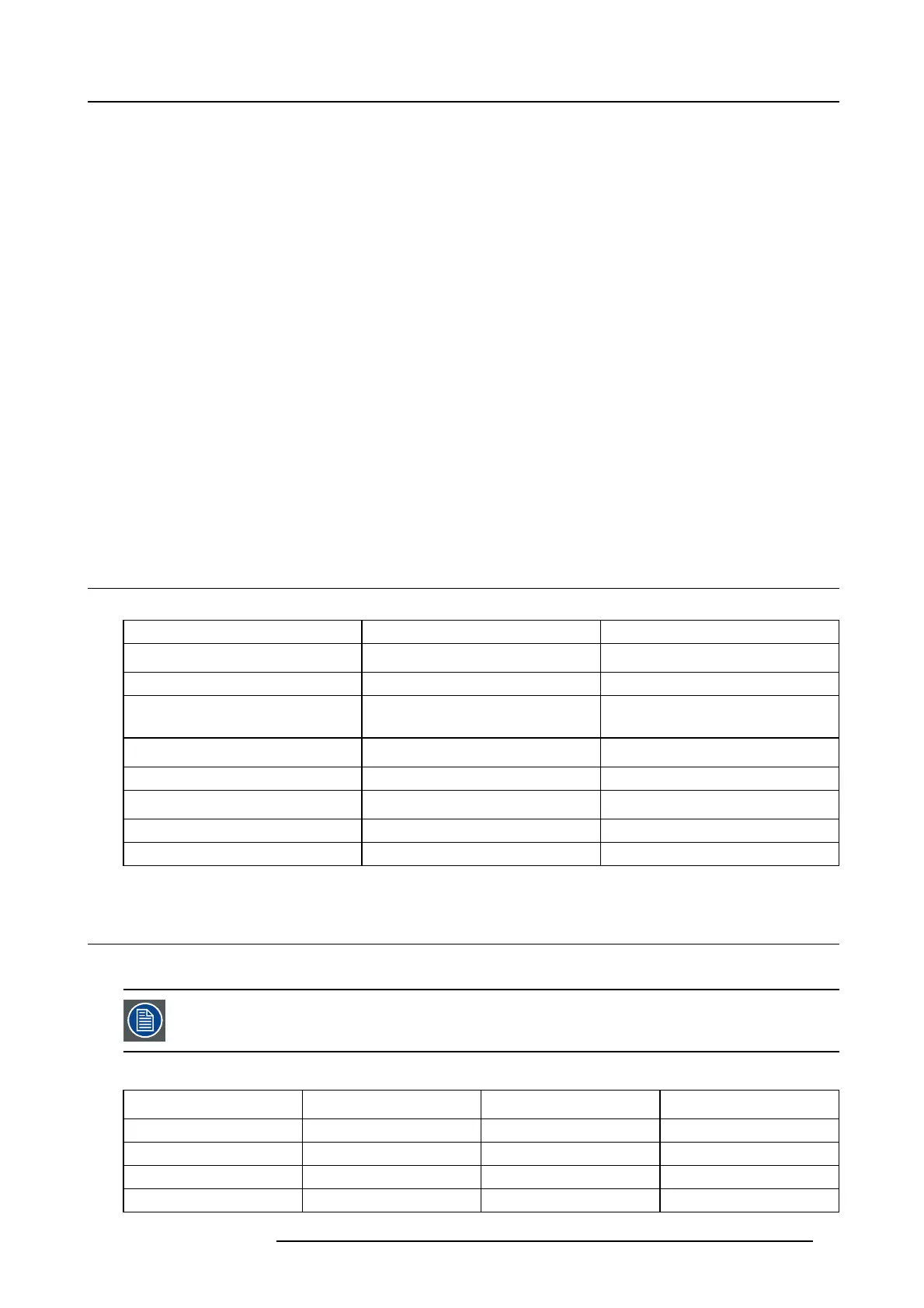3. Physical Installation
3. PHYSICAL INSTA LLATION
About
This chapter describes the physical conditions and procedures required when installing the B alder projector. It also describes the
outlines and some of the considerations that should be taken in to ac count w hen designing and setting up the installation.
Each projector installation is unique, and as such the information in t his chap ter is only p rovided as a guideline. Likewise, any images
or g raphical representations shown here are for illustrative purposes on ly.
If you re quire further information and assistance during the installation process, contact a qualified projection technician or your local
support office for advice.
Overview
• Installation Process
• Installation conditions
• Initial inspection
• Positioning the projector
• Mounting the projector, general considerations
• Projector safe attachment points
• Throw distance
• Scheimpfl ug (Boresight) adjustment
• Scheimpfl ug adjustment procedure
3.1 Installation P ro cess
Recommended Installation sequence
Item Procedure Read more in chapter
1
Confirm that the installation area meets all
technical and environmental requirements
See "Installation conditions", page 19
2 Decide w here the pr ojector w ill be m ounted
See "Positioning the projector", page 21
3
Unpack the projector and confirm that a ll
equipment is present and in good working
order
See "Initial inspection", page 20
4 Mount the projector
See "Mounting the projector, genera l
considerations", page 21
5 Install the projector lens
See "Replace a lens", page 14
6
Connect the source See "Projector source and control
connections", page 29
7 Power up the projector
See "Power up the projector", page 32
8
Set up the image See "Image m enu", page 35
3.2 Installation c onditions
Environmental Conditions
Barco projectors are m anu factured according to sp ecific design standards, w hich also include en vironmental
conditions. Failing to follow the terms and conditions outlined in this chapter can result in loss of product
warranty
The table b elow summarize the physical environments in which the projector m ay be safely oper ated or stored.
Environmen t Amb ient operating
temperature
Relative Humidity
Storage condition
0 -500m
+10 to +45 °C 10 –80% RH –20 to +60 °C, 10 – 90 % RH
500 -1500m
+10 to +40 °C 10 –80% RH –20 to +60 °C, 10 – 90 % RH
1500 - 3000m
+10 to +35°C 10 –80% RH –20 to +60 °C, 10 – 90 % RH
Maximum Air Flow
900m
3
/hour 10 –80% RH
Not Applicable
601–0442 BALDER 13/09/2017 19