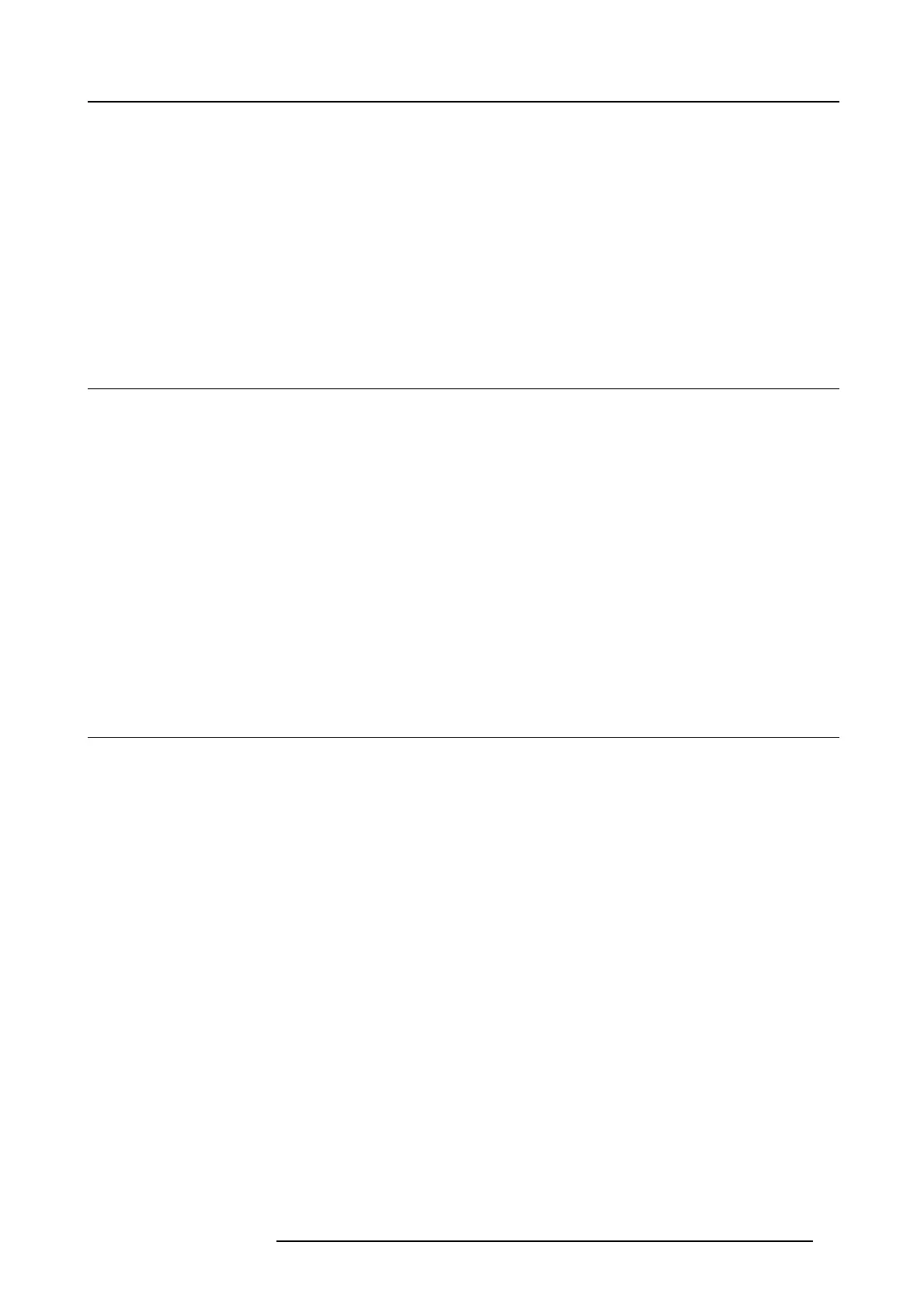7. Installation menu
7. INSTALLATION MENU
Overview
• Lens
• Orientation
•Warp
• Warping – Bow
• Basic Blend
• Illumination
7.1 Lens
About
Installation / Lens
Manage lens functions: focus, zoom , shift, and iris.
All changes occur dynamically.
Focus and zoom
Installation / Lens / Z oom
Use the navigational arrows, up and down, to adjust zoom.
Use the navigational arrows, left and right, to adjust focus.
Shift
Installation / Lens / S hift
Use the left, right, up and down navigational arrows to adjust the lens shift in four directions.
7.2 Orientation
About
Installation / Orientation
Rotate the image on the imaging device depen ding on the ph ysical installatin of the unit.
There are four installationoptions, as illustrated below:
• front/table
• front/ceiling
• rear/table
• rear/ceiling
Default: Table Front.
601–0442 BALDER 13/09/2017
41