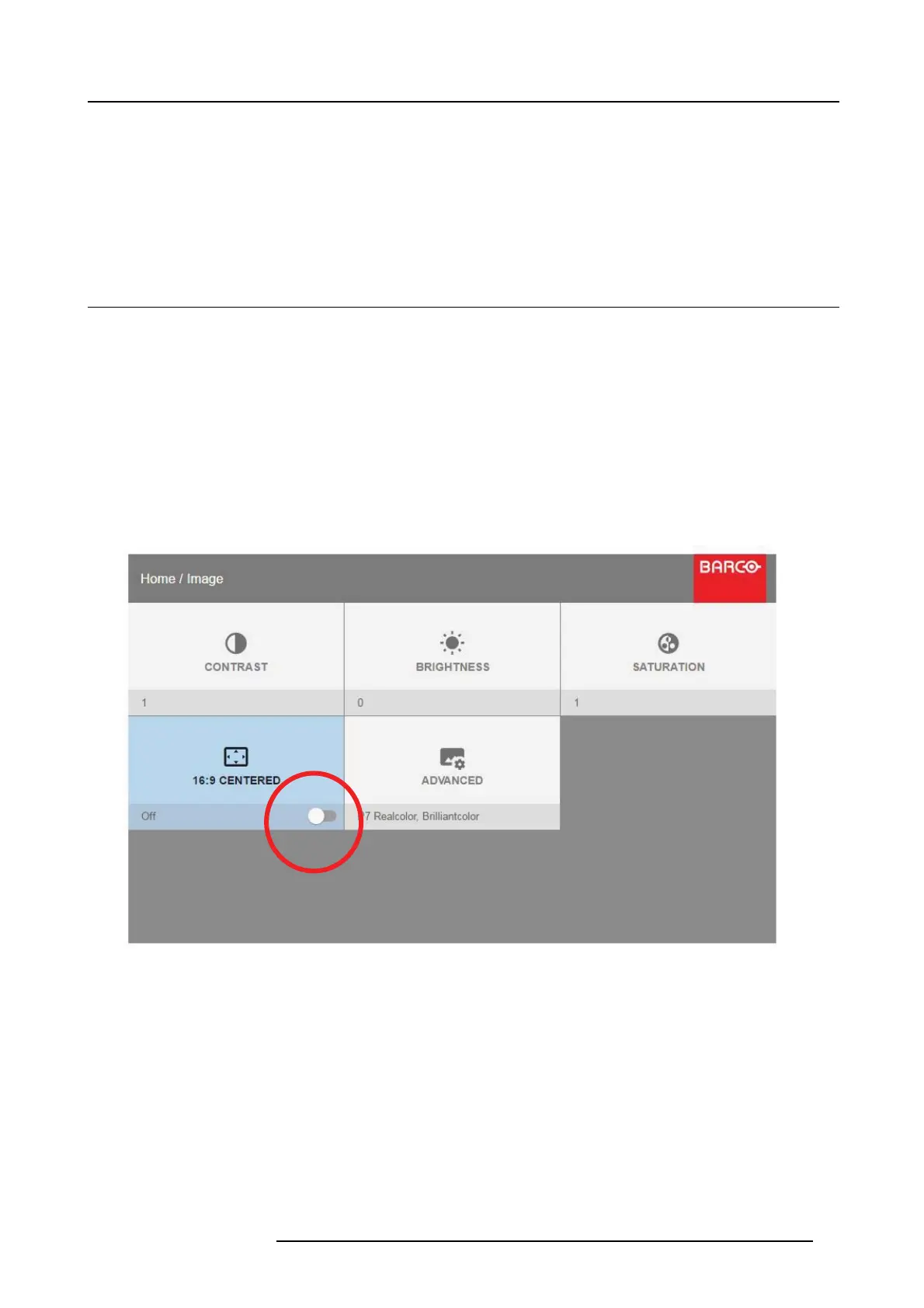6. Advanced picture adjustments
To keep the subtitles
You can also use the manual cropping to include part of the bottom blac k bar just enough to include the subtitles when that is being
used.
Select the “top” value, and enter a s uitable num eric value. If necessary, do several iterations in order to match the c orrect value to
remove the complete black bar.
Then do the sam e for the “bottom” value until you have removed just enough to s till see the s ubtitles.
6.4 16:9 to center function
About
This function is available (an d necessary) only for the 16:9 variant of the projector.
Must be use d only in cases where the input format is 16:9, in combination with a Cinemascope screen. (2.35:
1, 2.37:1, 2.39:1,
2.40:1)
The 16:9 to center functionality explained.
When a 16:9 content is projected on a Cinemascope screen, the lower and upper part of the picture will go outside the screen.
(Overshoot).. When 16:9 to center function is enabled, the picture will downsize to fit the height of the screen. Therefore, in order
to keep the a sp ect ratio, the im age w ill not exploit the entire screen width.
How to enter the 16: to center function
Home/Image/16:9 to c enter
Image 6-3
Select this function by e ntering the menu path s hown abov e.
Enter the slider switch to e nable
. The menu will show the s tatus of the function, On of O ff.
601–0442 BALDER 13/09/2017
39