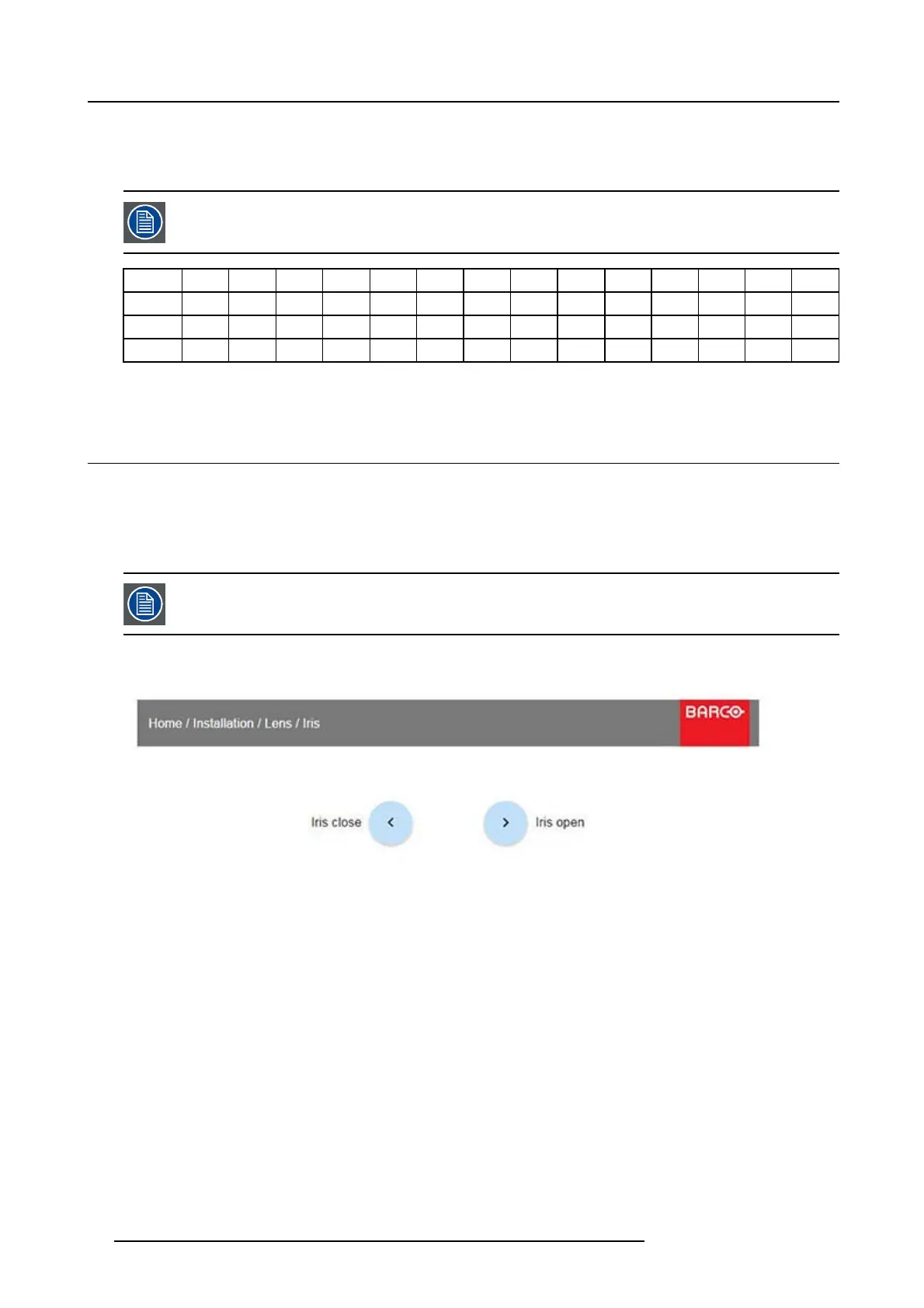2. Lenses
Focus controls the sharpness of the projected image.
Lens zoom and focus adjustments are motorized. You can use the remote control, loca l keypad, OSD a nd/or RS-232 commands
to adjust the lens zoom and focus positions.
Not all lenses have zoom or iris control. The matrix below sh ows what con trols are available p er lens.
EN11 EN12 EN13 EN14 EN15 EN16 EN33 EN41 EN 42 EN43 EN44 E N45 EN46 EN47
Iris
✔✔✔✔✔✔
✖
✔✔✔✔✔✔✔
Zoom
✔
✖
✔✔
✖
✔
✖
✔
✖
✔✔✔✔
✖
Focus
✔✔✔✔✔✔✔✔✔✔✔✔✔✔
For best results, lens adjustments should be done in the following order: zoom, focus and then iris (wh
ere applicable).
2.7 Adjust Iris
General
Iris controls the contrast and focus depth of t he image. De creasing t he iris will increase contrast and image depth, at the sam e time
as it decreases brightness.
Iris control is, as for the zoom and focus control, motorized, and is operated by the remote control or local keypad.
Iris is only available for units with COLOR type colorwheel.
To enter Iris control, enter the m enu Home/Installation/Lens /Iris
Image 2-8
Use the arrow keys to adjust Iris until preferred rendering is obtained.
18
601–0442 BALDER 13/09/2017