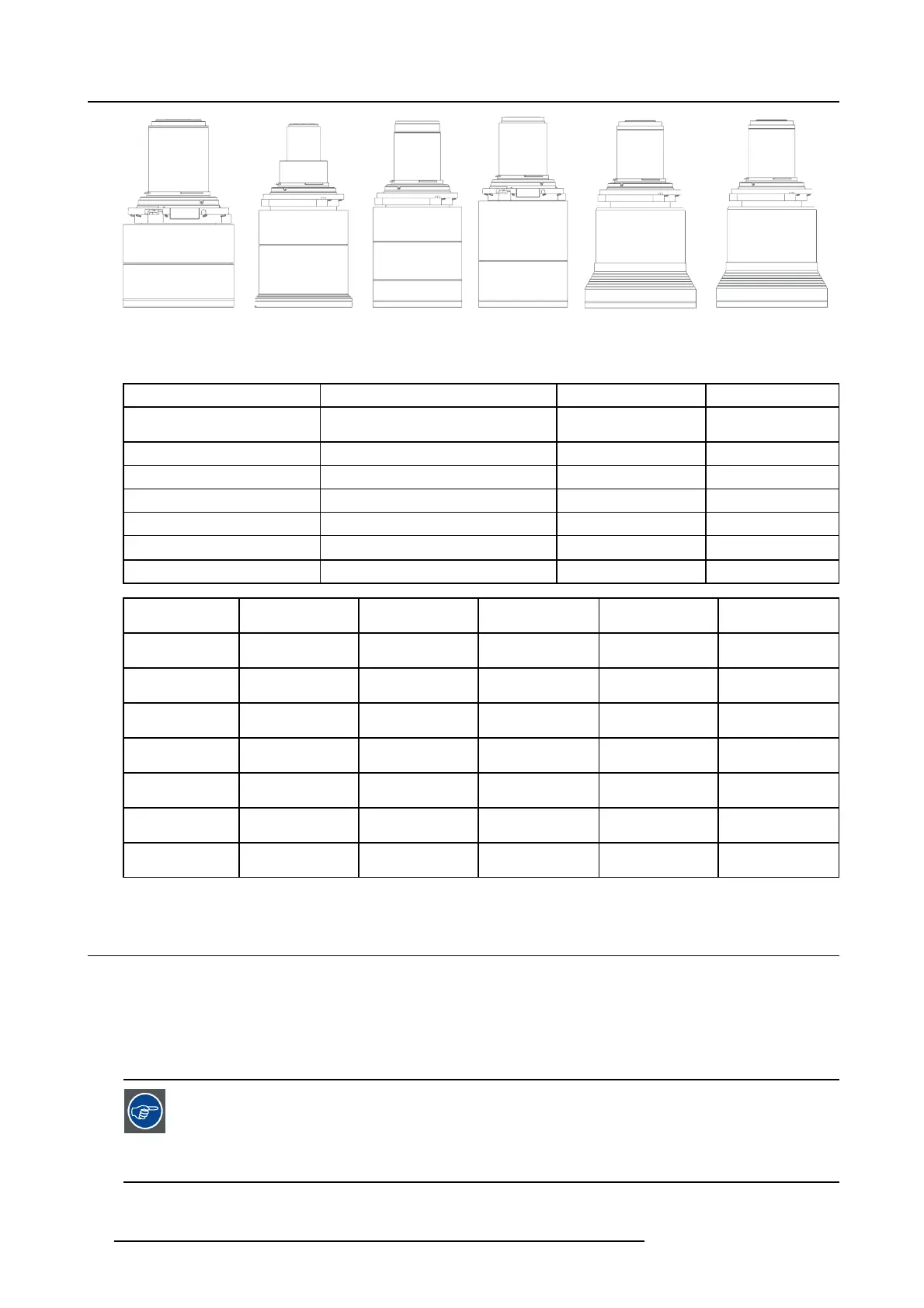2. Lenses
EN41
EN42 EN43 EN44 EN45 EN46
Image 2-1
Name Description Part number Weight
FLD+ Lens 1.7 - 2.5 : 1 (EN41)
1.7 - 2.5 : 1 R9801216 2.54 kg
FLD+ Len s 0.8 : 1 (EN42) 0.8 : 1 R9801226 2.7 kg
FLD+ Lens 1.2 - 1.7 : 1 (EN43)
1.2 - 1.7 : 1 R9801230 2.84 kg
FLD+ Lens 2.5 - 4.6 : 1 (EN44)
2.5 - 4.6 : 1 R9801211 3.08 kg
FLD+ Lens 0.75 - 1.13 : 1 (EN45)
0.8 - 1.21 : 1 R9801220 3.04 kg
FLD+ Lens 0.75 - 1.13 : 1 (EN46)
0.8 - 1.21 : 1 R9801221 3.14 kg
FLD+ Lens 0.65 : 1 (EN47)
0.65 : 1 R9801295 5.4 kg
Name
Working F# Iris / Iris F#
Zoom Ratio Focal Length
(mm)
Focus Rang e (m )
FLD+ Lens 1.7 -
2.5 : 1 (EN41)
2.1-2.5 Yes 2.1-6.5 1.47 33.70-49.54 1.5 - 15
FLD+ L ens 0.8 : 1
(EN42)
2.1 Yes 2.1-6.5
-
16.12 0.7 - 7
FLD+ Lens 1.2 -
1.7 : 1 (EN43)
2.4-2.7 Yes 2.4-6.5 1.42 23.95-34.02 1.5 - 15
FLD+ Lens 2.5 -
4.6 : 1 (EN44)
2.1-2.93 Yes 2.1-6.5 1.85 49.52-91.60 2.5-25
FLD+ Lens 0.75 -
1.13 : 1 (EN45)
2.4-3.29 Yes 2.4-6.5 1.51 15.85-23.93 5.0 - 30
FLD+ Lens 0.75 -
1.13 : 1 (EN46)
2.4-3.29 Yes 2.4-6.5 1.51 15.98-23.99 0.7 - 7
FLD+ Lens 0.65 :
1 (EN47)
2.1 Yes 2.1-6.0
-
12.6 0.5 - 4.0
2.3 Replace a lens
Lens l ever
The Balder lens mount and lens lev er is des igned to prevent damage to the lens board w hile providing an easy and stable lens
change proce dure.
The lens lever, located at the bottom o f the lens mount (ref. ) s lides between two positions, far left (default po sition — unlocked)
and far right (locked
).
Always activate the projector sh utter before attempting to remove or install a lens.
To do t his, p ress t he shutter button on the keypad, or shutter Close on the remote, to activate the shutter. The
keypad button will illuminate red when the shutter is activated.
Press the shutter button again, or shutter Open o n the remo te, to deactivate the shutter and resu me normal
operation. T he keyp
ad button will illuminate wh ite w hen the shutter is deactivated.
14 601–0442 BALDER 13/09/2017