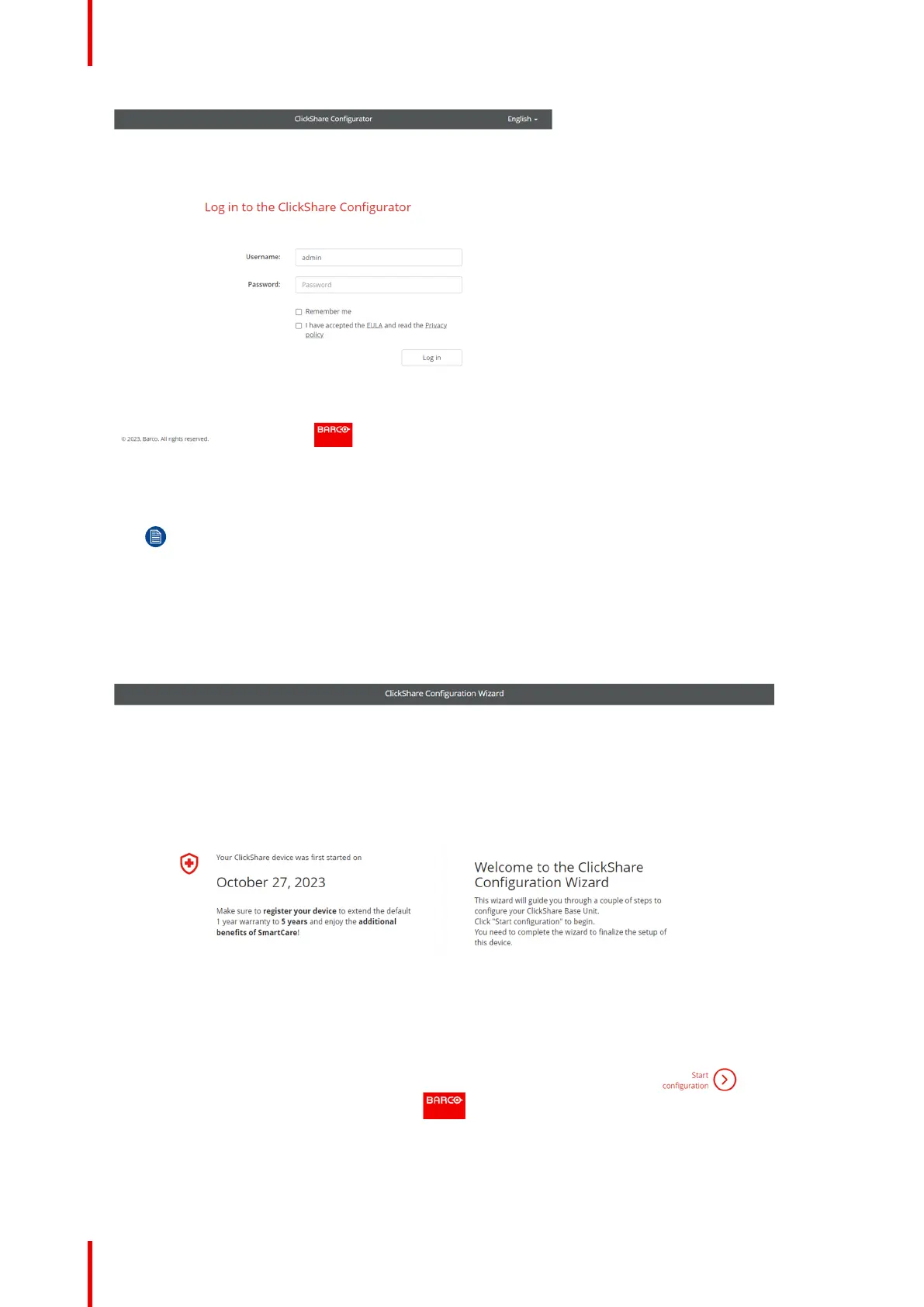R5917517 /00 ClickShare CB Core, CB Pro36
Image 4–24 Example of the configurator login page
a) Select a desired display language at the top right.
b) Enter the username and password.
Note: The default username and password are both “admin”.
c) Have the configurator remember the entered username and password by checking the checkbox in
front of remember me. (optional)
d) Read the linked EULA and Privacy policy, then click the checkbox in front to accept the terms.
The ClickShare configuration wizard will be shown
4. Click “Start configuration”.
Image 4–25 Example of the landing page of the configurator wizard
The “Firmware update” page will be shown.
5. Decide how firmware must be delivered and click “next”:
Installing CB Core, CB Pro
