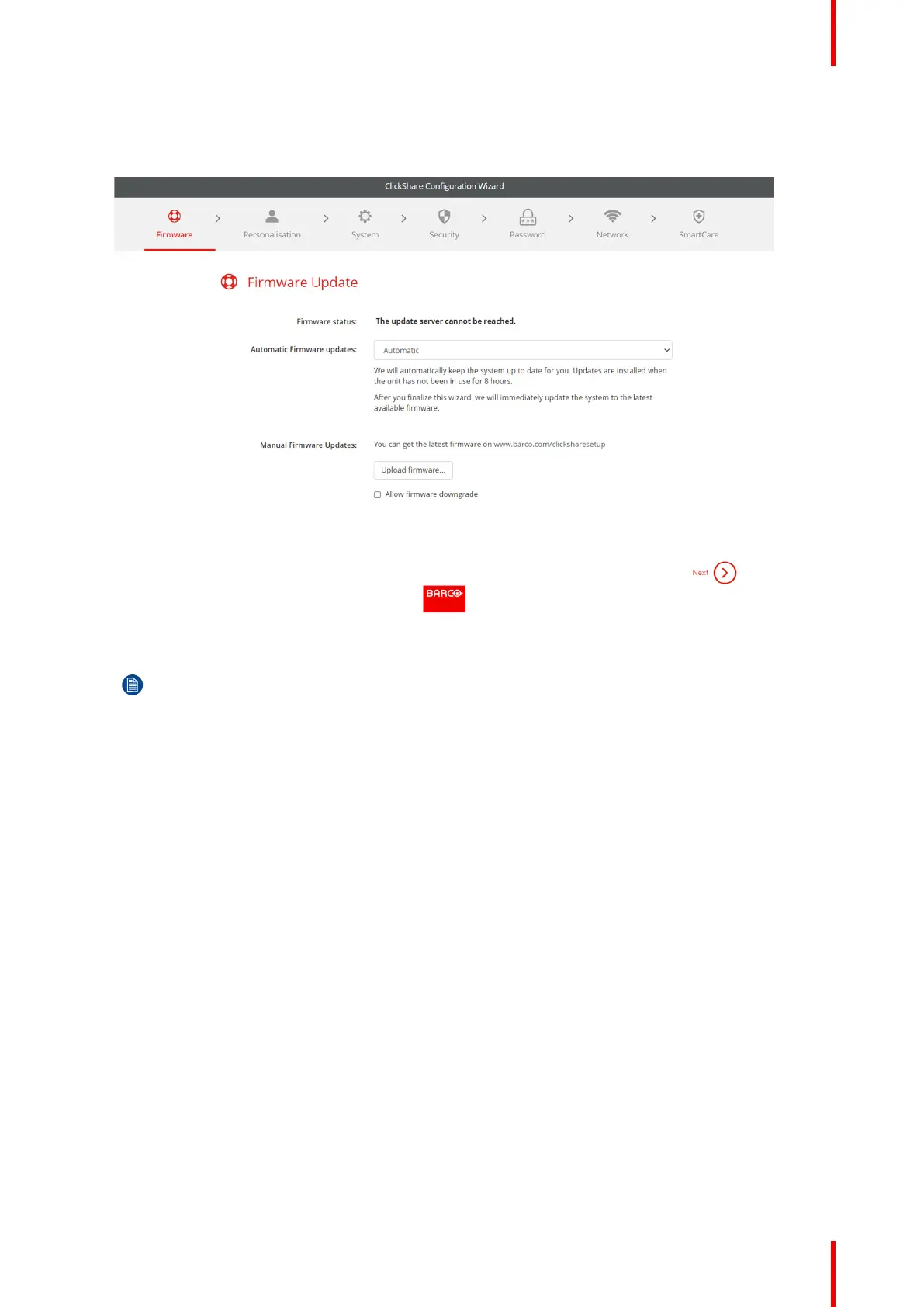37R5917517 /00 ClickShare CB Core, CB Pro
► Automatic, keeps the Base Unit up to date. (recommended)
► Notify, sets a notice on the homepage of the configurator when an update is available.
► Off, never checks for updates.
Image 4–26 Example of the firmware update page
It is possible to manually update the firmware by clicking “Upload firmware”
Note: ClickShare protects itself by preventing older versions of firmware from being installed. If a
downgrade is absolutely necessary, check the checkbox in front of “allow firmware downgrade”.
6. Personalize the name, location and customize the on-screen text and its language and click “next”.
Installing CB Core, CB Pro