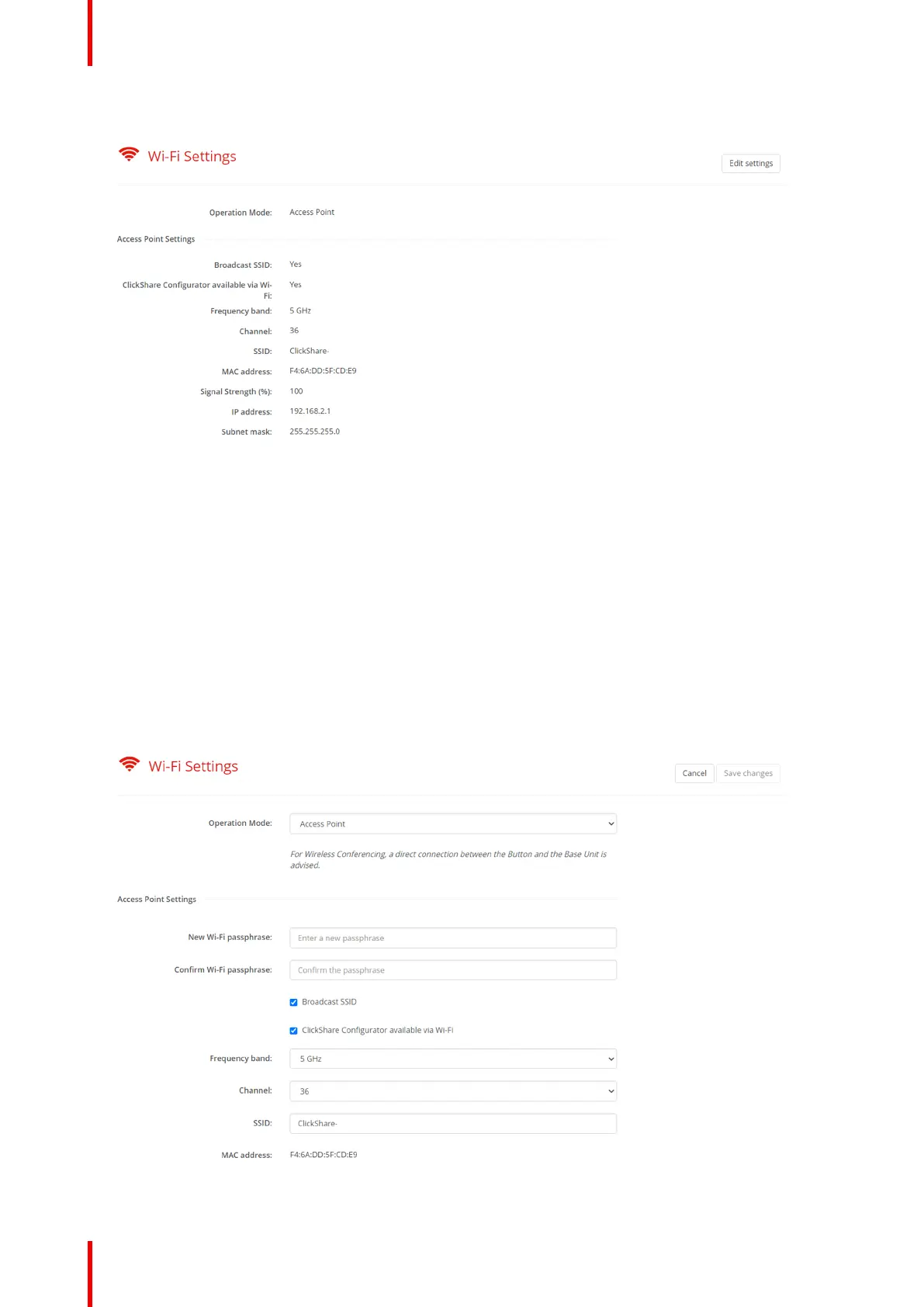R5917517 /00 ClickShare CB Core, CB Pro70
Image 5–34 Example of the Wi-Fi settings overview
The Wi-Fi can be configured in multiple main ways:
• Access point mode (default)
Configures the Base Unit to act as a wireless access point, thus sending out its own wireless network. This
wireless network can be accessed by any wireless device that has the correct “SSID” and “password”.
• Wireless client mode
Configures the Base Unit to connect to a wireless network as a client.
• Off
Chose the desired mode from the drop-down box after “Operation Mode”. Depending on the chosen operation
mode, different settings will be visible.
Image 5–35 Example of the edit page for Wi-Fi settings
ClickShare configurator