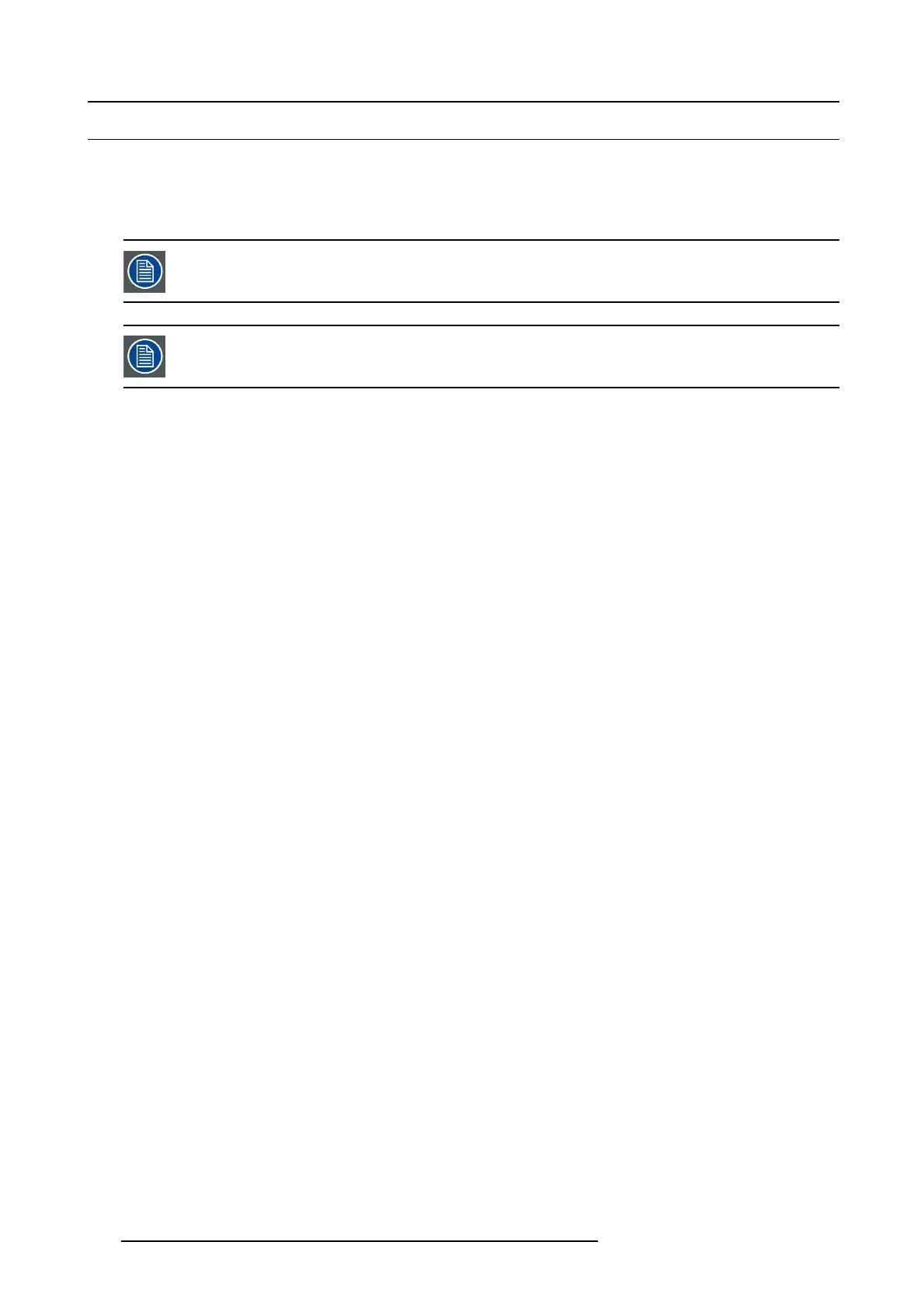14. Maintenance procedures
14.3 Vacuum cleaning of the dust filters
When vacuum the dust filters?
The dust filters of the projector should be checked every month. If the filters are contaminated with dust than cleaning the filters
with a va cuum cleaner should be s ufficient. In case the filters feel greasy than the filters m ust be washe d. Se e cleaning procedure
"Washing and drying the dust filters", page 111.
Grease on the filter can build up after several months in an environment contaminated with greasy air. No te
that areas where popco rn is consum e d are su bject for greasy air.
This proced ure assumes that the dust filters are remo ved from the projector. For removal and installation of
the filters see procedures "Check the large dust filter", p age 10 6, a nd "Ch eck the small dust filter", page 108.
Necessary tools
Vacuum cleaner with s oft br ush suction nuzzle.
How to vacuum the dust filter?
1. C arefully vacuu m the air inlet side of the dust filter. Use a vacuum cleaner with a soft brush suction nuz zle. T he air inlet side of
the dust filter is the side which is surrounded with a silicon edge.
Tip: Lightly tap the filter on its dusty side to expel heavy dust contamination.
Tip: Compr essed air is also perm itted to clean the filters but take care not to damage them.
Caution: Do not damage the dust filter. Replace dam aged dus t fi lters imm ediately.
110
R5977692 DP2K-S SERIES 10/12/2012
