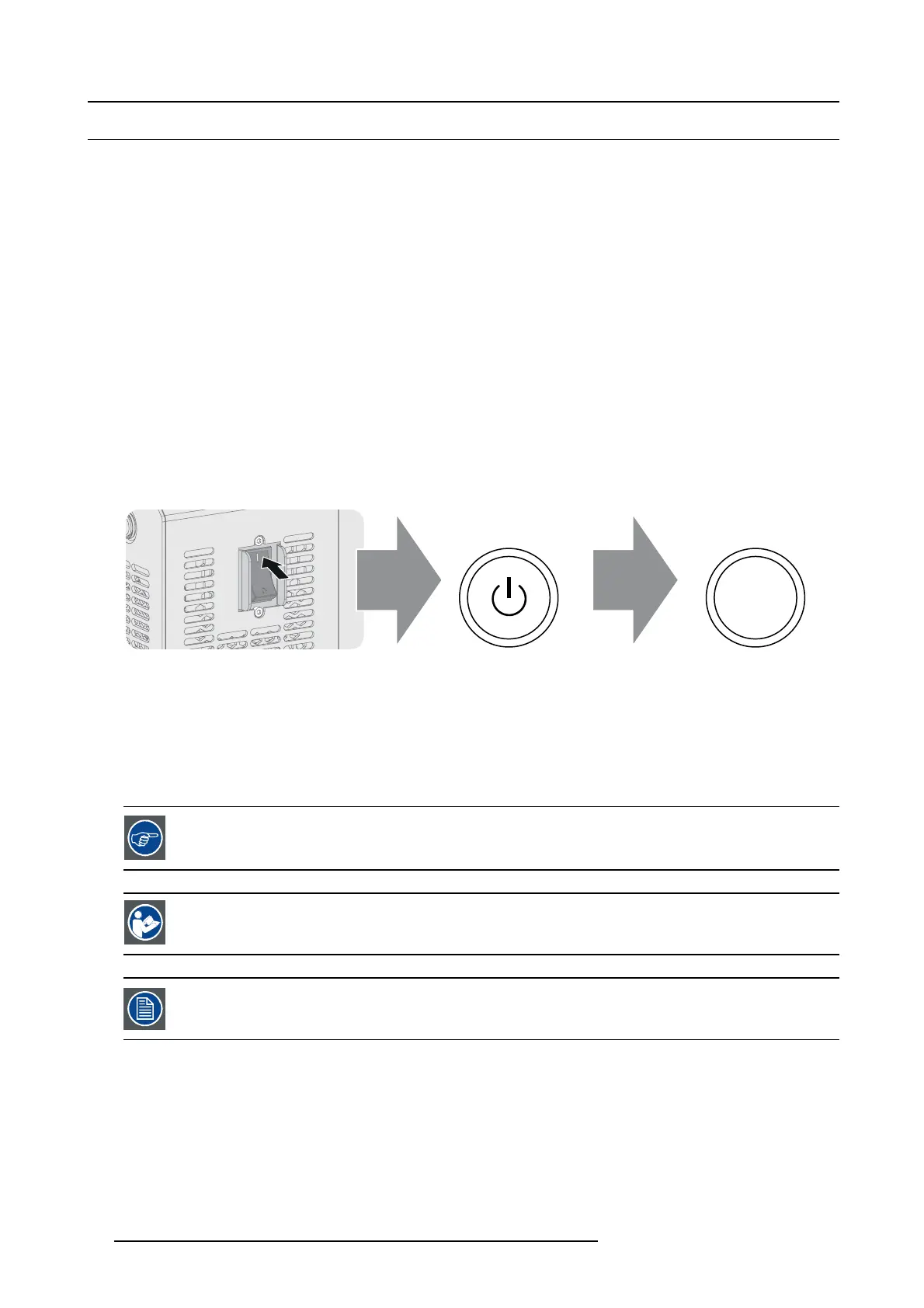9. Starting up
9.1 Switching the D P2K-S series projector ON
How to switch on?
1. En sure that the DP2K -S s eries projector is ins talled onto a stable platform. See chapter "Positioning the D P 2K-S series projector
at por t window", page 20.
2. Ensur e that the exhaust system is properly installed. See chapter "Installation of the exhaust system", page 23.
3. Ensur e the projector is correctly connected to the m ains power. See chapter "Conne cting the projector with the power net", page
25.
4. Ensur e that the lamp and lamp house are correctly installed. S ee chapter "Lamp House & Lamp replacement", page 77.
5. Ensur e that the correct lens is installed for your application. See chapter "Lenses & Lens selection", page 27.
6. C heck if a video source is connected to the projector. See chapter "Input & Communication", page 3 5.
7. Pres s the Power Switch to switch the projector ON. As a result the projector starts up and the communicator touch panel starts
its initialization procedure.
Note: The p rojector always boo ts up in the same mode (E.g. Standby or Sleep) as it was switched off. T his procedure assumes
that the projector was switched off in standby m ode (projector fully operational but lamp is off).
8. Wait until the status light of the projector lights up GREEN (not flashing).
9. Pres s the STANDBY button on the Local Keypad or use the Communica tor to ac tivate the lamp.
10.Press the DOWSER button on the Local Keypad or use the Com municator to op en the dowser.
DOWSER
Image 9-1
How to awake the projector from Sleep mode?
1. Pres s the SLEEP button on the Local Keypad for three seconds or use the Communicator to put the projector in Standby mode.
As a result the projector s tarts booting and initializi
ng all electronics. During the booting and initializing phase the backlight color
of the Sleep button is purple (transition phase). O nc e the pr ojector is fully awake the backlight color o f the Sleep button is green.
Note: When the projector is in Sleep m ode only the bac klight of the Sleep button lights up red. The bac klight of all other buttons
of the Local Key pad remains off.
The backlight co lor of the Sleep button, Standby button, Dowser button and Test Pattern button must all light
up green to project the image of the applied source.
CAUTION: See user’s guide of the Communicator Touch Panel to operate and control the D P2K-S series pro-
jector.
When for any reaso n a restart of the p rojector i s required, the content server sh ould be restarted also.
54 R5977692 DP2K-S SERIES 10/12/2012
