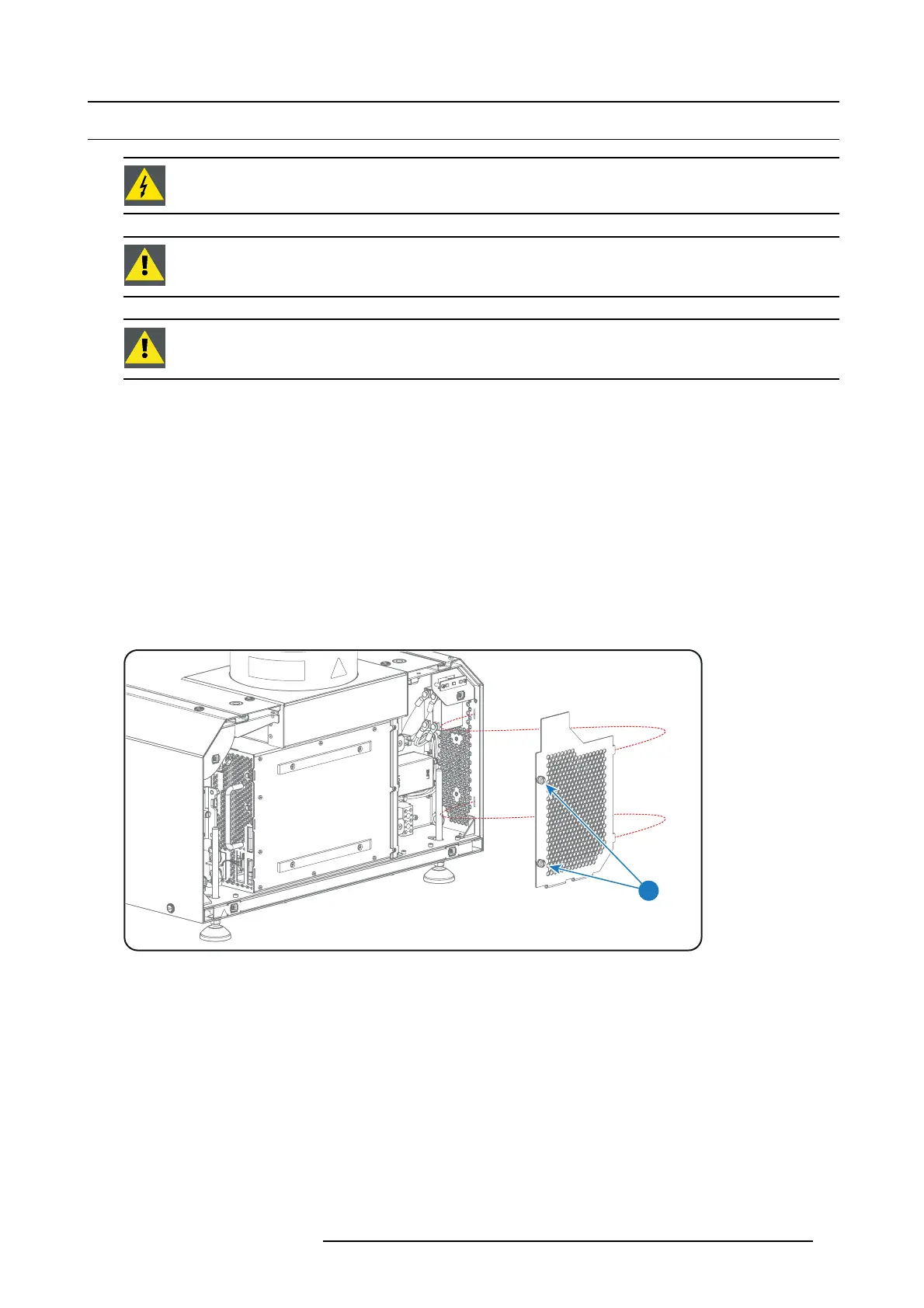5. Physical installation
5.3 Connecting the projector with the power net
WARNING: The total electrical installation should be p rotected by an app ropriate rated and readily accessi-
ble disconnect switch, circuit breakers and ground fault current interrupters. The installation shall be done
according to the lo cal electrical installation codes.
CAUTION: ALL POWER CONNECTIONS to the DP 2K-S series projector are made to the 3-slot terminal block
located in a sealed com partm ent behind the rear cover of the projector.
CAUTION: The cross-sectional area of the conductors in the Power Supply Cord shall be not less than 2 .5mm
2
(12AWG).
Necessary tools
•Mediumsizeflat screw driver (4mm x 100mm).
• Torque flat screw driver (medium size).
• Large size flat screw driver (8m m x 150mm).
• 24mm open end wrench.
Necessary parts
Certified AC power supply cord 2.5mm
2
(12AWG), min. 300V. Take into account that the cable gland of the projector allows a c able
diameter from 8 to 13mm.
How to connect the main AC power with the DP2K-S series projector projector?
1. R emov e the rear cover of the projector. See procedure "Removal of the rear c over", page 119.
2. R emov e the cover of the m ain AC com partment by releasing the two captive thumb screws (reference 1 im age 5-6) .
1
Image 5-6
3. Guide the AC power supply cord (reference 2 image 5-7) through the cable g land (reference 3 im age 5-7) and connect the wires
to the 3 -terminal strip (reference 6 image 5-7) as illustrated. U se a torque screw driver to fasten the screws of the 3-terminal strip
with a torque of 1.7Nm (1. 2 5 lbf*ft).
Warning: Connect first t he PE wire (reference 4 image 5-7), then the other wires (reference 5 image 5-7).
Tip: Check for good fixation by pulling on each wire.
R5977692 DP2K-S SERIES 10/12/2012
25
