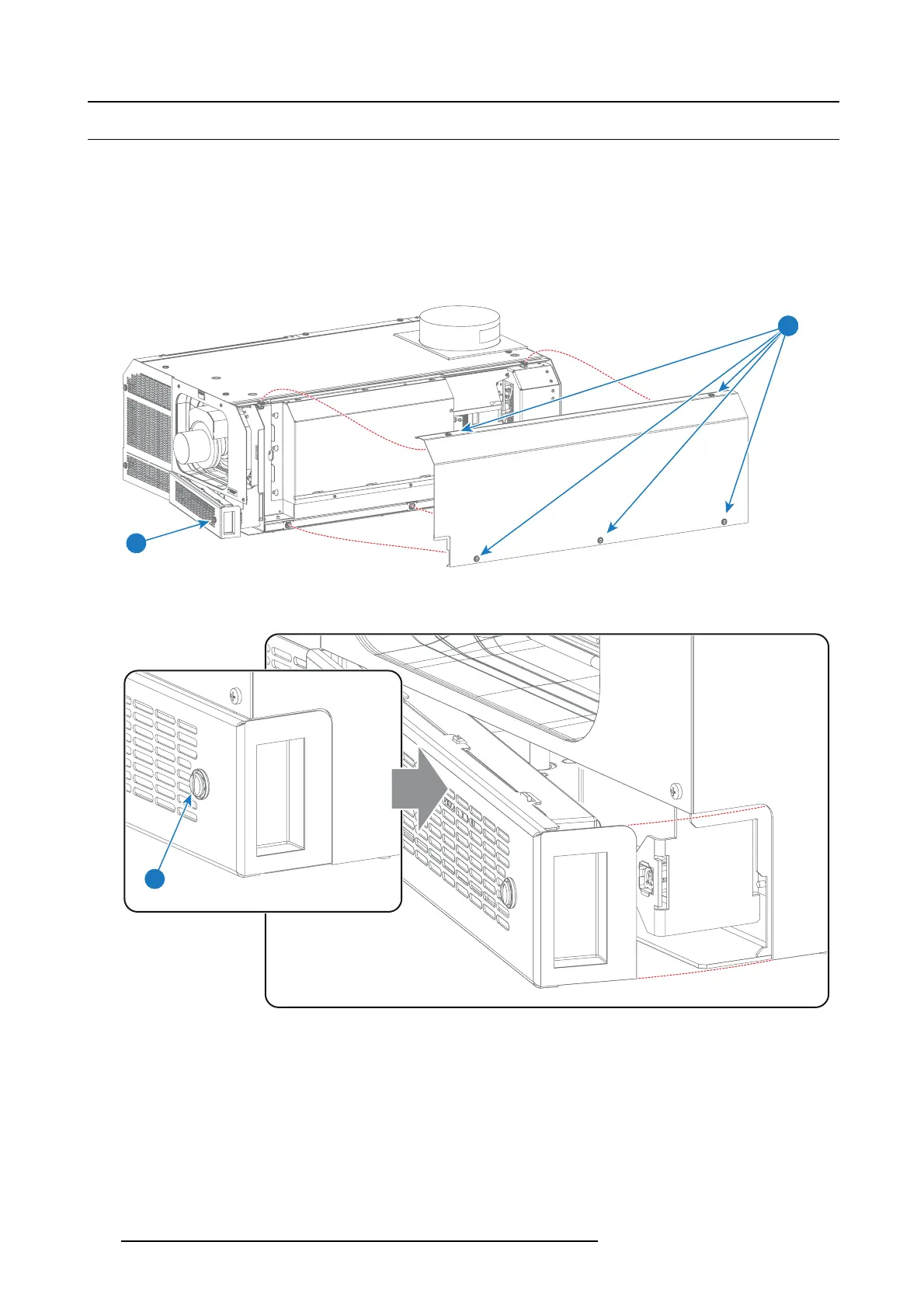15. Removal and installation of the projector covers
15.9 Installation of the left side cover
Necessary tools
7mm fl at screwdriver.
How to install the le ft side cover?
1. Place the left side cover on t he projector.
2. Fas ten the five captive screws (reference 2 image 1 5 -12) of the left side cover using a 7mm flat screwdriver.
Note: The left side cover is partial captured by the sheet metal of the sma ll filter assembly. For that, this filter is partially removed
for the removal of the side cover.
2
1
Image 15-12
3. Install the small dust filter at the front side of the projector. Use a 7mm flat screw driver to fasten the captive screw (reference 1
image 15-13) of the small dust filter assembly.
1
Image 15-13
128 R5977692 DP2K-S SERIES 10/12/2012