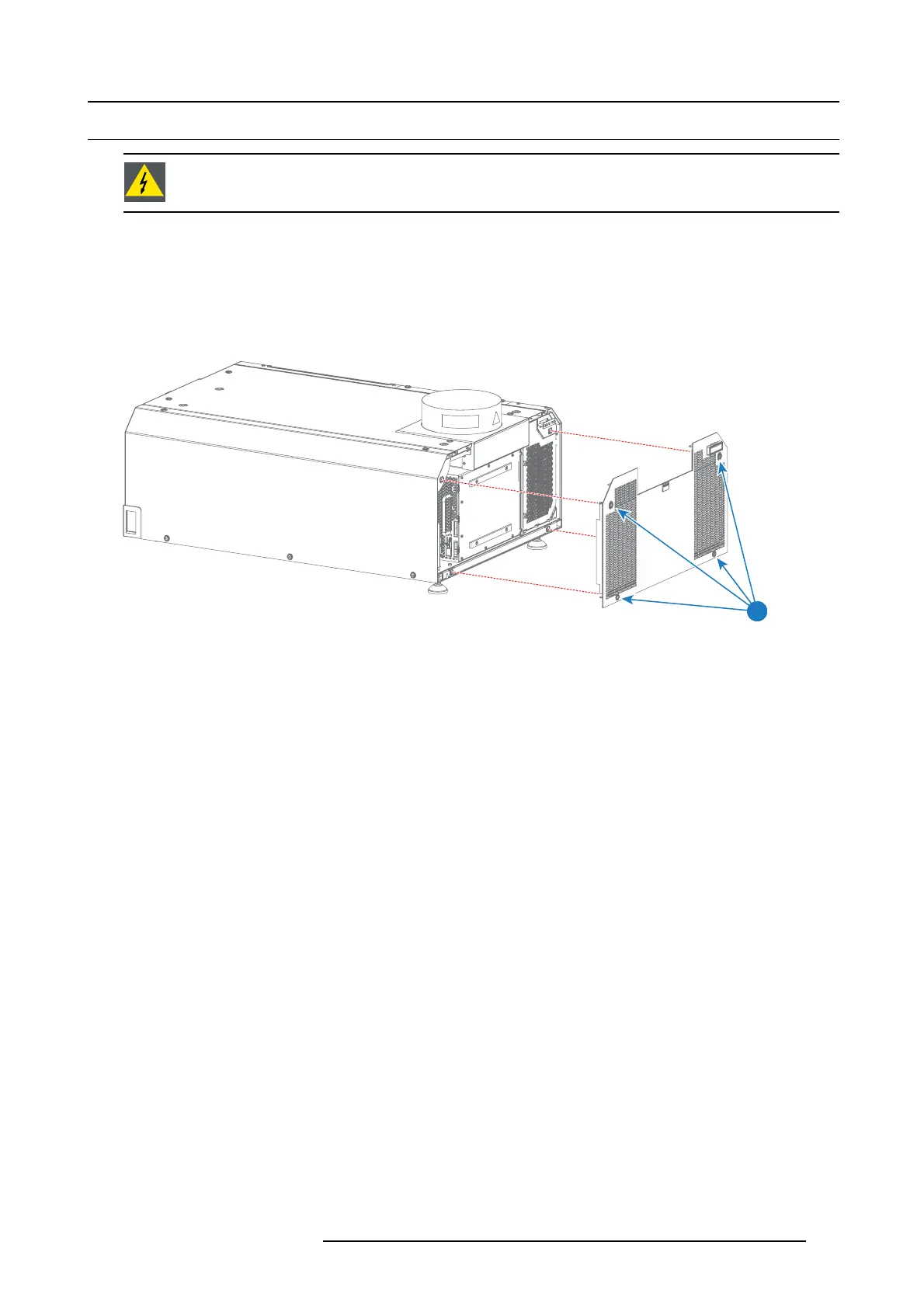15. Removal and installation of the projector covers
15.2 Removal of the rear cover
WARNING: Switch off the projector prior to start with this procedure, unless otherwise specified in the pro -
cedure.
Necessary tools
7mm fl at screwdriver.
How to remove the rear cover?
1. L oosen the four captive s crews (reference 1 image 15-2) of the rear cover using a 7mm flat screwdriver.
2. R emov e the rear cover from the projector.
1
Image 15-2
R5977692 DP2K-S SERIES 10/12/2012 119
