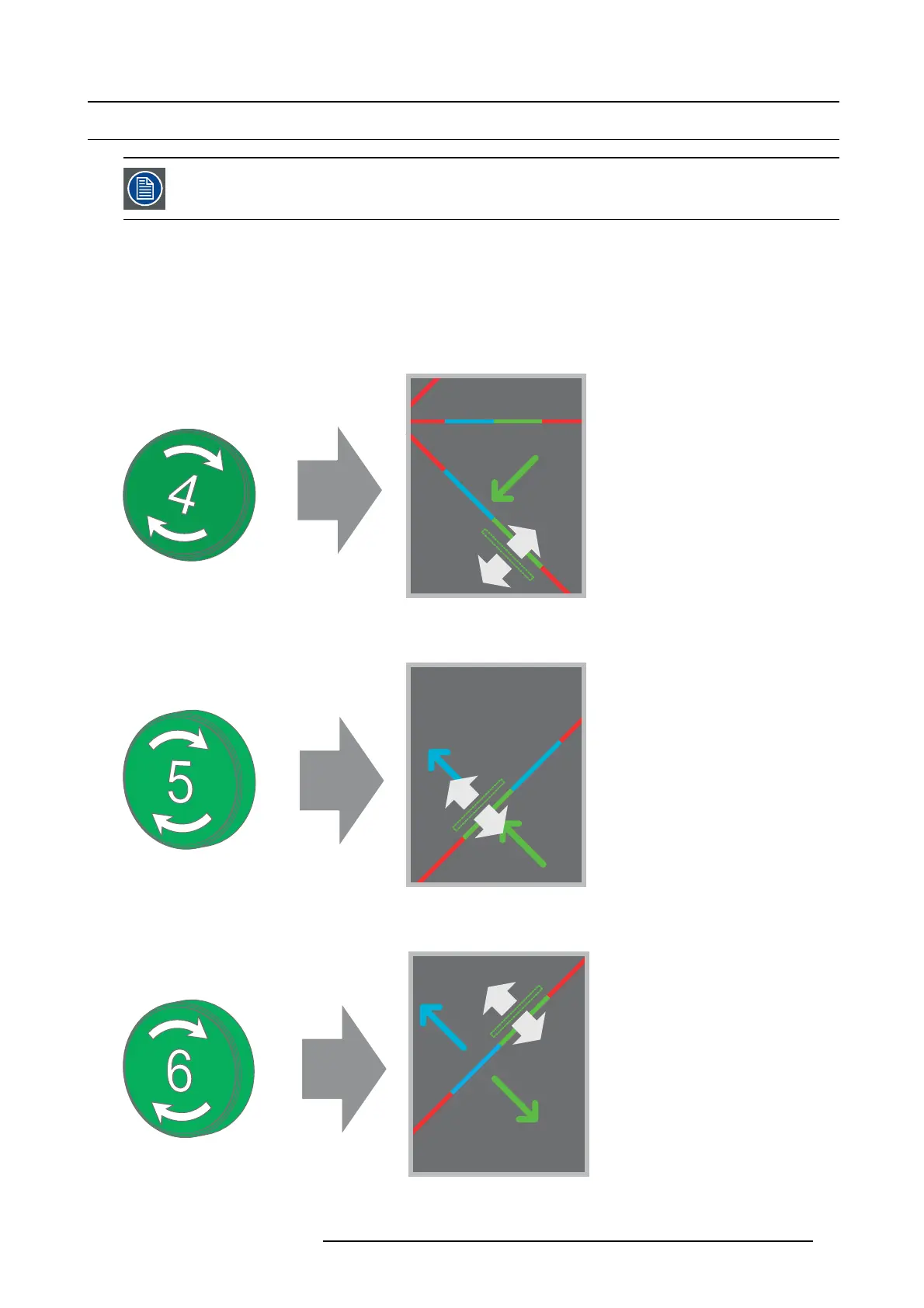11. Convergence
11.4 Converging the green patt ern onto the red p attern
This adjustment procedure assumes that the projector is prepared for converg ence adjustment. See "Prepar-
ing for convergence adjustment", page 70.
Necessary tools
No tools.
How to converge the green pattern onto the red pattern?
1. Slightly turn the green colored control knob number 4 until the green pattern in the cen ter of the projected image converges with
the red pattern. Note that a turn of a few degrees corresponds with one full pixel. The direction on the control knob corresponds
with the d irection of the arrow of the test pattern.
4
Image 11-8
2. Slightly turn the green c olored control knob number 5 until the gre en pattern in the lower left of the projected image converges
with the red pattern.
2
5
Image 11-9
3. Slightly turn the gree n colored con trol knob number 6 until the green pattern in the upper right of the projected image converges
with the red pattern.
3
6
Image 11-10
4. R epeat step 3 and 4 until c oincidence is obtained of the green pattern in the lower left and upper right of the pr ojected image.
R5977692 DP2K-S SERIES 10/12/2012
73
