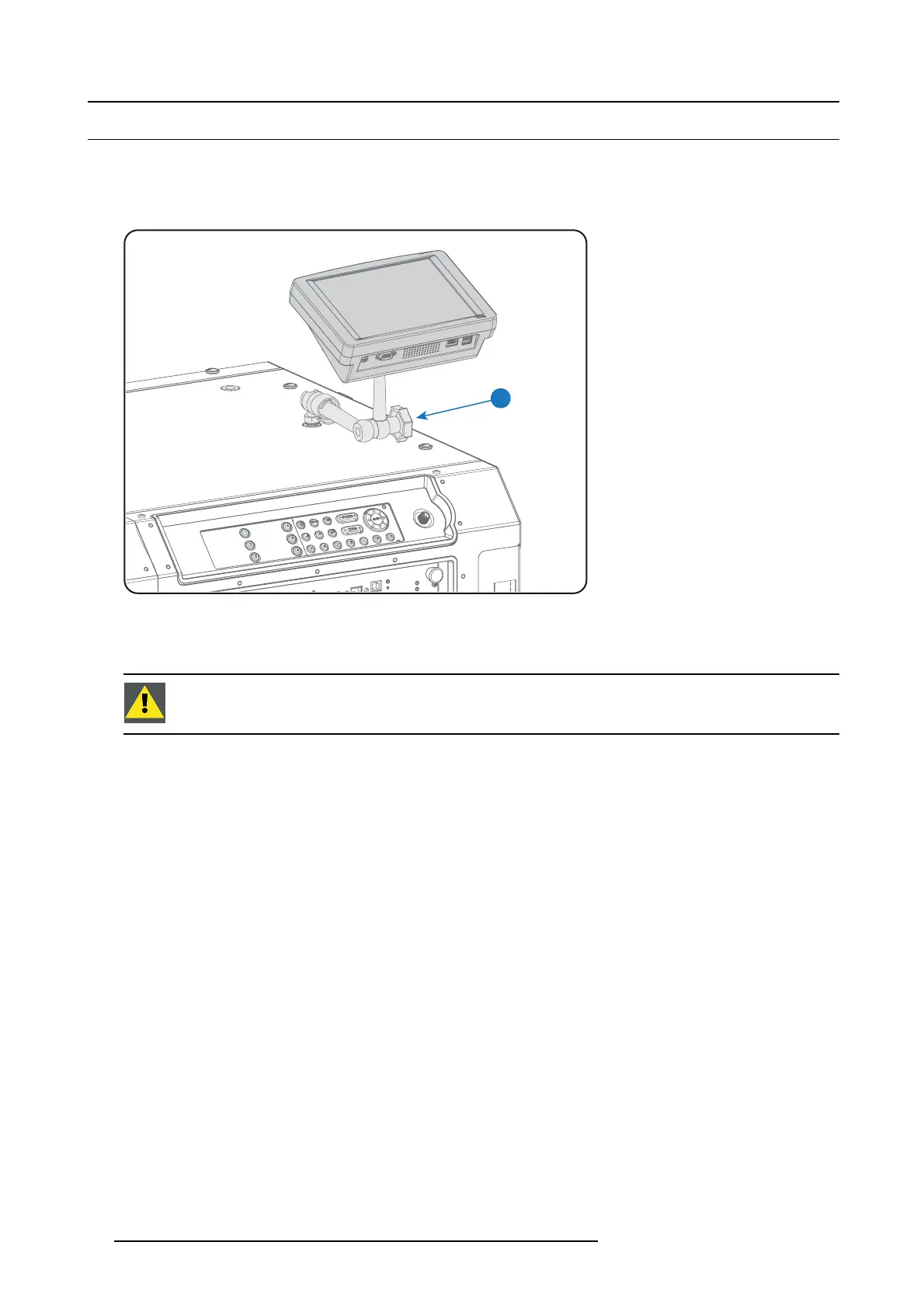8. Communicator Touch Panel
8.3 Repositioning the Touch Panel interface
How to reposition the Touch Panel interface?
1. H old the Touch Panel interface with one hand.
2. R elease the central swivel clamp by turning the knob ( reference 7 image 8-9) counterclockwise.
7
Image 8-9
3. M ove the Touch Panel interface to the desired position.
4. Fas ten the central swivel clamp by turning the kn ob clockwise.
CAUTION: Never release the central swivel lock w ithout supporting the Touch Panel interface.
52 R5977692 DP2K-S SERIES 10/12/2012
