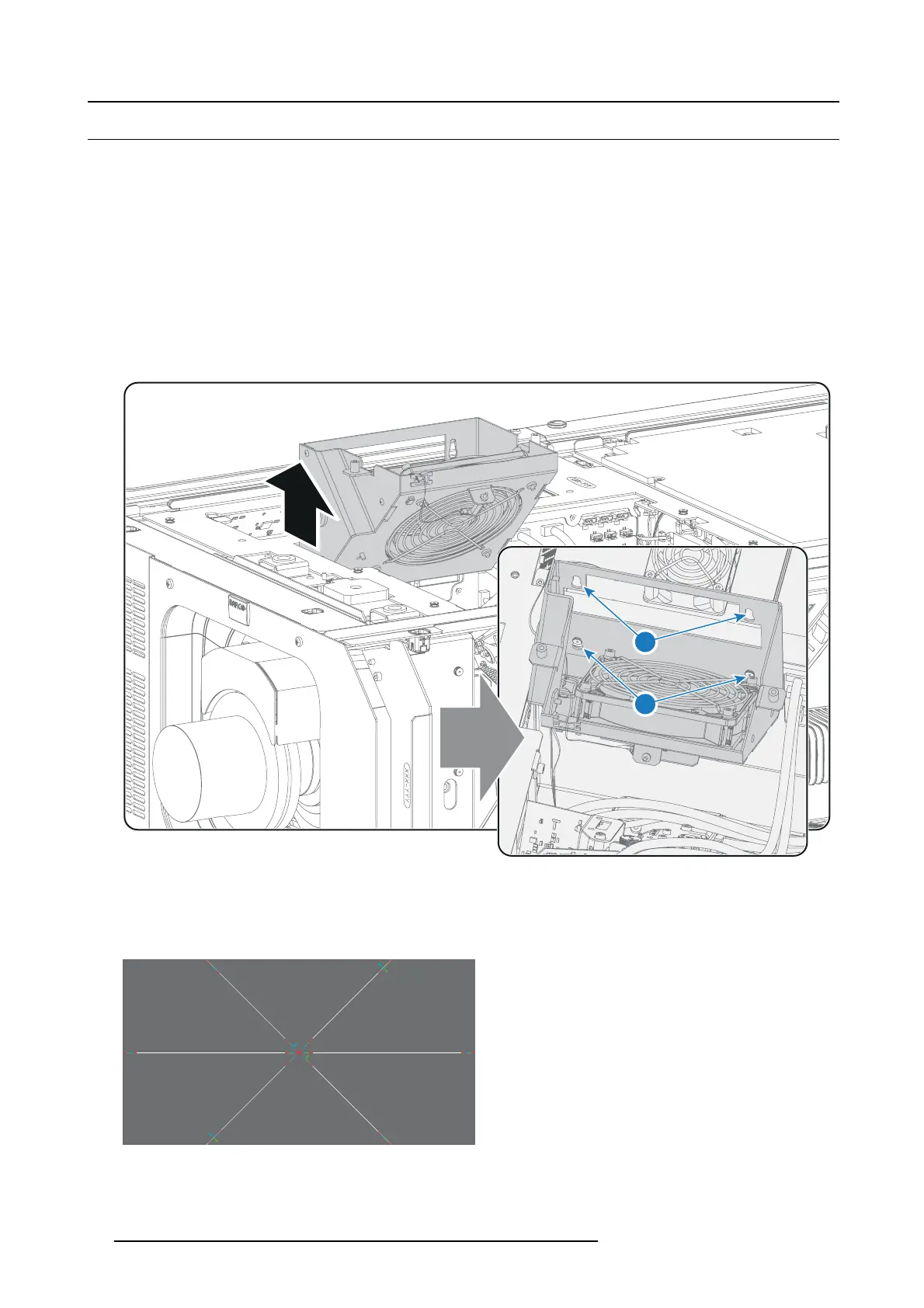11. Convergence
11.2 Preparing for convergence adjustment
Necessary tools
•7mmfl at screwdriver.
• 3mm Allen wre nch.
How to set up the projector for convergence adjustment?
1. R emov e the top cover from of the projector. See procedures page 120.
2. R emov e the left side cover from of the projector. See procedures page 121.
3. R emov e the top cover plate of the Light P rocessor compartment. See page 122.
4. R emov e the left cover plate of the Light Processor compartment. See page 124.
5. Place the fan on t op of the Light Processor in the upper po sition as illustrated. Do this by engaging the two lower slots (reference
2 im age 11-3) into the upper mounting pins as illustrated. The two u pper slots (reference 3 image 11-3) remains free.
3
2
Image 11-3
6. Sw itch on the projector, ignite the lamp and open the dowser. S ee "Switching the DP2K-S series projector ON", page 54.
7. S elect the c onver gence test pattern, which is illustrated below (image 11-4). Use the communicator t o activate the co nvergenc e
test pattern.
Note: The convergence test pattern can NOT be activated via the PATTERN button on the Local Keypad.
4
1
2
5
3
6
Image 11-4
70 R5977692 DP2K-S SERIES 10/12/2012
