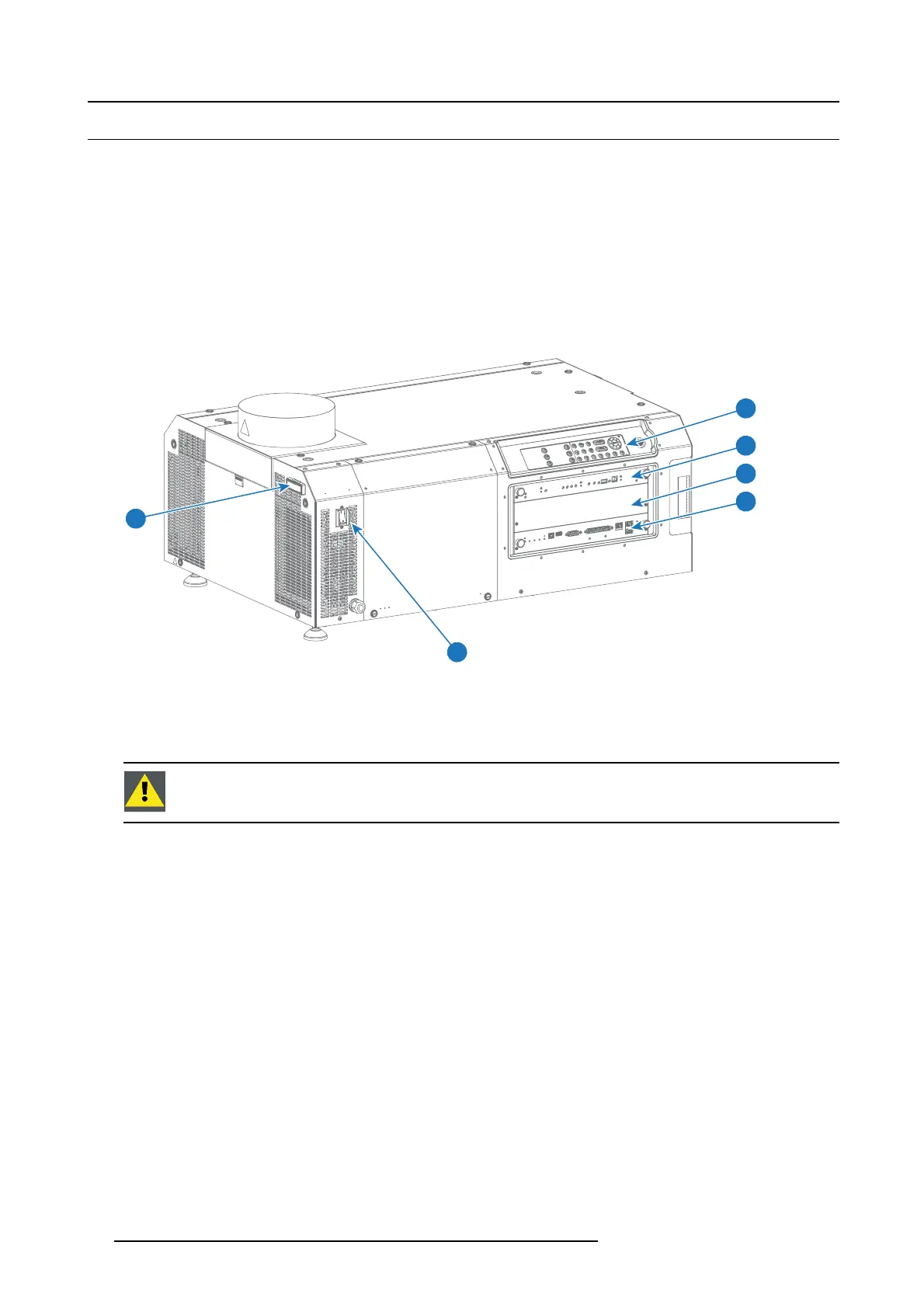7. Input & Communication
7.1 Introduction
General
The Input & Communication side o f the DP 2K- S series p rojector consists of a Local Keypad integrated into the projector hou sing
and a card cage with three slots. The rear s ide of the projector is equipped with a tail light whic h reflects the status of the projector.
The card c age contains from top to bottom:
• Integrated Cinema Processor (ICP )
• Input slot wh ich supports:
- Barco HDSDI input m odule.
- Integrated Media Block (IMB).
- Integrated Media Server (IMS).
• Barco Cinem a Controller
5
1
2
3
4
6
Image 7-1
1 Local Keypad.
2 Integrated Cinema Processor (ICP).
3 Input slot for IMB, IMS, or HDSDI module.
4 Cinema Controller.
5 Tail light (projector status).
6 Power ON/OFF switch.
CAUTION: A unit may only be removed from the car
dcagebyqualified service personnel. Removing the ICP
board (reference 2 im age 7-1) o r the IMB/IMS/HDSDI board (reference 3 image 7-1) will result in an authorization
request upon starting
36 R5977692 DP2K-S SERIES 10/12/2012
