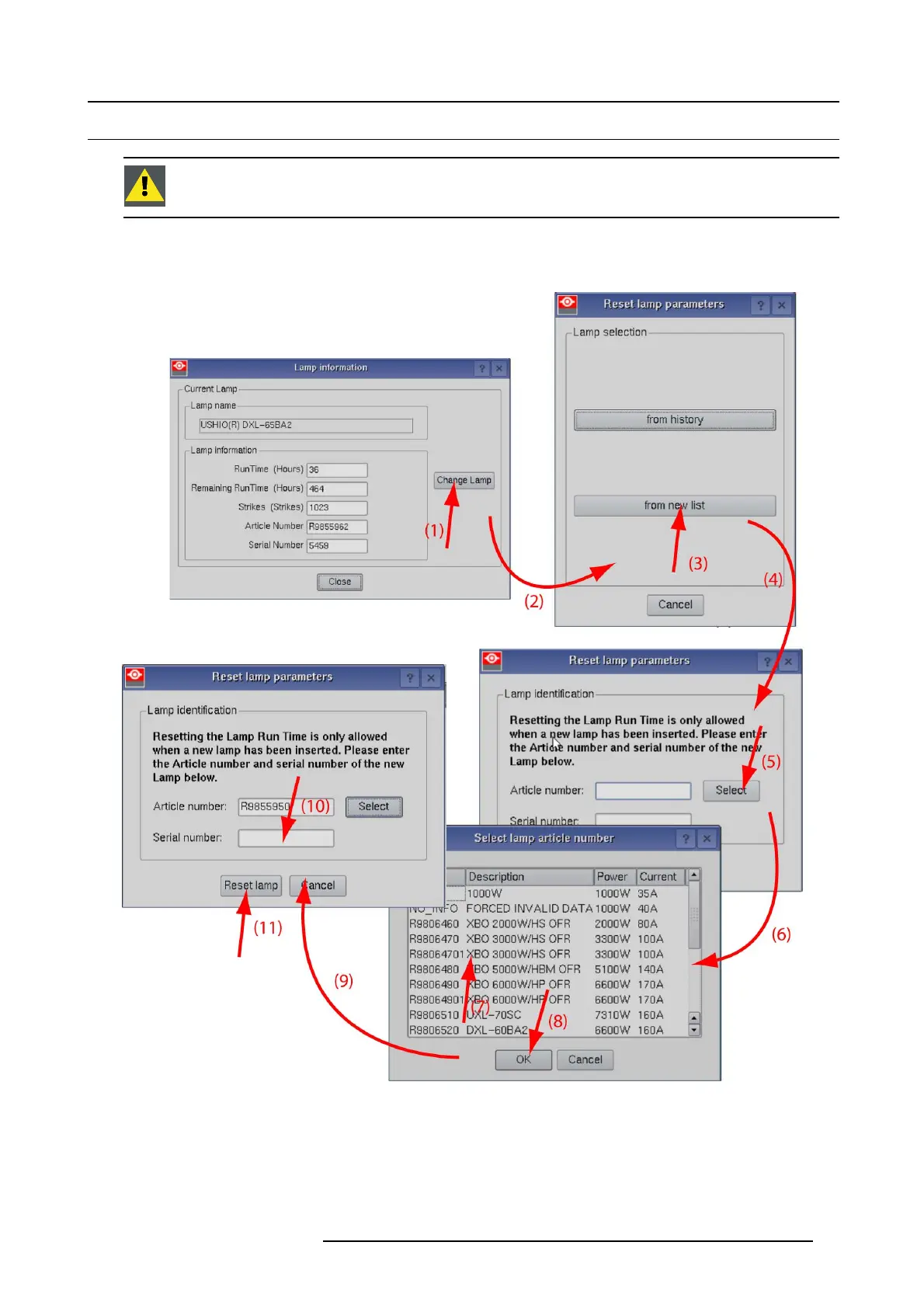12. Lamp House & Lamp replacement
12.8 Resetting the lamp parameters
CAUTION: The “LAM P INFO” parameters M UST be updated after ea ch installation o f a xenon lamp inside the
Lamp House. Neglecting this update will result in poor performance and short life time of the xenon lamp.
For a new lamp, how to reset the values
1. W hile the Lamp information window is displayed, click on Change lamp (1 ).
Image 12-36
Reset lamp info, new lamp
A Res et lam p paramet
ers selection window opens (2).
2. To g et new lam ps, click on From new list (3).
The lamp article and serial number opens (4).
3. Fill out the ar ticle number of the new lamp (5a)
R5977692 DP2K-S SERIES 10/12/2012
95
