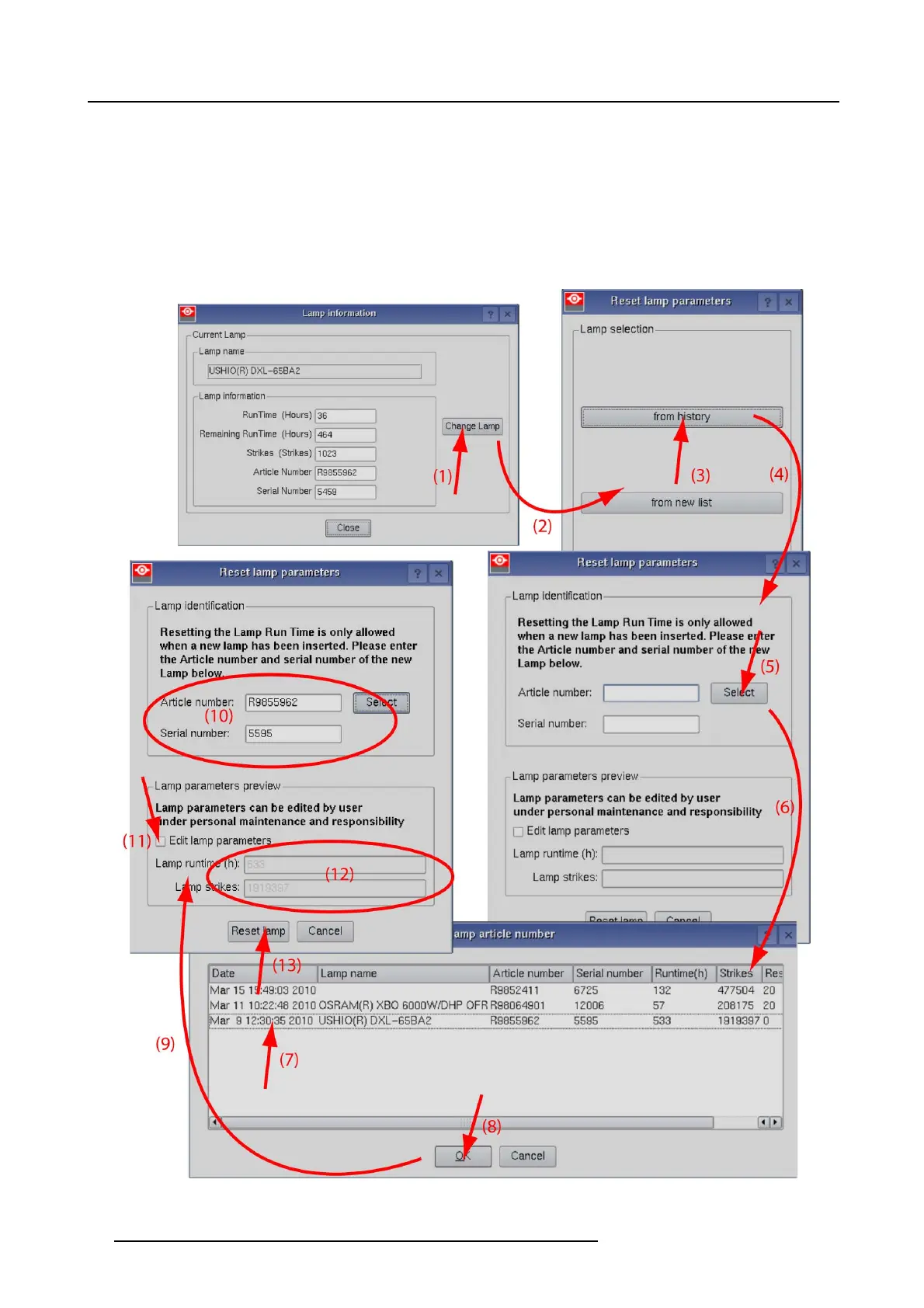12. Lamp House & Lamp replacement
Or,
click on Select (5b) to display a list of possible article numbe rs (6). Select a article number (7) and click OK (8).
The software will check if the entered article number is a valid number (9).
4. Fill out the serial number of the lamp (10).
5. C lick Reset lamp (11).
For a used lamp, how to set back the original values
1. W hile the Lamp information window is displayed, click on Change lamp (1 ).
Image 12-37
Reset lamp info, used lamp
96 R5977692 DP2K-S SERIES 10/12/2012
