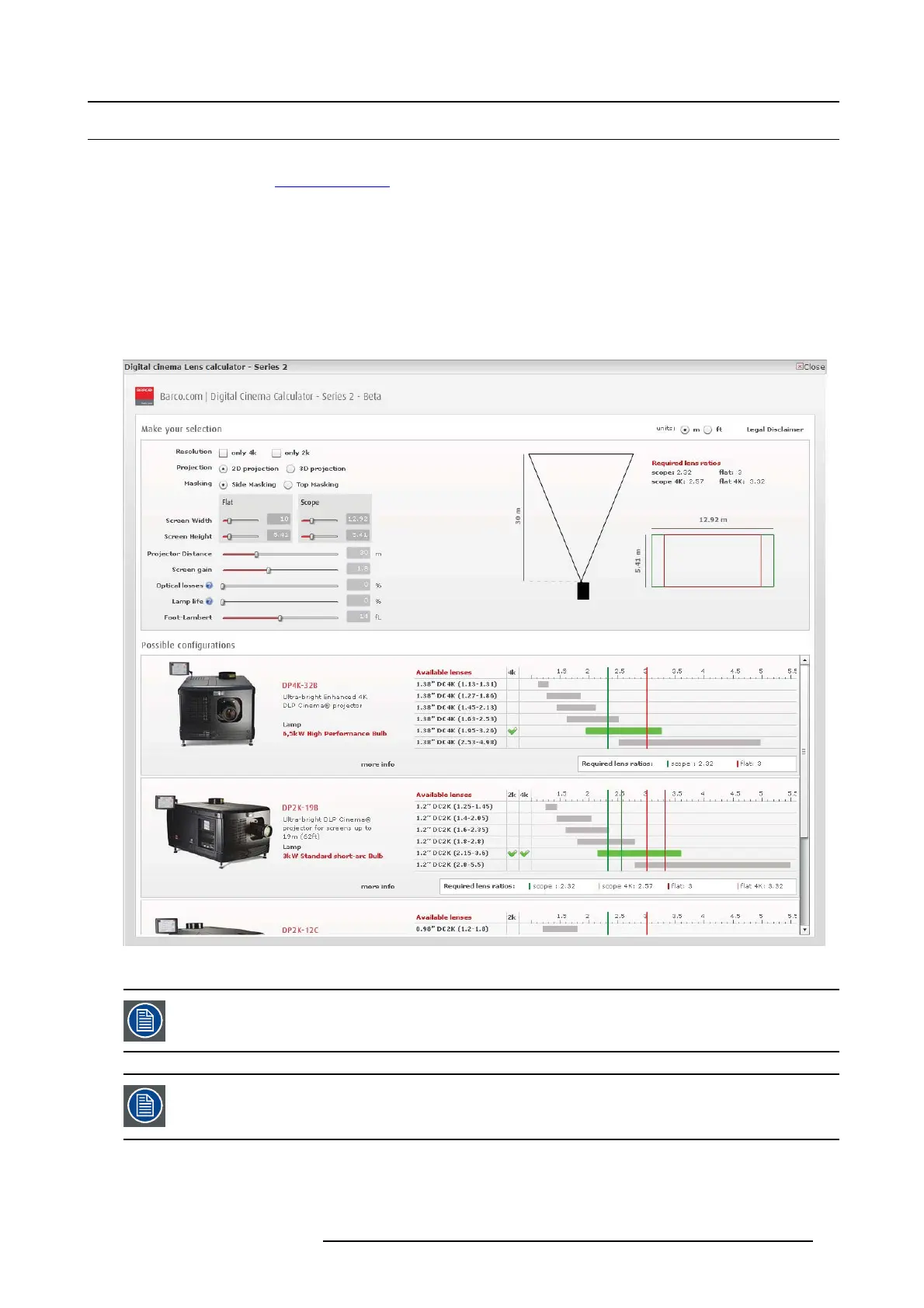6. Lenses & Lens selection
6.2 Lens selection
WhichlensdoIneed?
1. Go to my.barco.com on https://my.barco.com
2. L ogin on my.barco.com.
If you a re not yet registered click o n Sign up for my.barco.com a nd follow the instructions. With the created login and passw ord,
it is possible to enter the my.barco.com.
When y our login is correct, the m y.barco.com start page is displayed.
3. C lick the Support tab, then Digital cinem a calcu lator (on the left of the screen) and s elect the appropriate lens c alculator.
The lens ca lculator (see screenshot, image 6-6) will be displayed.
The lens calculator allows you to have an overview of which lenses are suitable for your specific projecto r se tup . Jus t ma ke your
selection of parameters and all possible configurations are displayed.
Image 6-6
Digital cinema lens calculator
Take into acco unt that w hen t he p rojector is tilted the Screen Width you have to fill in should be larger than
the physical screen width due to the keystone distortion of the projected image. How m uch larger depends
ontheamountoftilt.
Due to production tolerances the real distances can differ by 2% from the calculated values.
For critical situations (fi xe d installs that use the lens at one of its extreme zoom positions) this should be
taken into account.
R5977692 DP2K-S SERIES 10/12/2012 29
