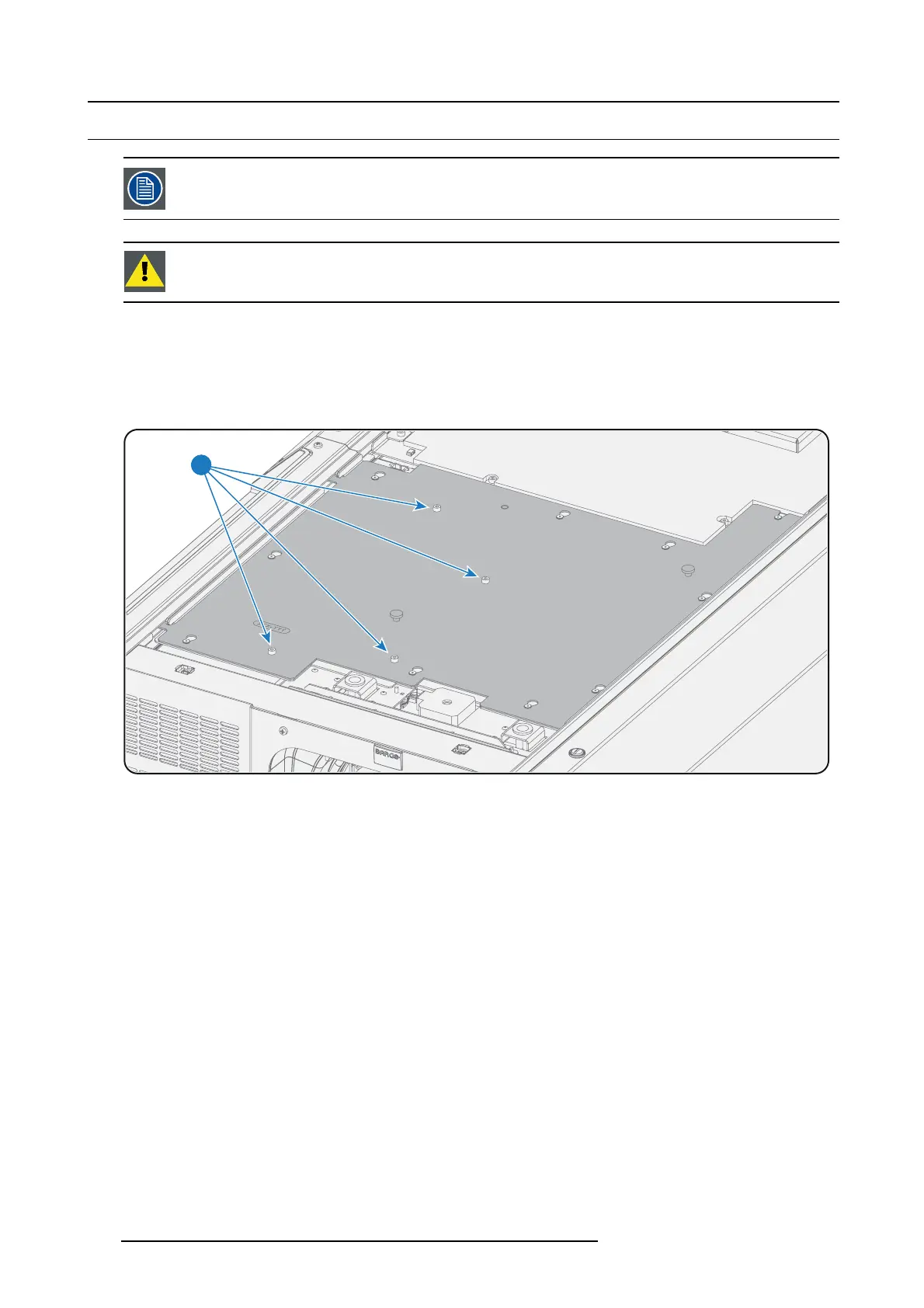15. Removal and installation of the projector covers
15.5 Removal of the top cover plate of the Light Processor compartment
To access the top cover plate of the Lig ht Processo r com pa rtment the p rojector top cover h as to be removed
first. This procedure assumes that the projector top cover is already removed.
CAUTION: O pening the Light Processo r com partm ent by removing the top cover plate or side cover plate wi
ll
result in a tamper even t. An authorization to clear t he security w arn ing on the projector, af ter closing off the
Light Processor compartmen t, will be n eeded !
Necessary tools
3mm Allen wrench.
How to remove the top cover plate from the Light Processor compartment?
1. R emov e the four screws (reference 1 image 15-6) at the top of the cover plate. Use a 3mm Allen w rench.
1
Image 15-6
2. R emov e t he top c over plate as follows:
a) Grab the top cov er plate by the two handles (reference 2 im age 15-6) a nd mov e it towards the front side (lens side) of the
projector. All latches (reference 3 image 15-6) m ust be come free.
b) Tilt the top cover plat e as illustrated.
c) Move the top cover plate away from the projec tor.
122
R5977692 DP2K-S SERIES 10/12/2012
