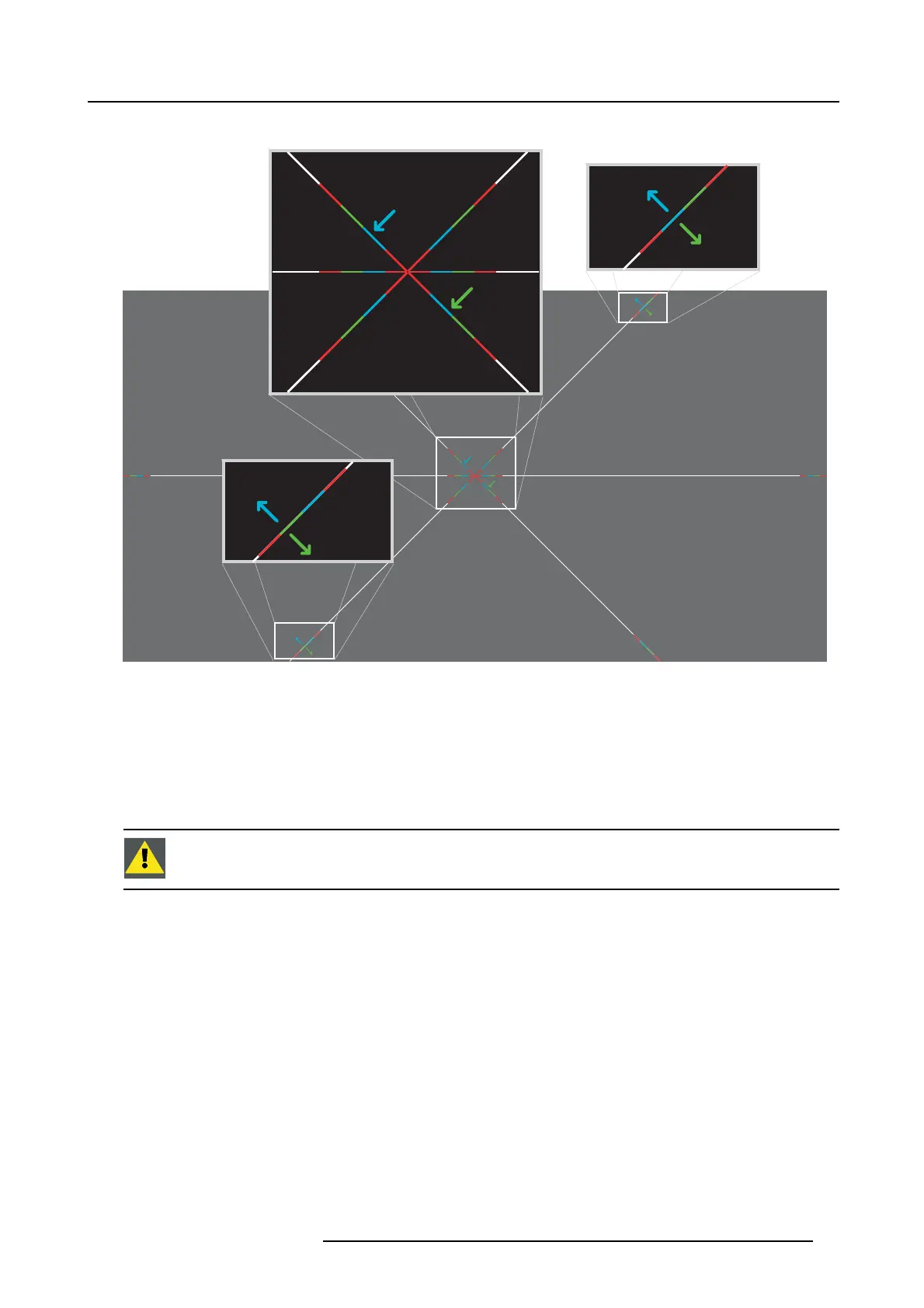11. Convergence
Convergence test pattern
4
1
2
5
3
6
3
6
2
5
4
1
Image 11-2
The test pattern illustrated above is specifical
ly designed for convergence purposes. The test pattern has three blue arrows num -
bered from 1 to 3 and three green arrows numbered from 4 to 6. The se numbers and co lors correspond to those of the control
knobs. Each kn ob is marked with an arrow which corresponds to the direction indicated on the screen.
Adjustment Range
Prevent dam age to the system by limiting the amount/number of adjustment(s) made. Typically the convergence adjustments serve
to correct a c onvergence fault of a few pixels at the most. Any convergence fault beyond this is considered grossly abnormal and
likely indicates abuse or rough handling. However, in extreme cases correction of up to 10 pixels is pos sible.
CAUTION: The system does have an end of travel in either d irection, but using excessive force m ay cause
damage. Please handle gently.
Troubleshooting ’dead zone’ of control knob
In the rare ev ent that a knob is loose in the perfect convergence position, it is preferable to continue translating the image away for
approximately 20 to 30 pixels (max 1 rev olution of the k nob(s )). Note that this is the only time we allow for extreme adjus tment.
Thereafter, return the image b ack to the c orrect pos ition. The knob should now have become tighter in the final position and therefore
resist turning due to vibrations a nd such. Repeat the procedure if you feel the knob is still loose.
R5977692 DP2K-S SERIES 10/12/2012
69
