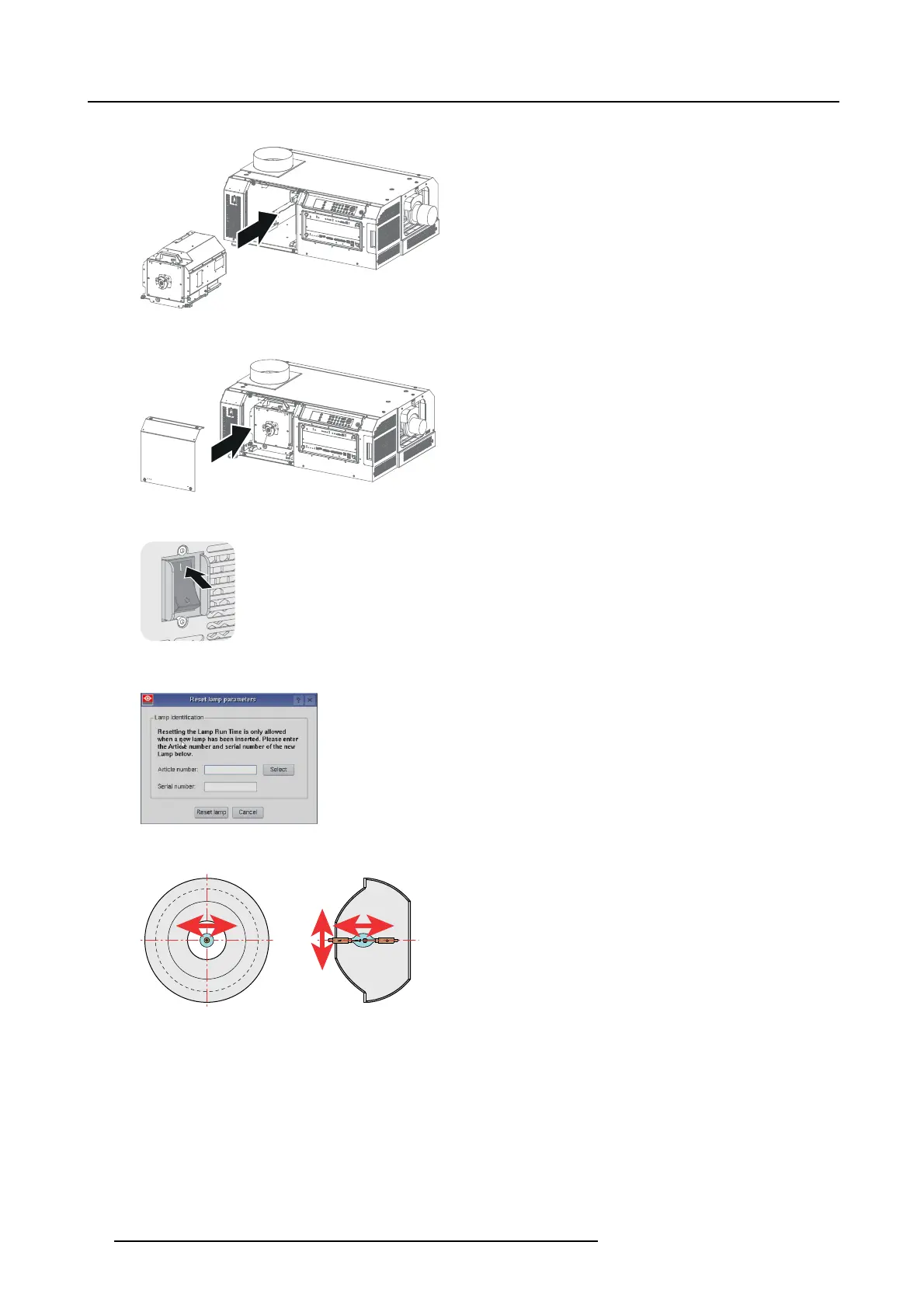12. Lamp House & Lamp replacement
7. Install the Lam p House back into the projector. S ee page 94.
Image 12-9
8. Install the cover of the Lam p House compartme nt. See pa ge 13 1.
Image 12-10
9. Sw itch on the projector (into standby).
Image 12-11
10.R eset t he lamp parameters. S ee page 95.
Image 12-12
11.R ealign the lamp in its reflector. See page 9 8.
ZX
Y
Image 12-13
12.D ispose the exhausted lamp. See page 78.
82 R5977692 DP2K-S SERIES 10/12/2012
