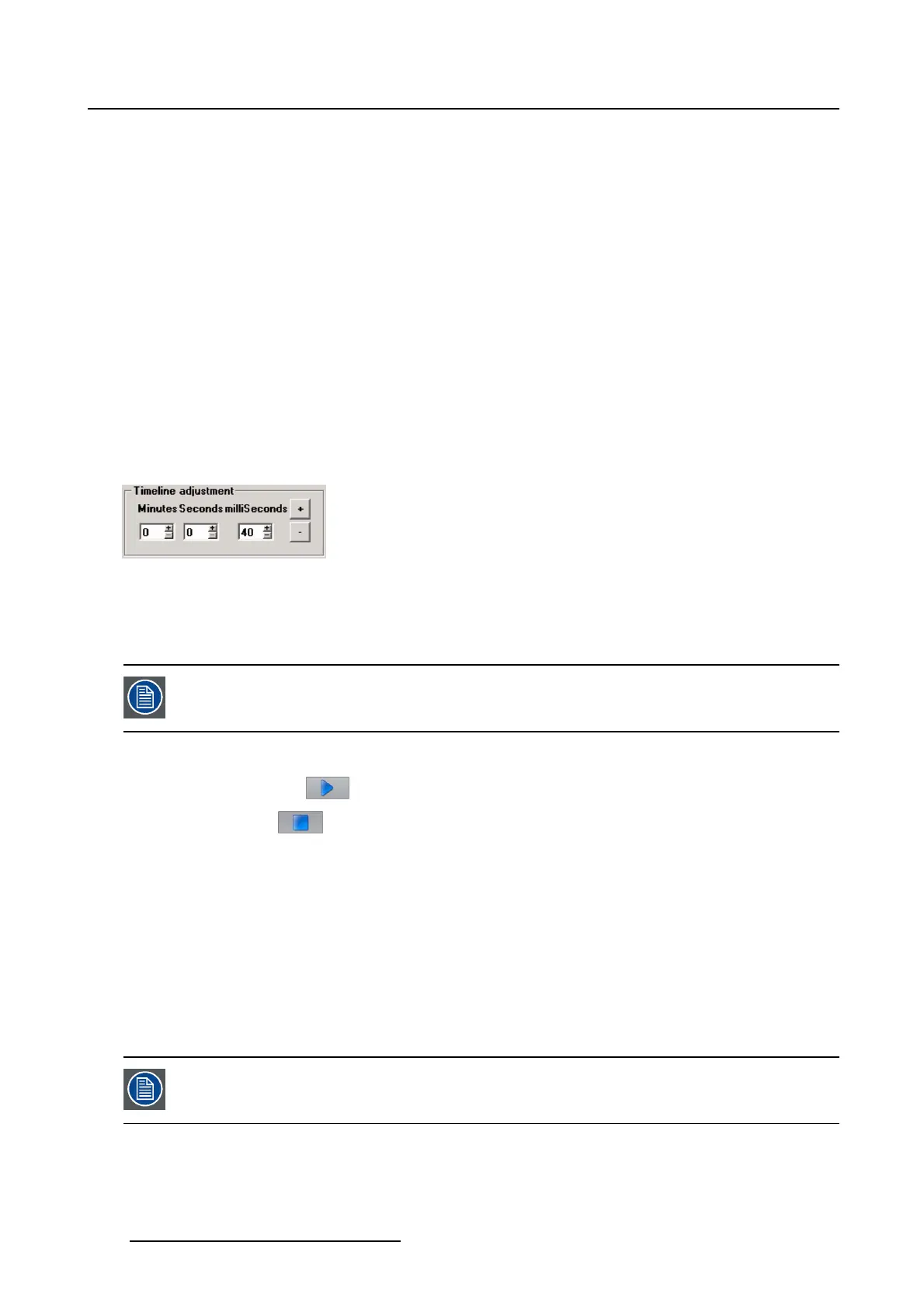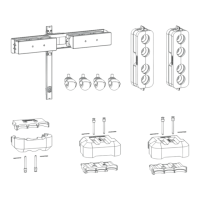4. Diagnostics
What is the purpose
While the time code is running, the timeline can be adjusted by adding time to current time or by subtract-
ing time from the current time. With these small corrections, it is possible to adjust small misalignments
between the spoken text and the subtitling.
How to add a correction
1. Tip into the minutes, seconds or milliseconds fi eld and select the actual value. Change that value by
entering the new value with the digit keys of the keyboard
Or,
tip on the up down control of the spin box next to the minutes, seconds or milliseconds input field to
change the value to the desired one. (image 4-30)
40 milliseconds corresponds with 1 frame for an input frequency of 24 Hz.
2. Tip on + or - button to activate the correction.
+
Enteredcorrectionwillbeaddedtothecurrenttime
-
Entered correction will be subtracted from the current time
Image 4-30
Timeline adjustment
4.4.3.5 Control
Only available for an internal time source.
How to control
1. Tip on the Start button ( ) to start the internal time code.
2.TiponStopbutton(
) to stop the internal time code.
4.4.4 Subtitle Control
Overview
• Steps to be taken for subtitle control
• Access to the subtitle control
• Subtitle file
• Timetolive(TTL)
• Subtitle Control activation
When the projector is reset or power-cycled, the subtitling function will be disabled.
110 R59770488 COMMUNICATOR TOUCH PANEL 06/06/2012
