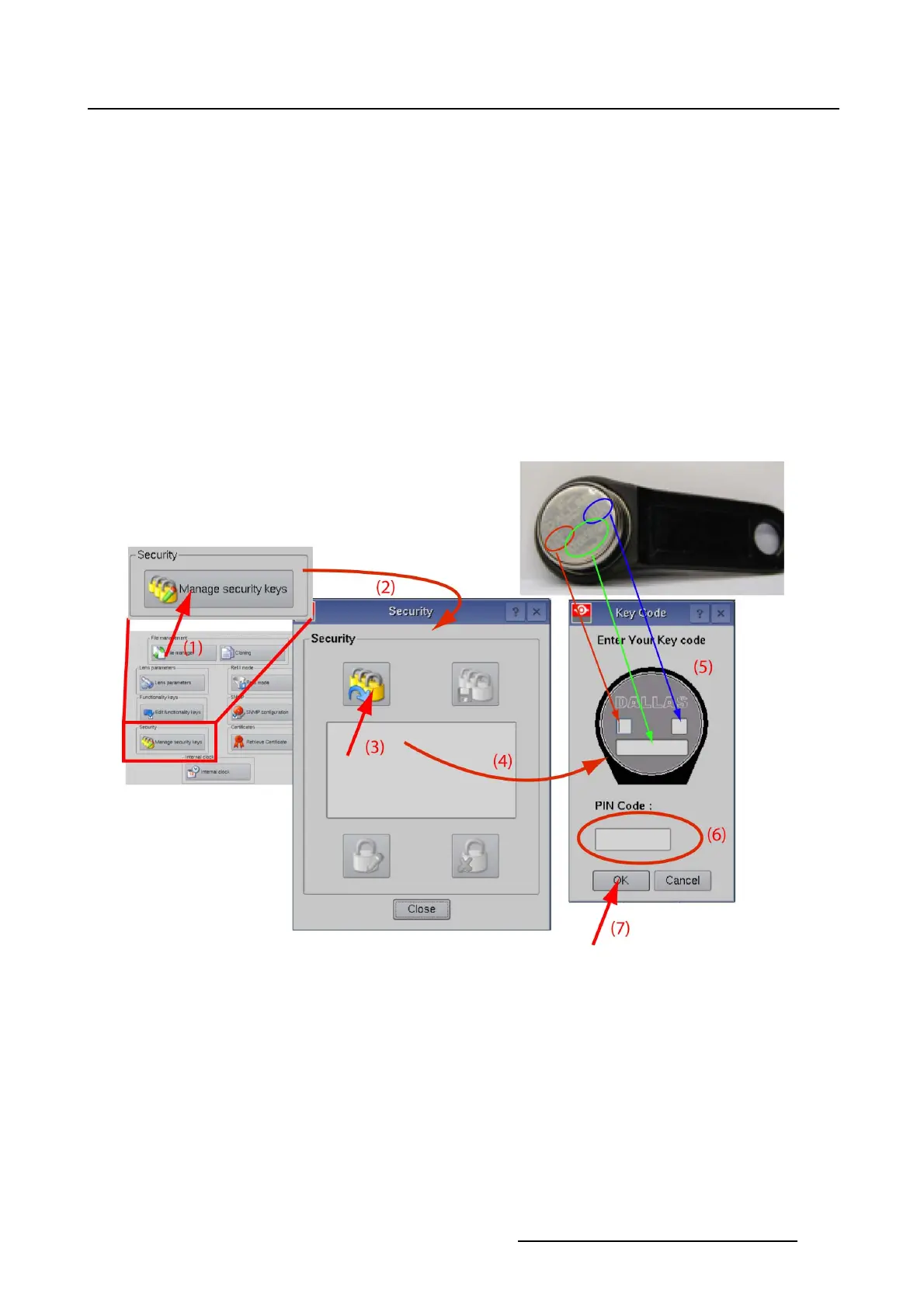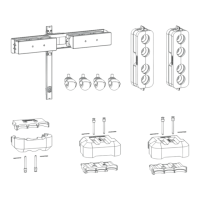5. Installation
5.9.11.2 Overview list of keys as default user
How to get an overview list
1. While in the Advanced tab page, tip on Manage Security Keys (1). (image 5-69)
The security window opens (2).
2. Tip on the show key list button (3).
The key code window opens (4).
3. Enter the key code of the original dallas iButton® (master key) (5).
4. Enter the corresponding pin code (6) and click OK (7).
An overview of the available keys is displayed.
When the entered key code was the master key, the list will show also the master key. (image 5-70)
When the entered key was another key out of the available keys, the list will show No access on the
place of the master key. (image 5-71)
Image 5-69
Entering access key
R59770488 COMMUNICATOR TOUCH PANEL 06/06/2012 191
