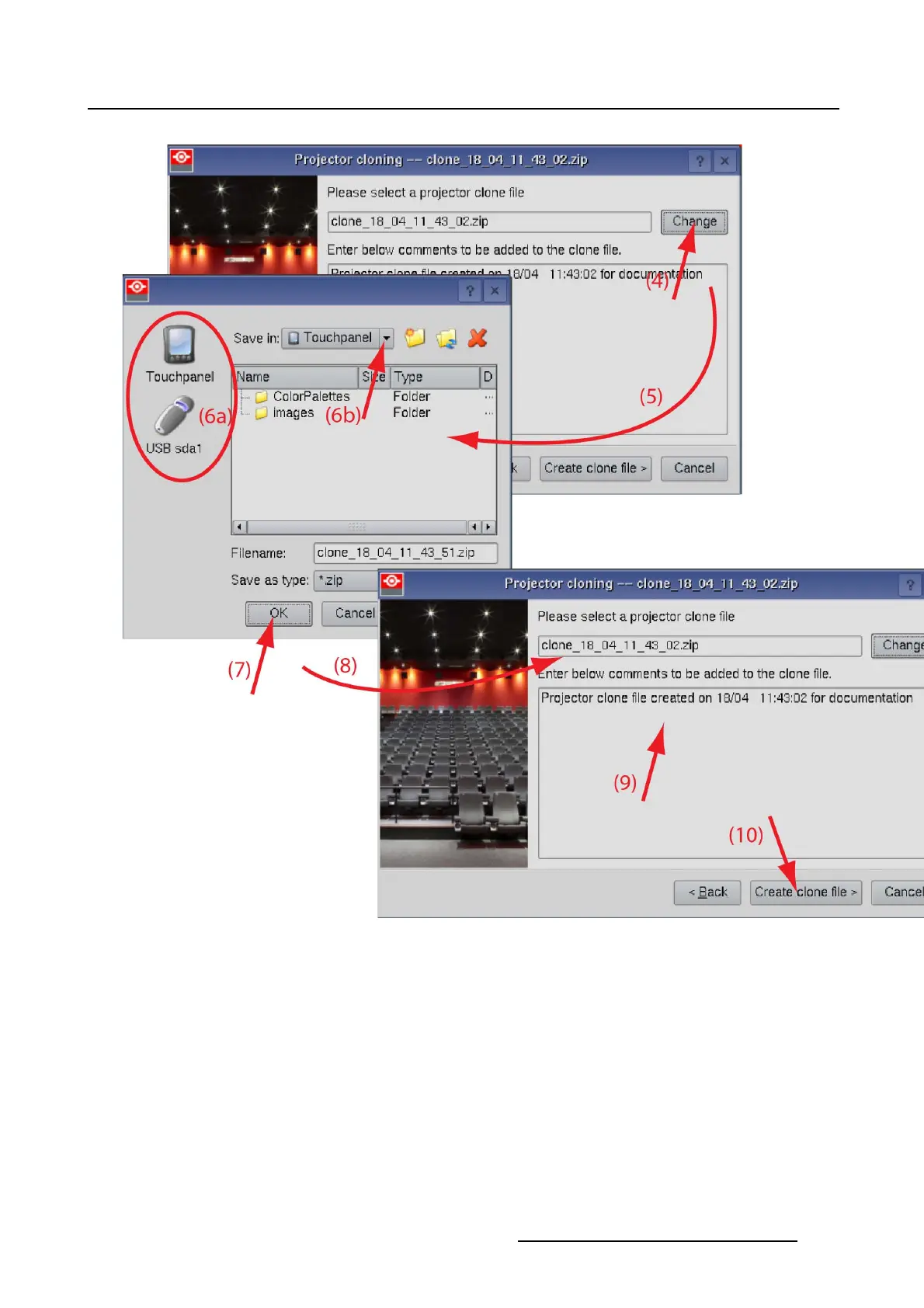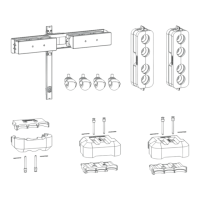5. Installation
Image 5-46
Create clone file
5.9.4.4 Create an individual preset clone
What can be done ?
An individual preset (macro) and the files it points to can be cloned in a single clone file. Projector specific
data is not included in the clone file.
How to make an individual preset clone
1. Check the radio button next to Create a clone file from the projector and tip on Next> (1). (image 5-47)
2. Check the radio button next to Individual preset clone (2).
The individual preset clone window opens.
R59770488 COMMUNICATOR TOUCH PANEL 06/06/2012
167
