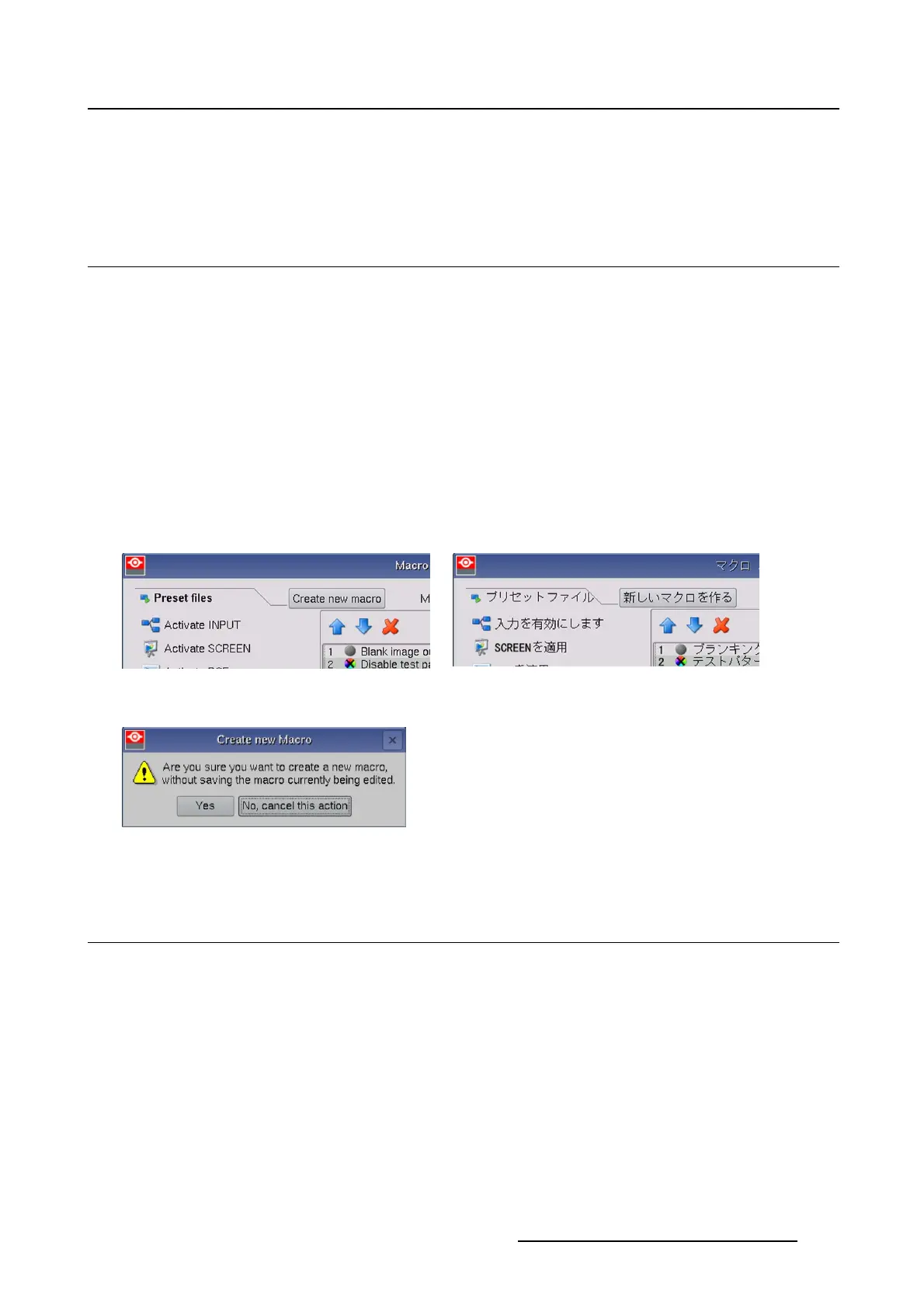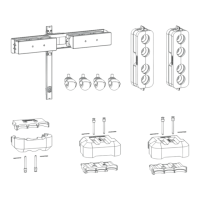8. Macro editor
8. MACRO EDITOR
8.1 Create a new Macro
How to create
1. Tip on Create new macro. (image 8-1, image 8-2)
A message is displayed. (image 8-3)
2. Tip Yes to create a new macro.
The current settings are not saved.
Anewmacrofile is created. The macro editor is displayed without any command filled out.
3. Insert the desired commands.
4. Enter a new name for the macro.
5. Tip on Save/Exit to save your new created macro.
The macro is added to the list of macro files.
Image 8-1
Create new macro
Image 8-2
Image 8-3
Create new macro message
8.2 Save a Macro
Save macro with same name
1. When a macro has already a name, just Tip on Save.(image8-4)
The macro is saved and the macro editor is closed.
R59770488 COMMUNICATOR TOUCH PANEL 06/06/2012
251
