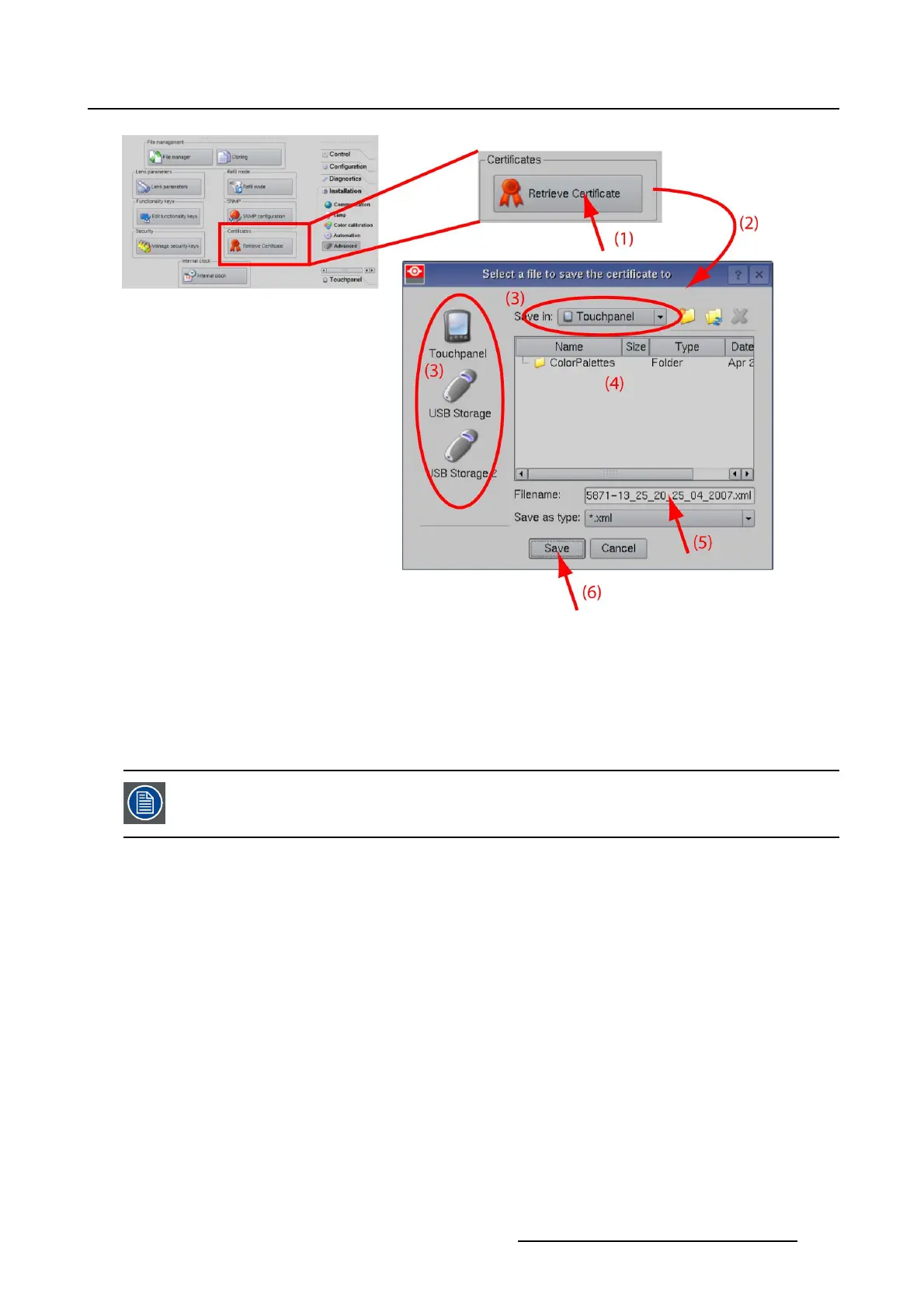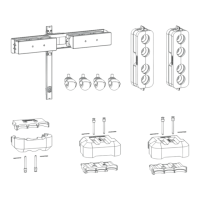5. Installation
Image 5-74
Save certificate
5.9.13 External exhaust fan selection
What is possible ?
Eliminates possible generated warnings by the airflow switch.
Only for DP2K-xxB series
How to make the selection
1. While in the Advanced tab page, click on Miscellaneous (1). (image 5-75)
The Miscellaneous window opens.
2. When an external exhaust fan is used, check the check box in front of Use external exhaust fan (3).
This will eliminate possible generated warning by the air flow switch.
R59770488 COMMUNICATOR TOUCH PANEL 06/06/2012
195
