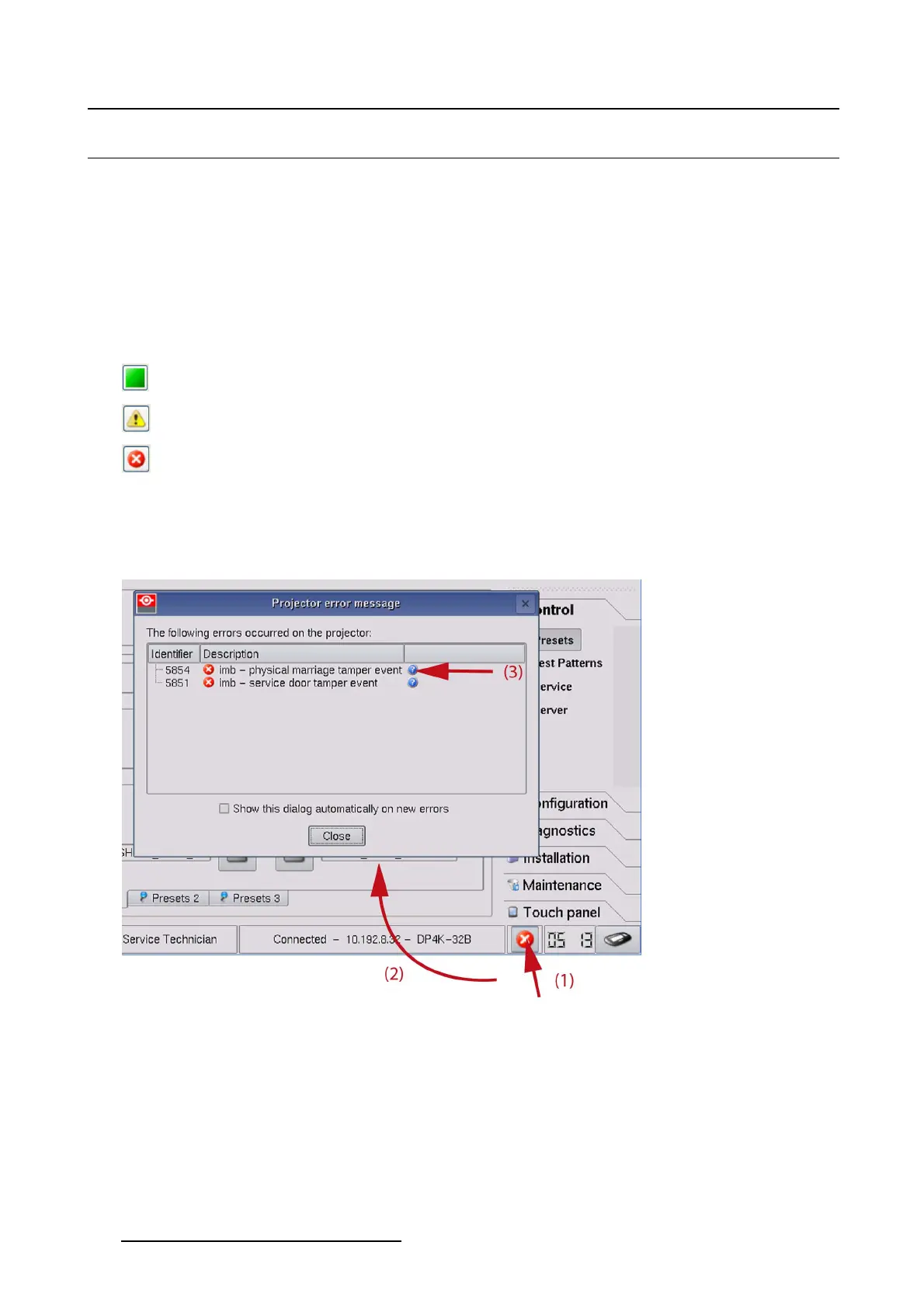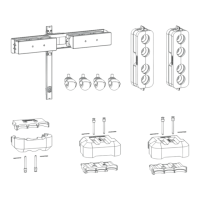1. Introduction
1.5 Projector status indication
Indication
When the projector has errors or warning an error or warning symbol is added on the right bottom corner
of the main window, next to the clock.
That symbol can have 2 different states:
• blinking : a new error or warning has occurred and added to the projector error message list since it
was last consulted
• not blinking : no new errors or warnings are added to the projector error message list.
When the projector has no errors or warning a green OK symbol is displayed.
no errors or warnings on the projector.
projectors has warnings, but no errors.
projector has errors.
Consulting the projector error message list
To consult the projector error message list, click on the warning icon (1), independent if it is blinking or not.
The projector error message list opens in a new window (2).
Image 1-2
Projector error message list
An overview of the current error and warnings is given in the list. Each error/warning has a number. A
suggestion to solve the problem is given at the end of each line covered by the question mark symbol (3).
Click that question mark to open the
Diagnostic companion.
10
R59770488 COMMUNICATOR TOUCH PANEL 06/06/2012
