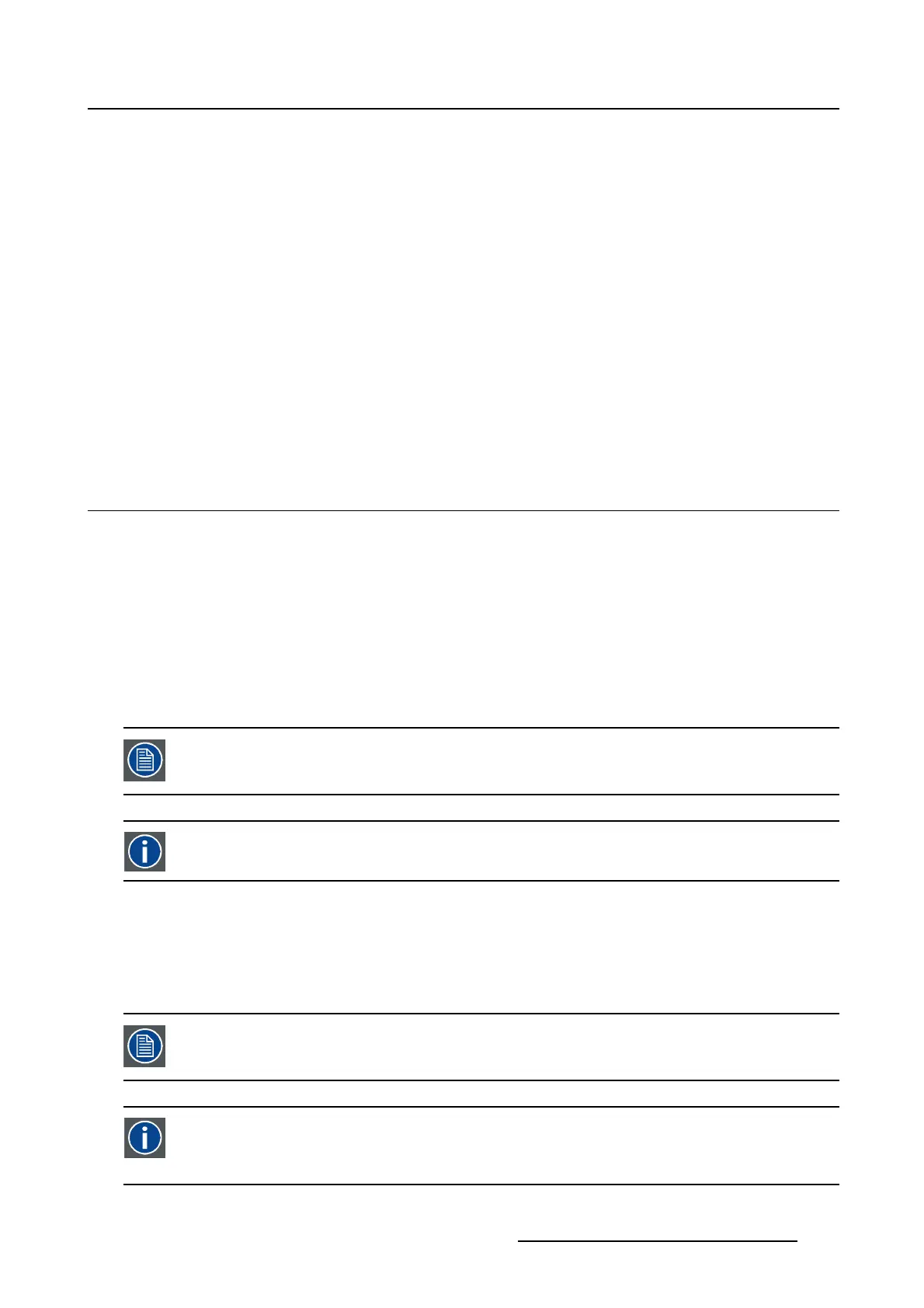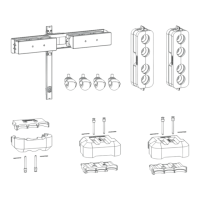5. Installation
5. INSTALLATION
Overview
• Communication
• Lamp, light output and calibration
• Lamp alignment
• Lamp information
• Lamp recovery
• Linked lamp output
• Color calibration
• Automation
• Advanced settings
5.1 Communication
Overview
• Ethernet Connections
• Get overview current Ethernet addresses
• Hostname of projector used as projector name
• Assign an Ethernet address via DHCP
• Manually assign an Ethernet address
5.1.1 Ethernet Connections
A new projector is delivered with a default IP address : 192.168.100.2
IP
Internet Protocol. The network layer of TCP/IP. Required for communication with the internet.
Overview
In the user interface the IP address can be changed
When the projector is set up in a network configuration, this Ethernet address should be applied to the
projector.
After changing any Ethernet configuration setting, it is NECESSAR
Y to reset/restart the
projector’s electronics
Subnet mask
A number that is used to identify a subnetwork so that IP addresses can be shared on a local
area network.
R59770488 COMMUNICATOR TOUCH PANEL 06/06/2012 117
