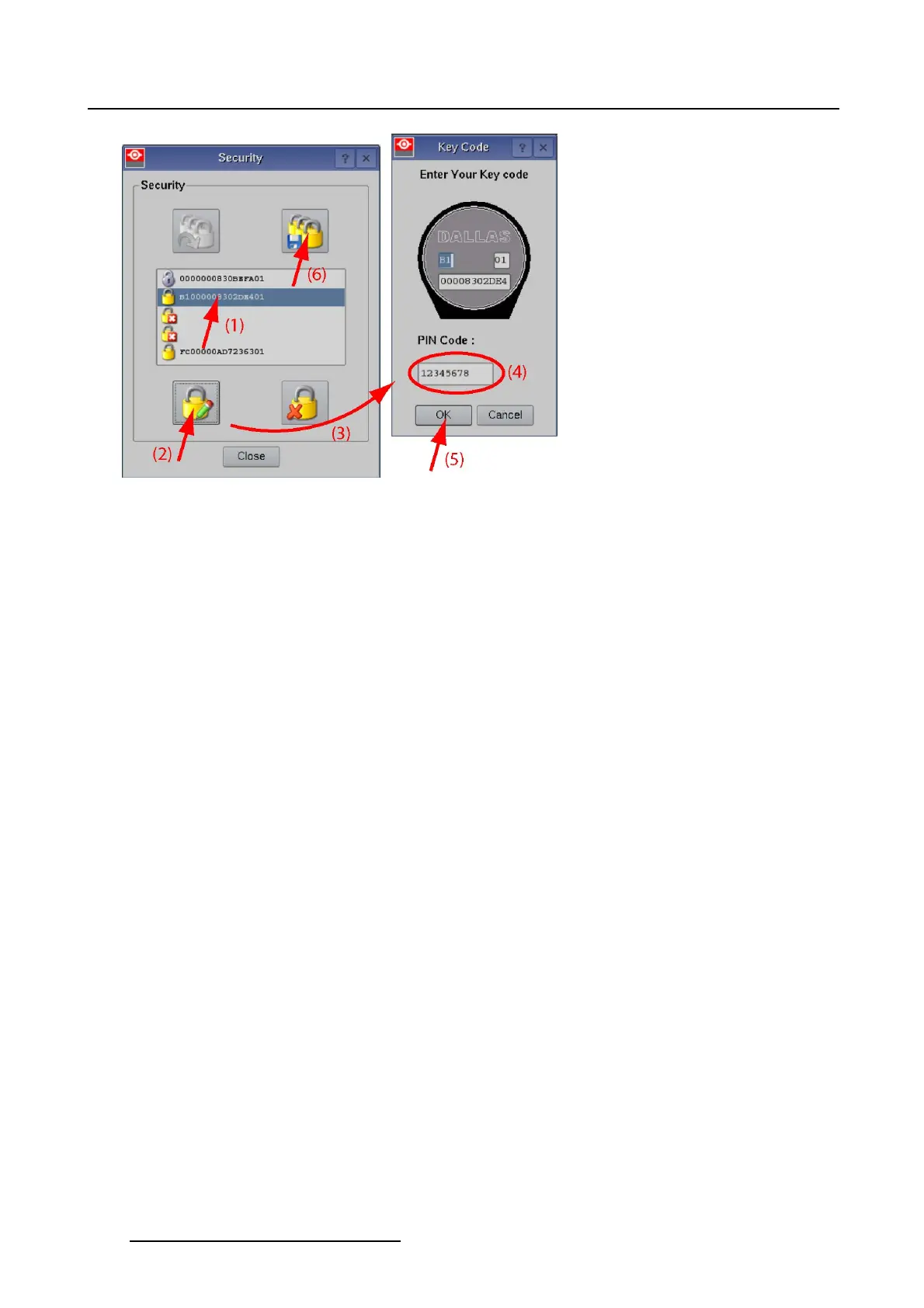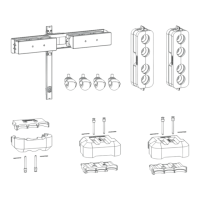5. Installation
Image 5-73
Change pin code
5.9.12 Certificate
About certificates
Before some productions are authorized to be displayed with a certain projector, the film distributor must
distribute a key to the theatre owners. This key is associated with the projector certificate which will be
available for the film distributors on a web portal.
The certificate file must be uploaded on that web portal during the installation of the projector or when the
link decryptor board is replaced during a service action.
How to get a Certificate
1. While in the Advanced tab page, tip on Retrieve Certificate (1). (image 5-74)
A Save certificate window opens and a suggested file name is filled out (2).
2. Tip on the storage location at the left side (3).
- Touch panel
- USB Storage
- USB Storage 2
Or,
tip on the drop down box and select the storage location (3)
3. Browse to the desired location or select a file to overwrite (4).
4. If you want to change the proposed file name, tip on it, select the file name and enter a new name (5).
5. Tip on Save (6).
The file will be saved as an .xml file.
194
R59770488 COMMUNICATOR TOUCH PANEL 06/06/2012
