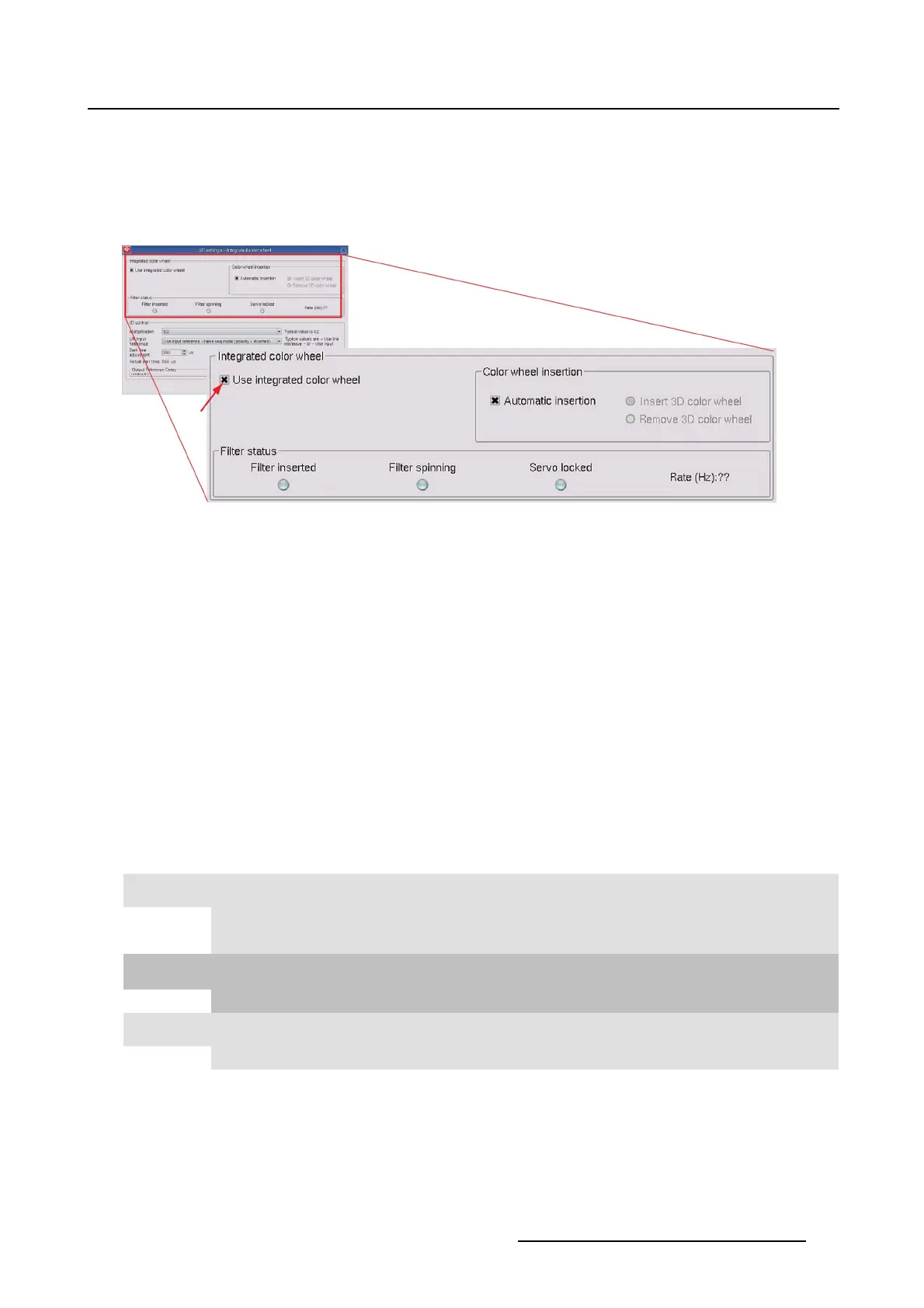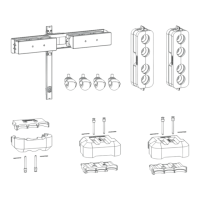3. Configuration
3.7.3.2 Integrated 3D settings (integrated color wheel)
3D used/not used
The 3D system uses an integrated color wheel in the light path of the projector. Before that color wheel
can be used, the projector has to know if the projector is equipped with such a color wheel or not.
Image 3-47
Filter status
Check the check box in front of Use the integrated Dolby 3D to indic
ate that an integrated color wheel is
available. When checked when no such a color wheel is available, an error will be generated.
Color wheel insertion
The color wheel can be inserted automatically or manually.
When Automatically is selected, the color wheel will be inserted automatically when a L/R reference set-
tings is selected different from 3Ddisabled. When 3D disabled is selected, the color wheel is moved out
from the light path.
When automatically insertion is not checked, use the radio buttons next to Insert 3D color wheel to insert
the color wheel in the light path or Remove 3D color wheel to remove the color wheel from the light path.
Filter status
A LED indication show the status of the filter.
These are the possibilities:
Function LED color Description
Filter
inserted
Gray filter wheel not inserted in light path
Green filter wheel inserted in light path
Red
integrated color wheel in a position in between. Check the hardware
Filter
spinning
Gray no spinning of the filter wheel
Green motor is spinning the filter wheel
Servo
locked
Gray filter wheel servo is not lock on the reference signal
Green filter wheel servo is lock on the reference signal
3.7.3.3 3D control
Multiplication
The typical operating mode 6:2.
R59770488 COMMUNICATOR TOUCH PANEL 06/06/2012
75
