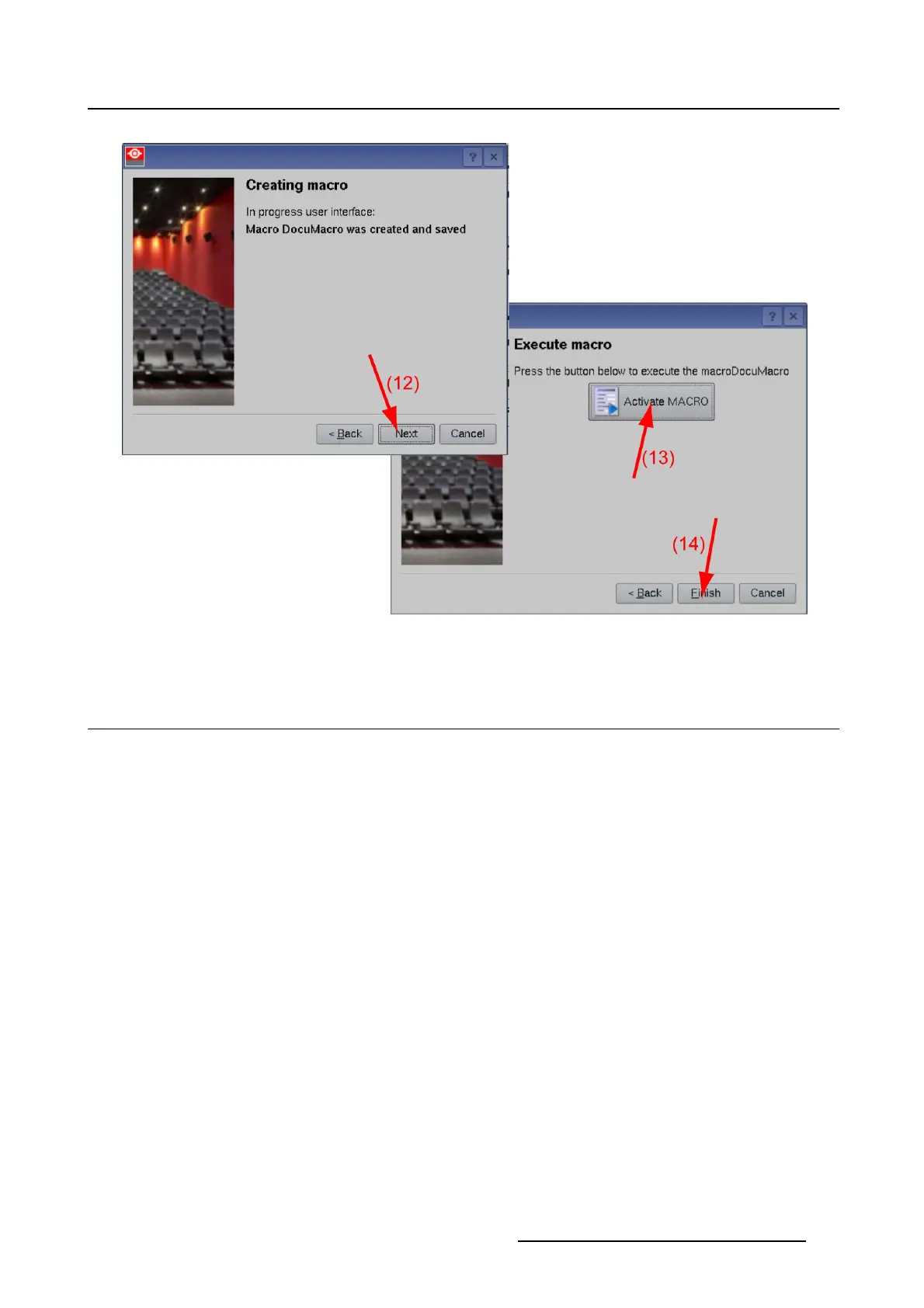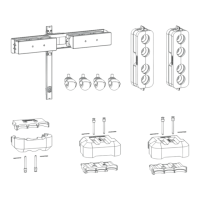3. Configuration
Image 3-8
Finish macro creation
3.4 Input
Overview
• Activate an Input file
• Input settings, HD-SDI
• Input settings, DVI
• Input settings, Mediablock
•Savetofile
• SavetoMacro
3.4.1 Activate an Input file
What is possible ?
An input file can be activated via activate INPUT fi le. When an input file is activated, the name of the file
is filled out below the Activate INPUT file button.
The specific settings of this file are loaded.
How to activate an input file
1. While in Configuration,tiponInput.(image3-9)
The Input overview is displayed.
2. Tip on Activate INPUT file (1).
The Select a file window opens (2).
R59770488 COMMUNICATOR TOUCH PANEL 06/06/2012
39
