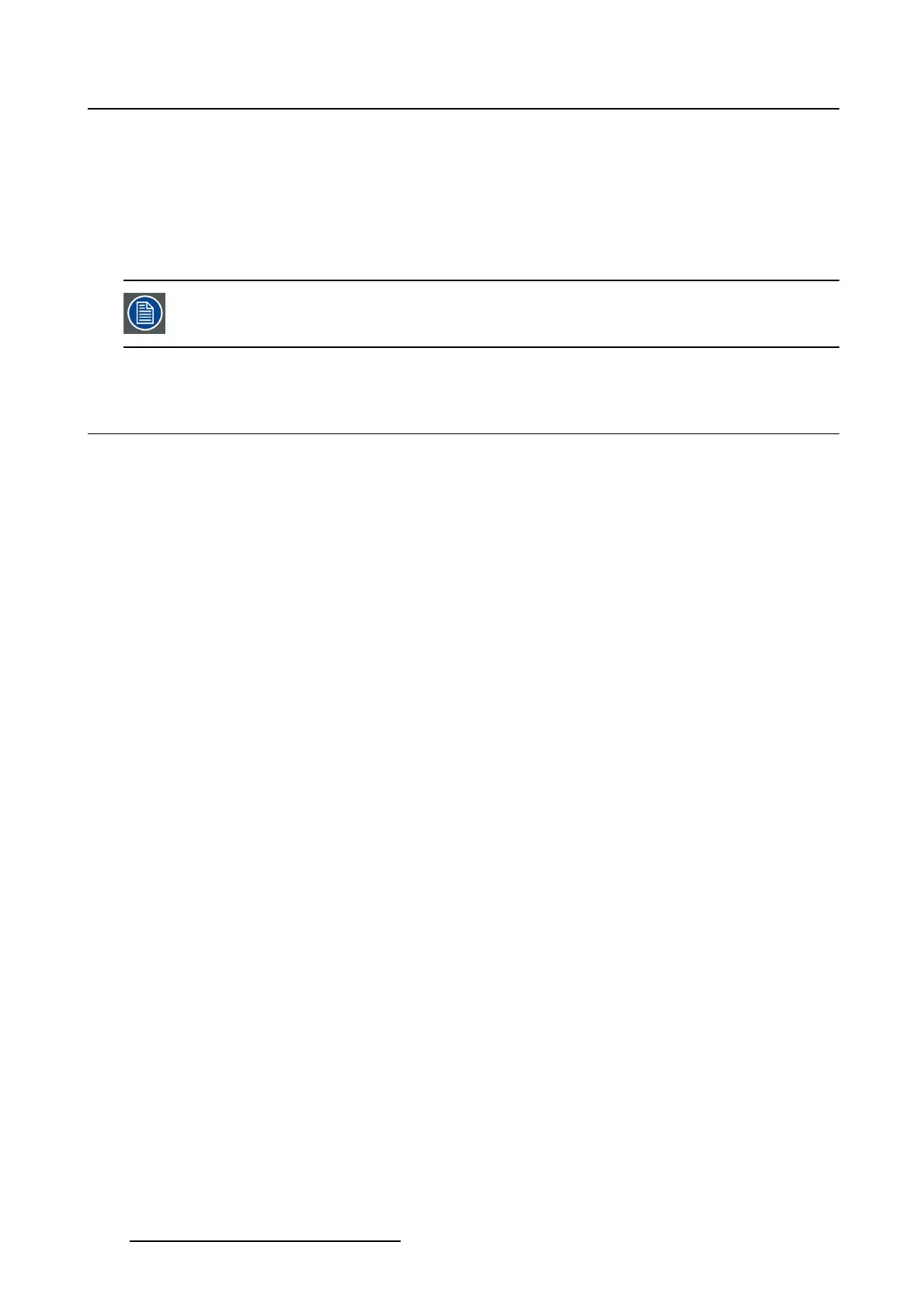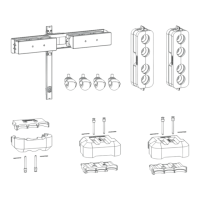6. Maintenance
The following maintenances are possible:
• Maintenance type A : interval 30 days (cleaning filters, check porthole for dust, dust on lens, etc.)
• Maintenance type B : interval 90 days (clean air grids, check cooling liquid level, etc)
• Maintenance type C : interval 1 year (check for dust inside projector, software upgrade, check com-
plete cooling circuit, electrical connections, lamp module, lens holder, 3D color wheel, etc.)
• Maintenance type D : interval 4 years (replace cooling pump, check fans, etc)
All indicated times in the maintenance window are expressed in days. Only projector
run time hours are taken in account to calculate the remaining time.
6.2 Maintenance info for specific maintenance type
How to display
1. While in the Maintenance tab page, click on Smart maintenance.
2. Click on the “i” symbol next to the maintenance type you want to open (1). (image 6-2)
The Diagnostics companion opens with an overview of the maintenance actions for the se
lected type
(2).
3. Click Close to close the Diagnostic companion (3).
4. Once the maintenance actions are executed for that specific type, click on the maintenance action in
the list (4). (image 6-3)
The full row is selected.
5. Click on Confirm maintenance ... to reset the remaining days (5).
Note: When a preventive maintenance is performed before the remaining time is zero or negative, then
it is also possible to reset the remaining days.
Aconfirmation window opens (6).
6. Click Yes to reset the remaining days (7).
The blue tail light will be turned off.
200
R59770488 COMMUNICATOR TOUCH PANEL 06/06/2012
