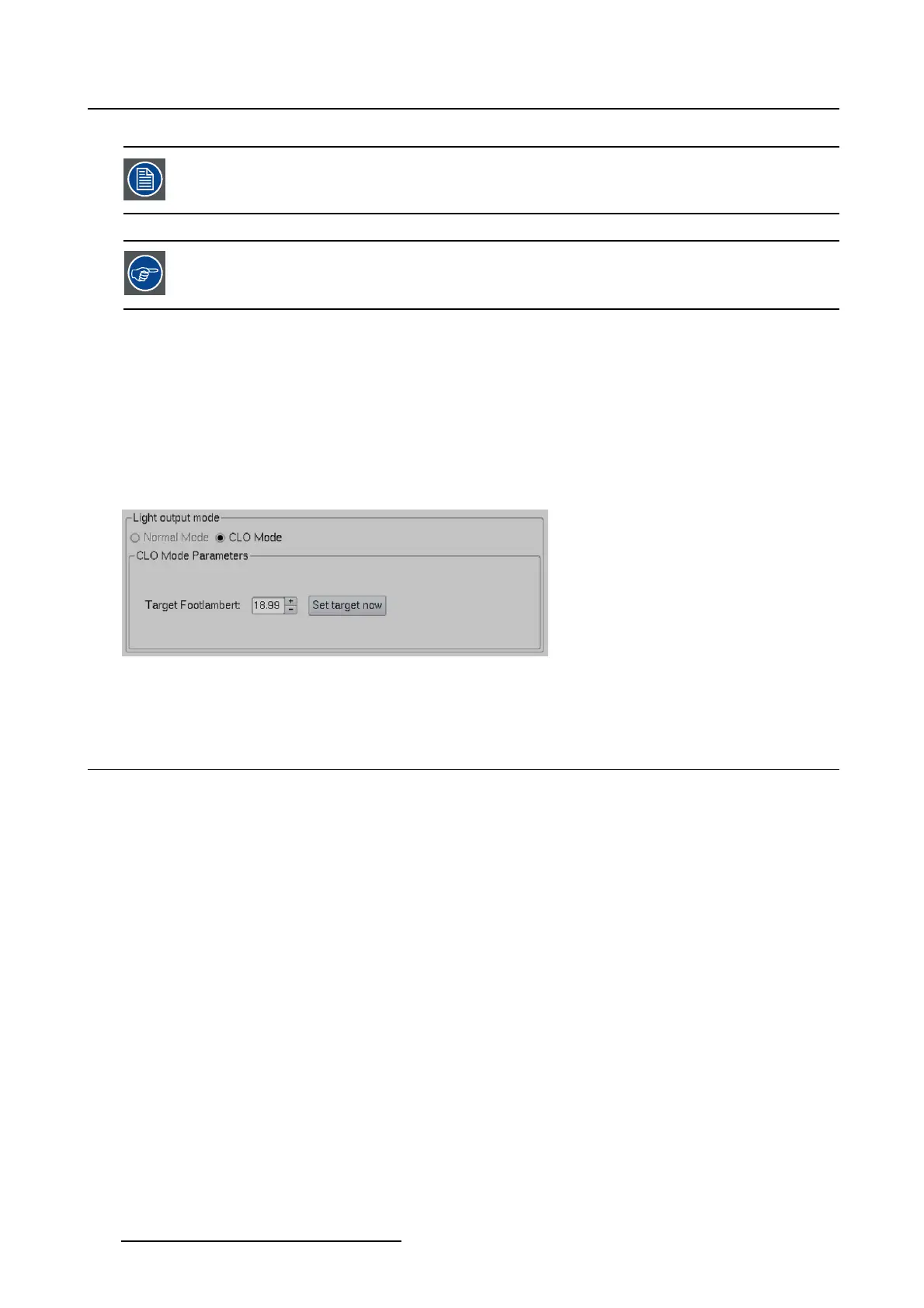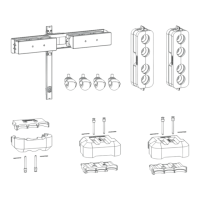2. Controls
Target set up for CLO mode is lens dependent.
CLO mode is only available when a valid CLO key is installed.
How to setup
1. Click on the up down control of the spin box until the desired target value is reached. (image 2-19)
2. Click on Set target now.
The lamp power will change accordingly between maximum and minimum until the entered light output
is reached each time the lamp is switched off and is ignited again.
When the entered value is to high, the lamp power goes to its maximum. When the value is to low, the
lamp power goes to its minimum.
Image 2-19
CLO mode selected
2.4 Server
Overview
• About Server control
• Connection properties
• Connecting to server
• Server commands on a Client
2.4.1 About Server control
Introduction
With server control, one can remotely take control of a server by using VNC. Version 3.3 of the VNC
protocol is used.
Once a connection is made, the Configuration and Control pane shows the current active screen of this
server in a maximized server control area of 640 x 480 pixels..
The operator has now the possibility to control the server via the touch panel. All functions available on
the server can be activated via the touch panel.
26
R59770488 COMMUNICATOR TOUCH PANEL 06/06/2012
