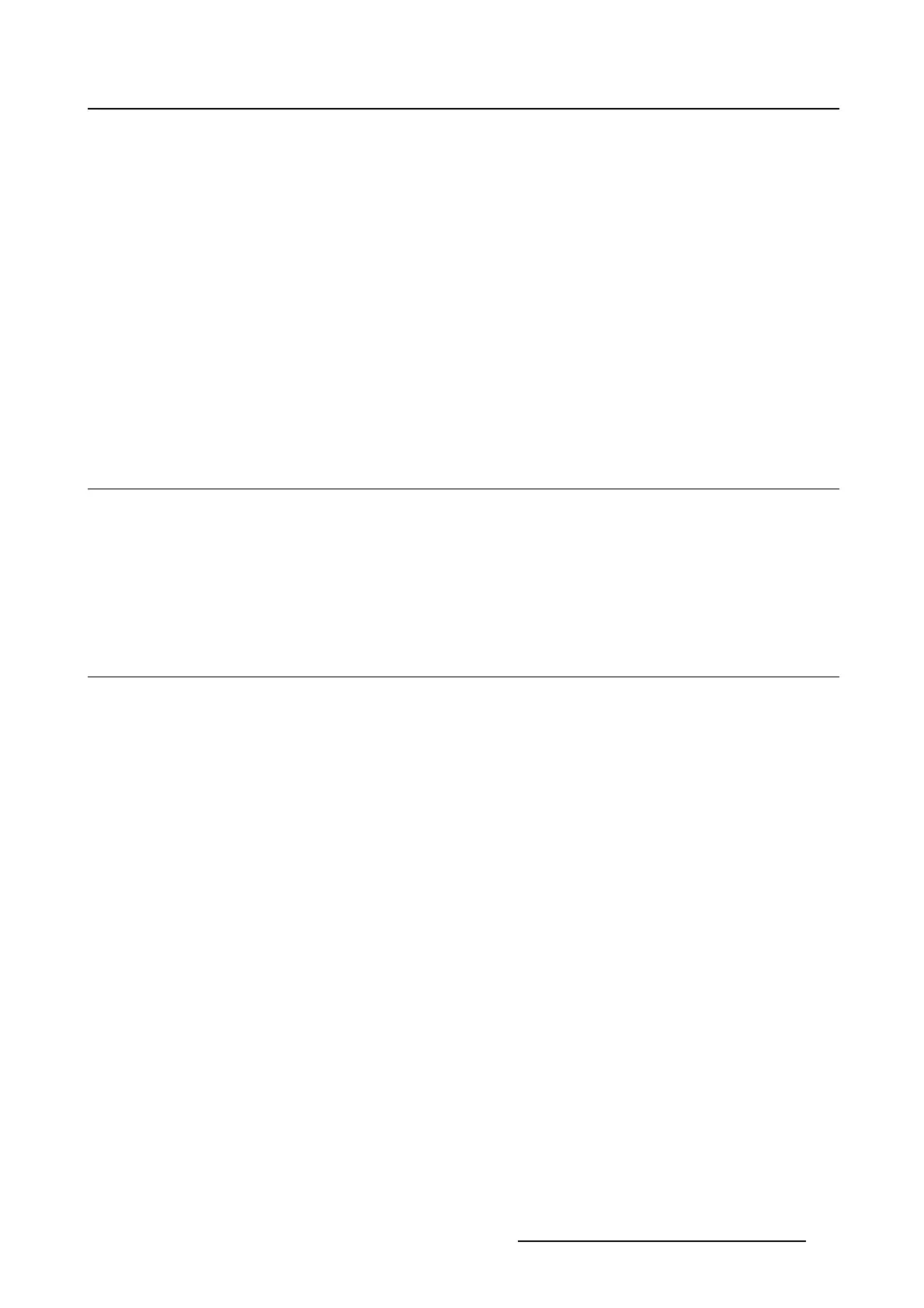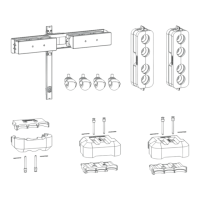3. Configuration
3. CONFIGURATION
Overview
• About Configuration
•Presets
•Macro
• Input
•PCF
•Screen
• 3D settings
•Lens
3.1 About Configuration
Introduction
The configuration page can be used to create or edit macros and to associate existing macros on presets.
Next to that, the complete configuration from inputs over screen settings and lens adjustments can be set
in the different configuration windows.
3.2 Presets
Overview
• About the preset page
• Macro association
• Removing an association
•Editamacro
• Activate or deactivate a preset
3.2.1 About the preset page
Overview
The preset page under Configuration shows all possible presets even when there are no macros assigned
to a preset on that page. If you have the correct rights, presets can be managed. The association with a
macro can be broken and new associations can be created. The current macro associated with a preset
can be edited.
Each preset can be activated or deactivated without you have to go the Control pane.
3.2.2 Macro association
How to associate
1. Tip on the association icon next to the button to which the macro must be associated (1). (image 3-1)
Note: Amacrocanbeassociatedtofreebuttonortoabuttonwitha
nexistingmacro. Inthelatter,it
will replace the macro.
A retrieving window (2) appears for a while until the list of macro files, available in the projector, is
displayed.
R59770488 COMMUNICATOR TOUCH PANEL 06/06/2012
33
