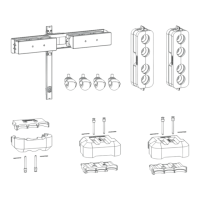Index
Functionality keys 185, 187
PM code 187
SNMP key 185
Entering key 185
H
History 92, 94
ICP 92
Projector 94
Hostname 119
I
ICP software update 207
Image orientation 196
Installation 196
Input 39–40, 42–44
Activate input file 39
Input settings 40
HD-SDI 40
Input settings DVI 42
Input settings Mediablock 42
Save to file 43
Save to Macro 44
Input settings 271
Installation 117, 119–121, 123, 126–131, 135–137,
146–147, 149–150, 153, 155, 162, 181–182, 184–185,
187–188, 190–196
Advanced 190–194
Certificate 194
Security 190
Security, add key 192
Security, list of keys 190–191
Security, PIN code 193
Advanced settings 149–150, 153, 155, 162,
181–182, 184–185, 187–188, 195–196
Cloning 162
External exhaust fan 195
File management, cloning 162
File manager 155
Functionality keys 185, 187
Image orientation 196
Internal clock 150, 153
Lens homing 182
Lens selection 181
Refill mode 184
SNMP configuration 188
Automation 146–147, 149
Event GPO configuration 147
GPI configuration 146
GPO status 149
Color calibration 137
Communication 117, 119–121
Ethernet connections 117
Get overview addresses 119
Hostname 119
IP address, manually 120–121
Lamp 123
Calibration 123
Light output 123
Light output startup 123
Lamp alignment 127–130
About 127
Automatic 128–129
Manual 130
Lamp information 131
Lamp recovery 135
Light output 126
Light sensor calibration 126
Linked lamp output 135–136
About 135
Master setup 136
Internal clock 150, 153
ICP clock 150
Link decryptor clock 153
Introduction 7–8
About this manual 7
Display areas 8
General 7
Start up 8
Touch panel 8
IP address, manually 120–121
L
Lamp 123
Calibration 123
Light output 123
Light output startup 123
Lamp alignment 127–130
Automatic 128–129
Manual 130
Lamp information 131
Lamp output mode 125
CLO mode 125
Setup 125
Normal mode 125
Setup 125
Lamp recovery 135
Language 248
Change 248
Lens 80–81, 83
Activate lens file 81
Adjustment 81
Lens focus 81
Lens shift 81
Lens zoom 81
Current lens 80
Save to macro 83
Lens parameters 181–182
Lens homing 182
Lens selection 181
Light output 126
Light sensor calibration 126
Light output mode 25
CLO mode 25
Setup 25
R59770488 COMMUNICATOR TOUCH PANEL 06/06/2012
279

