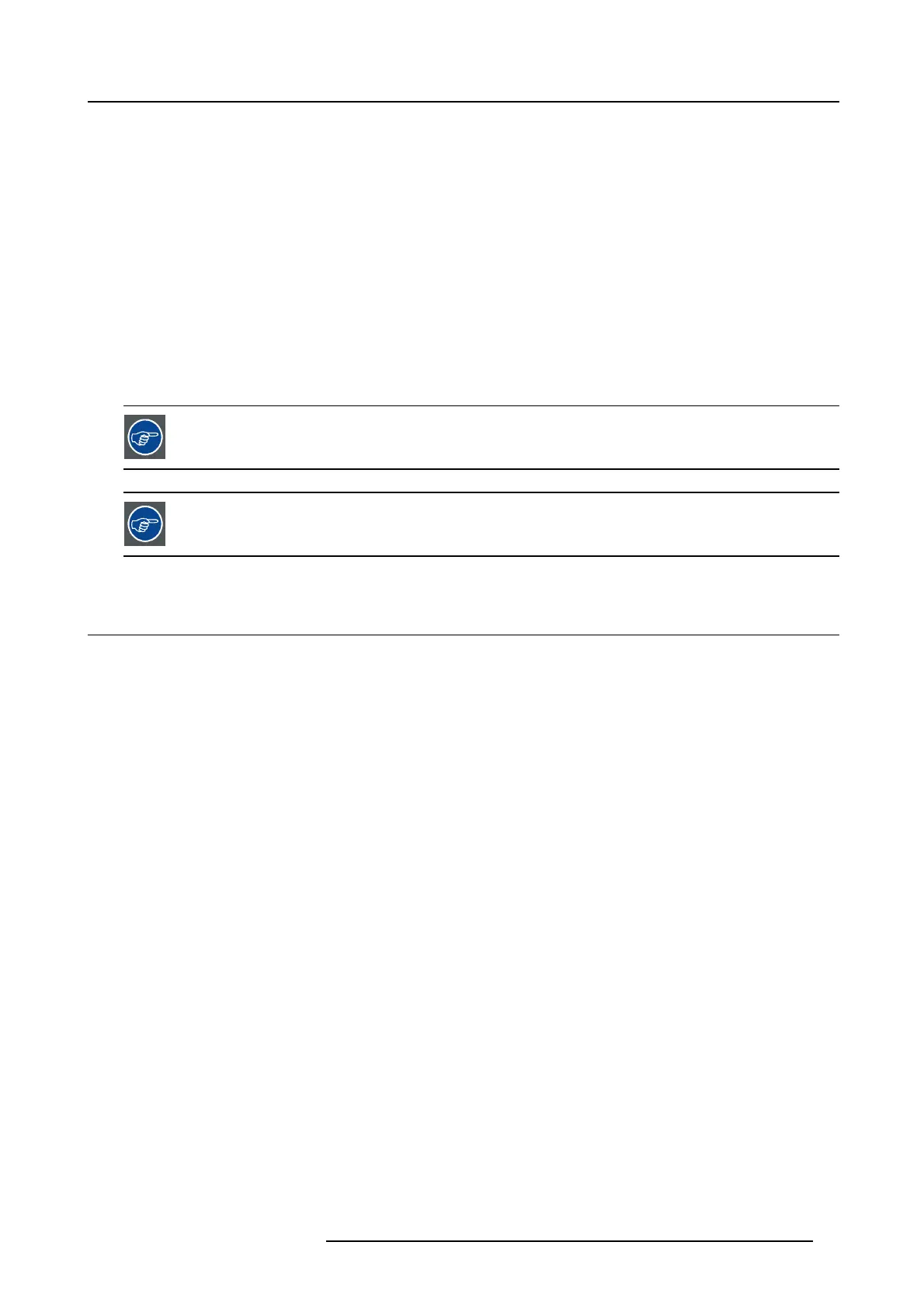11. Maintenance
11. MAINTENANCE
About this cha pter
This chapter d escribes how to remove the dust filters
Overview
• Remove and clean the front d ust filter
• Remove and c lean both bottom dust filters
• Cleaning the lens
• Cleaning the ex terior o f the projector
• Check cooling liquid leve l
• Cooling liquid refill
• Authorization to clear security warning on the projector
The a ir filters s hould be cleaned monthly under normal environment conditions. Equipment in very dusty or
otherwise contaminated areas may require more frequent maintenance.
If the air filters are n ot regularly cleaned, the air flow inside the projector could b e d isrupted and cau se over-
heating. Overheating may lead to the projector shutting dow n during operation.
11.1 Remove and clean the front dust filter
How to remove
1. R emov e the input cover.
2. Slide out the filter frame.
R5905067 DPXK-19B/23B/P 17/09/2012
95