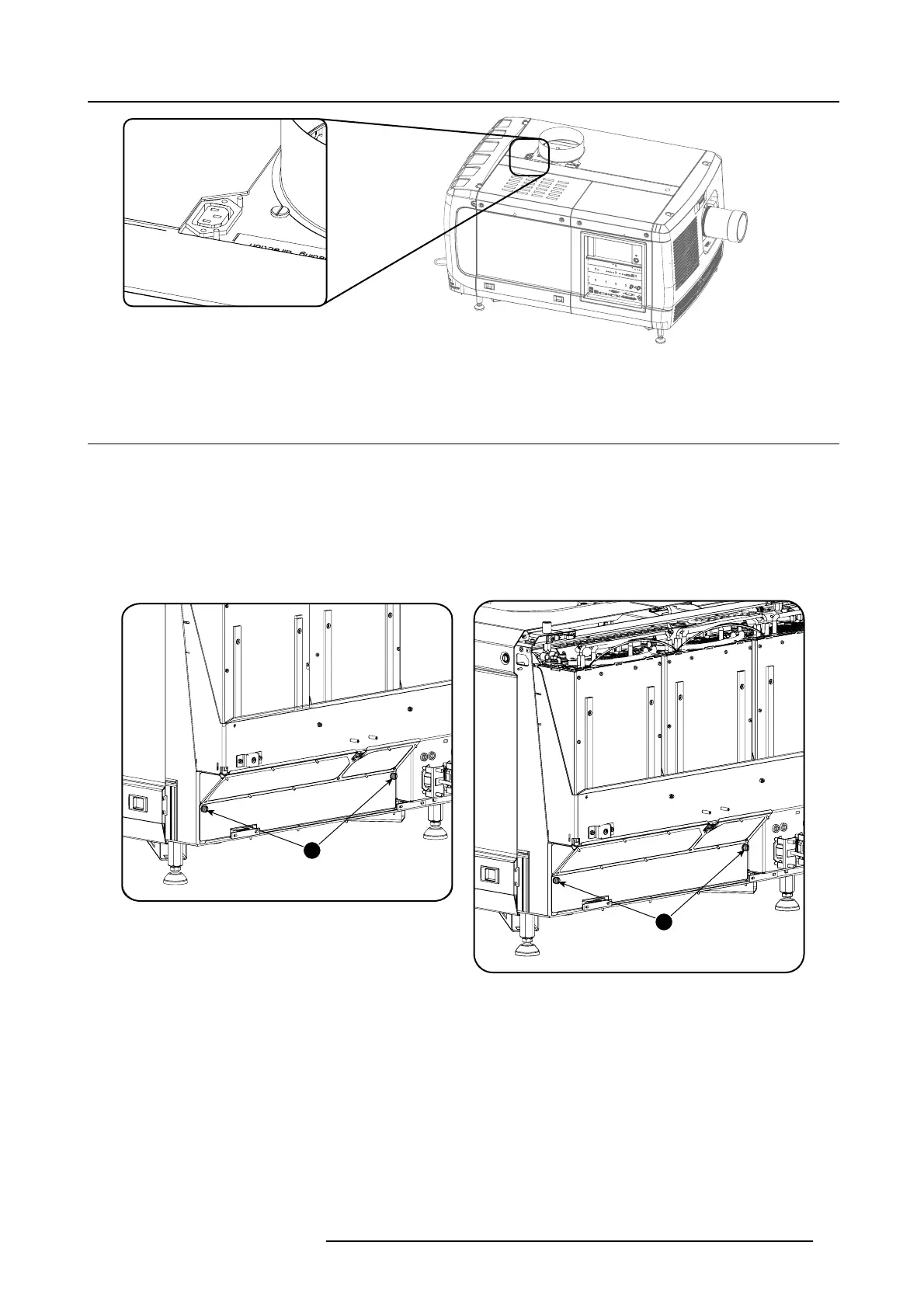3. Physical installation
Image 3-6
Fan power connection
3.3 Access to the power connection
Necessary tools
Flat scre w driver 6 mm
How to access
1. R emov e the back cover.
2. L oosen both captive screws (1).
1
Image 3-7
Power connection cover, captive screws
1
Image 3-8
Power connection cover, captive screws
3. Slide off the power connection c over.
R5905067 DPXK-19B/23B/P 17/09/2012
21