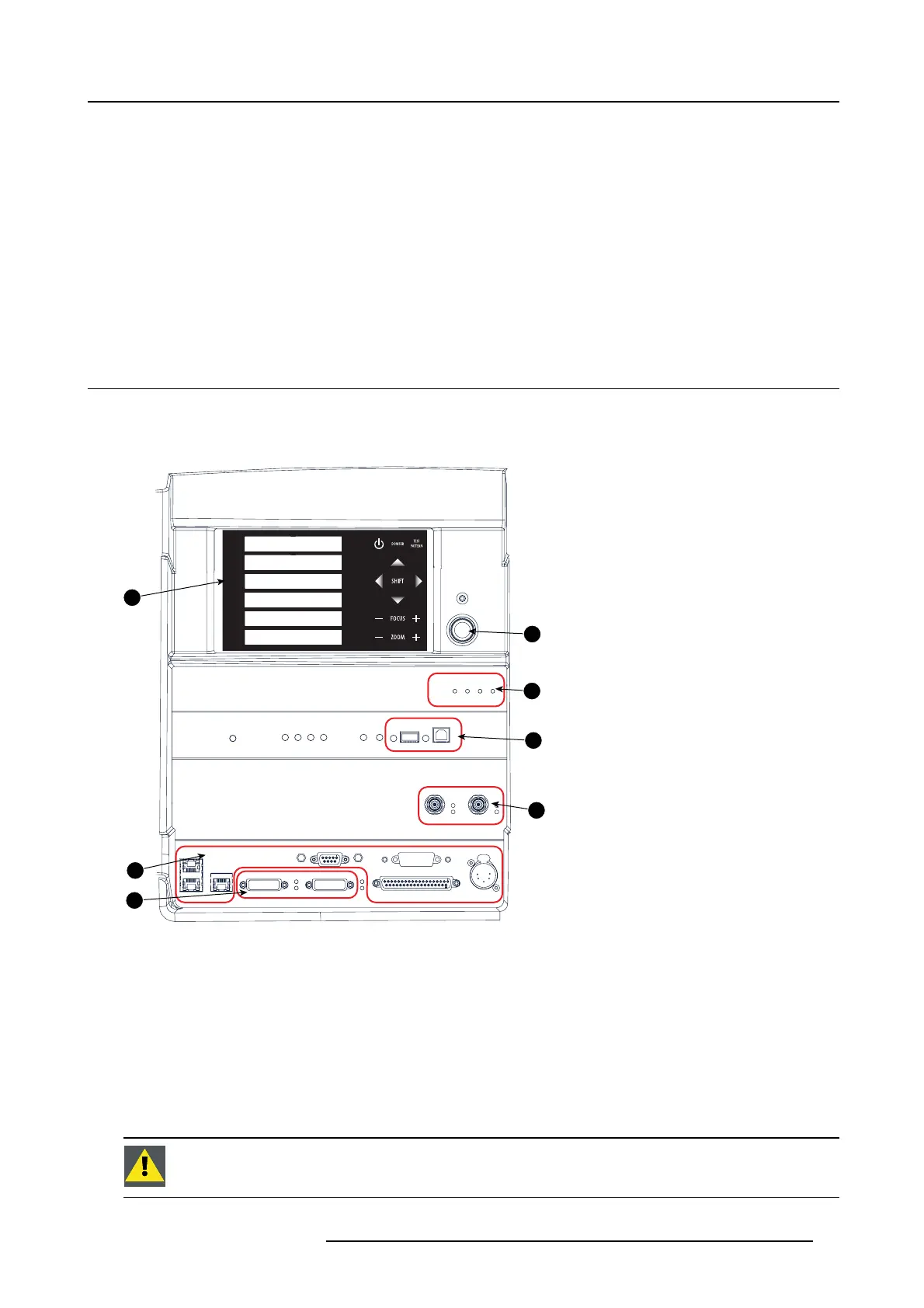6. Input & communication
6. INPUT & COMMUNICATION
Overview
• Introduction
• Local keypad of the D PxK B-series pr ojector
• Communication ports of the DPxK B-series projector
• Source input ports of the DPx K B-series pro jector
• Optional Q uad 3G-SDI input board
• LED indic ations on the Integrated Cinem a Processor module
6.1 Introduction
General
The input & com m unication side of a DPxK B -series projector consists of a button module and 3 s eparate removable units, fan
controller module, Integrated cinema processor (ICP), HDS DI module and a Cinema controller module.
1
2
3
4
5
6
A
B
C
G
D
F
E
Image 6-1
Input and communication
A
Local keypad (button module)
B
Communication ports
C
DVI input ports
D
Socket for security key
E Fan controller module
F
USB ports (for future ex pansion) an d LED indications for service purposes
G SMPTE inputs (HDSD I) (only for 2K projectors)
CAUTION: A unit may only be removed by qualified service p ersonnel. Removing a unit will resu lt in an
authorization request upon starting.
R5905067 DPXK-19B/23B/P 17/09/2012 57