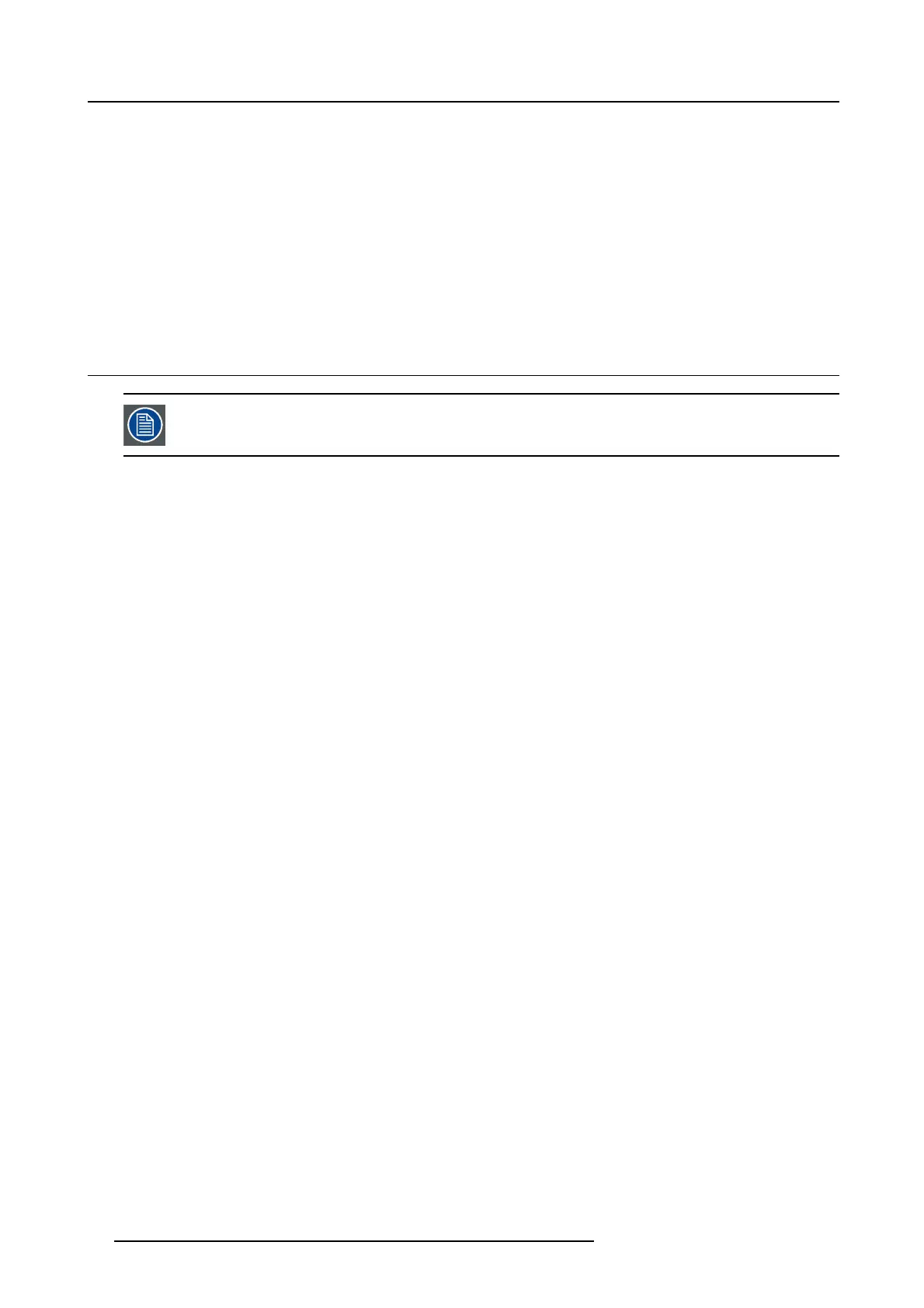2. General
Mechanical check
This check should confirm that there are no broken knobs or connectors, that the cabinet and panel surfaces are free of dents and
scratches, and that the operating panel is not scratched or cracked. Th e B arco Sales and Service office should be notified as s oon
as poss ible if this is not the case.
Tamper labels
During installation please inspect the tamper labels, if they are damaged please contact Barco tech support.
The tamper labels are required by DCI to provide easy visual indication if the equipment was tampered with
. The projectors are
tested and labeled for shipping to ensure that the s ystem was not compromised before reaching the customers final d estination.
These tam per labels can be found behind the input cover. See "Remov al of the input cover", pag e 84.
2.4 Installation process overview
Let the projector acclimate to t he amb ient temperature after u npacking. Neglecting this may result in a startup
failure of the light processor unit.
Set up from A to Z
After you have unpacked and c hecked the projector, you can start with the installation process of your B-series projector. This
chapter gives you an overview of all the different stages in the installation process which you have to follow to set your B-series
projector up and running. Eac h stage is briefly des cribed and refers to more detailed step by step procedures in this m anual. Us e
this overview as a checklist to ensure that you have followed all stages in the setup process of your B -series projector.
Set up from A to Z
1. C heck if all installation requireme nts a re f ulfilled such as the environment conditions of the installation area, ca pacity of the
exhaust system, elec trical facilities, etc. Note that a solid pedestal is required to support the projector head. For more info see
topic "Installation requirements", page 9.
2. Ph ysical installation o f the projector u pon its pedestal and connecting the air outlet of the projector with the exhaust system.
Note that the exhaust system is MANDATORY. See c hapters "Positioning the B-series projector at port w indow ", page 17, and
"Installation of the exhaust system", page 19.
3. Electrical co nnection w ith the power net. See ch apter "Connecting the DPxK-19B/23B/P with the power net", page 22.
4. Installation of a suitable UPS unit or bypass the power in and outlet fo r the projector elec tronics. See chapters "Power loop
through to the projector electronics", page 23 or "Connecting a UPS to the projector electronics", page 24 .
5. Installation of the xenon lamp in case the xe non lamp is not installed in the lamp house yet. To install the xenon lamp the lam p
house has to be removed from the projector. To install the xenon lamp correctly and in a safe manner, s ee the detailed step by
step procedures in the chapter "Installation of the xenon lamp in manual S/M Lamp House ", page 34.
6. Installation of t he lens. First select an appropriate lens whic h t hrow ratio covers the screen size and the pro jector - screen
distance. Then install the lens in the lens holder of the projector. For more information about available lenses, lens selection and
lens installation see chapter "Lens installation", page 47.
7. Installation o f the Communicator Tou ch Panel. See chapter "Communic ator Touch Panel", page 67.
8. A lignment of the p rojected image on the screen . The p rojector can now be s witched on to project its first image (test pattern)
on the screen. Then the im age can be aligned with the screen size of the application. Follow the next steps to achieve that:
a) P lace the ON/OFF switch of the projector in the ”I” position. As a result the pr ojector starts to initialize. The status lights of
the projector lights up GRE EN once the projector is initialized.
b) P ress the STANDBY bu tton on the local keypad to activate the lamp .
c) Press the DOWSER button on the local key pa
d to open the dowser of the projector. The dowser is open if the color of the
DOWS ER bu tton is GREEN.
d) Press the TEST PATTERN button on the local k eypad to project one of the internal test patterns of the projector on the screen.
e) Us e the lens ZOOM, SHIFT and FOC US buttons on the local keypad the match the projected image with the screen. Tilt the
projector in case you can not SHIFT the im age completely upon the screen. See "Lens shift, zoom & focus", page 50.
9. R esetting the lam p parameters. The “LAMP INFO” parameters which are stored o n the controller board of the projector MU ST
be updated after each installation of an xenon lamp inside the lamp hous e. Neglecting this update will r esult in poor performance
and short life time of the xenon lamp . See chapter "Resetting the lamp pa rameters", page 40.
10.R ealignment of the xenon lamp in its reflector. For optim al performance of the xenon lam p it is required to realign the lamp
after installation in the lamp h ouse. See "Realignment of the lamp in its reflector (ma nual Lamp House)", pag e 43 for mo re
information.
11. Adjusting the light path. Norm ally the lens holder and the convergence of the projector is perfectly adjusted at the factory.
Nevertheless, some applications require a readjustment of the lens holder, convergence or both. See procedure "Scheimpflug
adjustment", page 51, to adjust the S cheimp flug and see "Convergence", page 101 to adjust the convergence of the light path.
14
R5905067 DPXK-19B/23B/P 17/09/2012