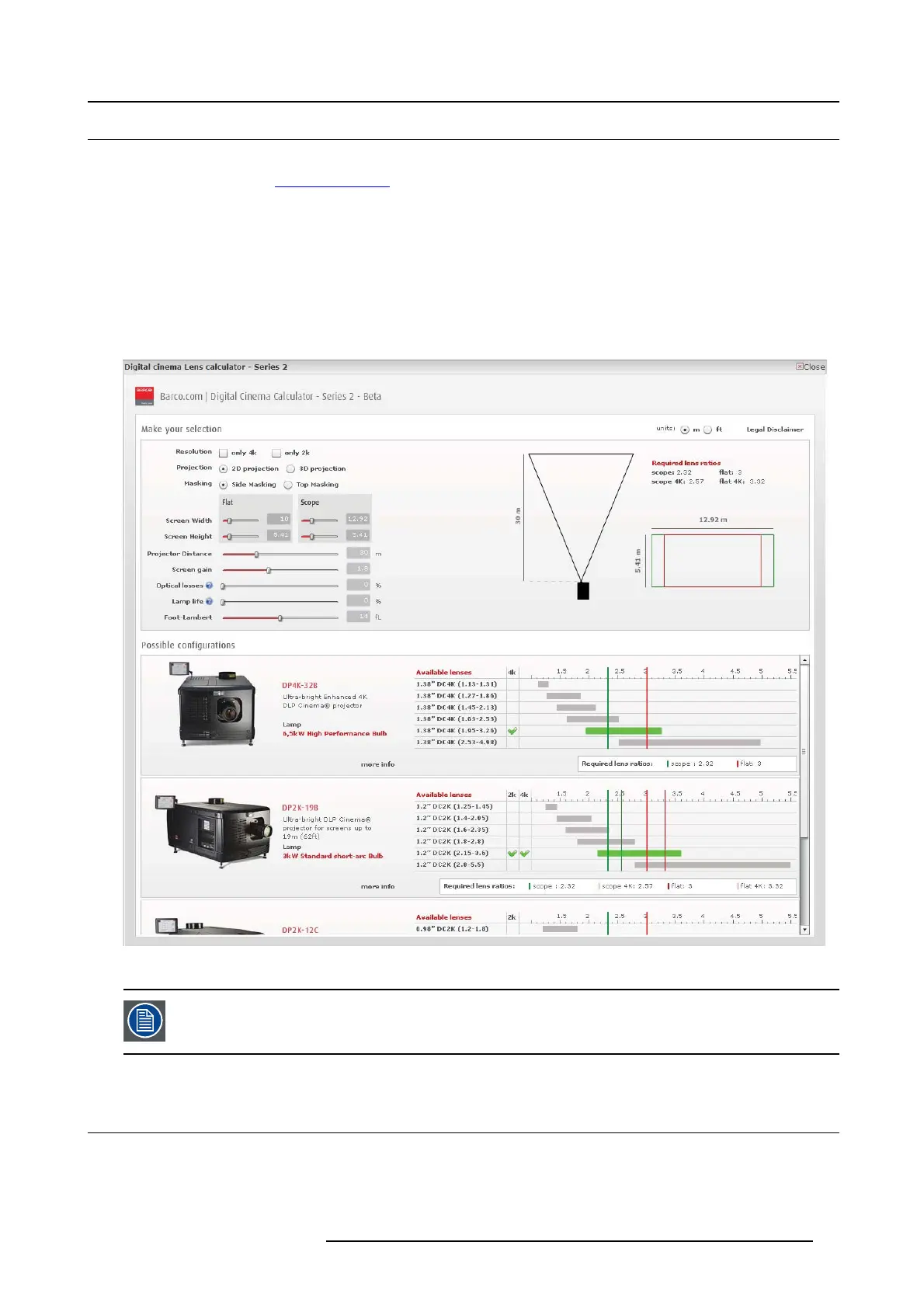5. Lenses & lens holder
5.2 Lens selection
WhichlensdoIneed?
1. Go to my.barco.com on https://my.barco.com
2. L ogin on my.barco .com.
If you a re not yet registered click on Sign up for my.barco.com and follow the instructions. W ith the created login and password,
it is possible to enter the my.barco.com.
When your login is correct, t he m y.barco.com start page is displayed.
3. C lick the Support tab, then Digital cinema calculator (on the left of the screen) and select the appropriate lens c alculator.
The lens calculator (see screenshot, im age 5-12) will be displayed.
The lens calculator allows you to have an overview of which lenses are suitable for your specific projecto r se tup. Just make yo ur
selection of pa rameters and all possible configur ations are displayed.
Image 5-12
Digital cinema lens calculator
Due to production tolerances the real distances can d iffer by 2% from the calculated va lues.
For critical situations (fixed installs that use the lens at one of its extreme zoom positions) this should be
taken into account.
5.3 Lens installation
How to install a lens?
1. R emov e the foam rubber in the opening of the lens holder if not removed yet.
2. Take the lens assembly out of its packing m aterial and remove the lens caps on both sides.
R5905067 DPXK-19B/23B/P 17/09/2012
47