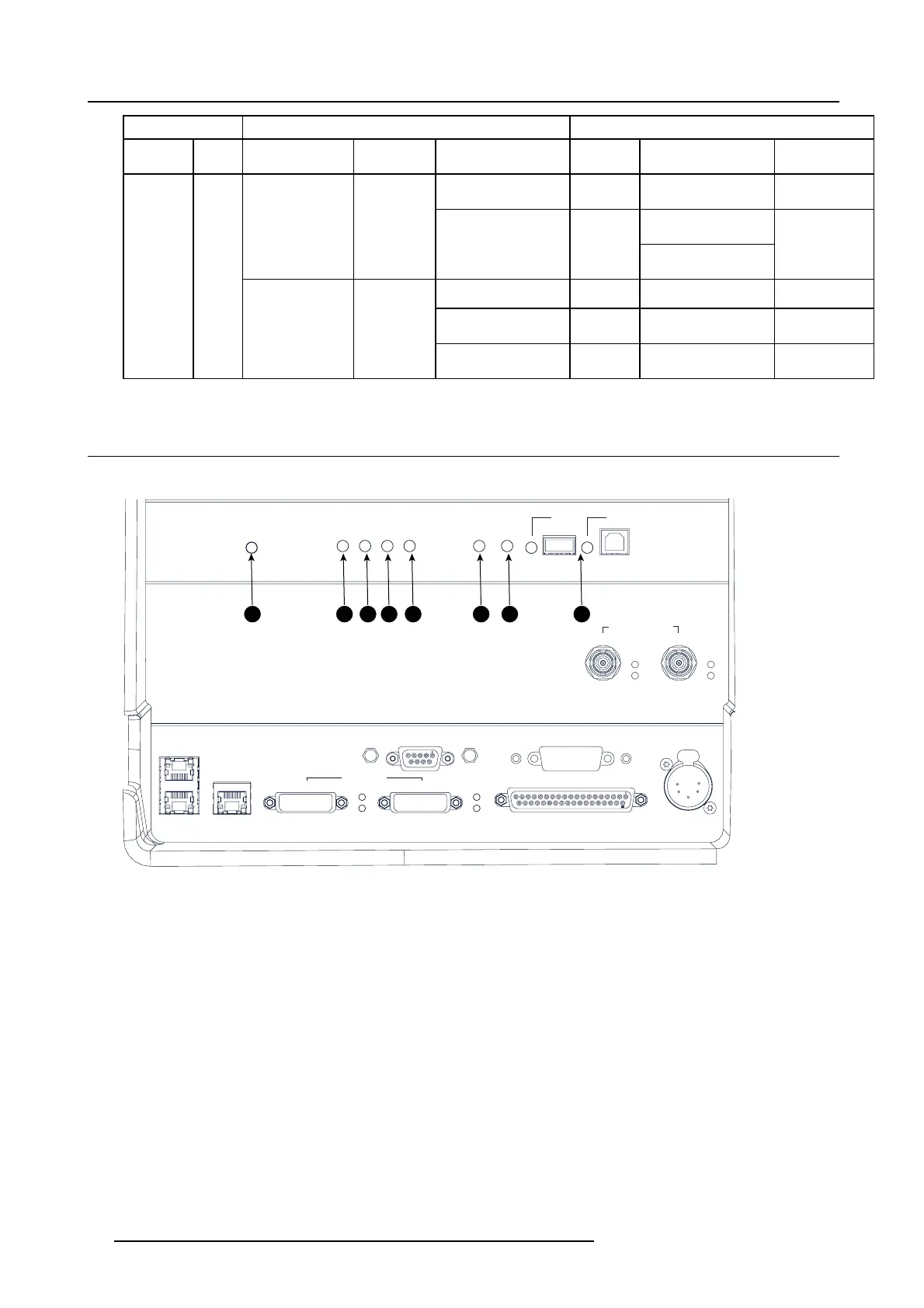6. Input & communication
Gener a l setti ngs
Advanced settings
Source
Port Port type Mode
Scan type Color
space
Pixel m apping
Calibration
3G - Level B - Quad
Link
3G - Level A - Quad
Link
Progressive S F - 2nd
field dominant
XYZ/RGB
3G - Level B - Quad
Link
Single
Progressive
YCbCr HD-SDI - Quad Link Single
Progressive SF - 1st
field dominant
YCbCr HD-SDI - Quad Link Single
HD-SDI - 4K
4:2:2 10
bits/color
Progressive S F - 2nd
field dominant
YCbCr HD-SDI - Quad Link Single
6.6 LED indications on the Integrated Cinema Processor module
About the LEDs
GENERAL PURPOSE IN/OUT
DVI A DVI B
DVI INPUT
SEL
SYNC OK
SEL
SYNC OK
10 / 100 / 1000 BASE-T
RS232 IN 3D INTERFACE PERIPHERAL PORT
SMPTE 292/424 IN
AB
SEL
SYNC OK
SEL
SYNC OK
1
2
3
ICP
POWER
SW
STAT
OS
STAT
FMT
STAT
ICP
STAT
CINEMA
ALT
CONT
USB
OUT
USB
IN
1
2
3
4
5
6 7 8
Image 6-8
1
ICP is powered.
2
ICP software state, normal operation is green blinking.
3
ICP operating system state, normally full green.
4
ICP FMT configuration state, normally full green.
5
ICP MAIN configuration state, normally full green.
6
CINEMA port selected. When on, LED 7 will be out.
7
ALTERNATIVE port selection. Whe n on, LED 6 will be out.
8
USB, for future use.
66
R5905067 DPXK-19B/23B/P 17/09/2012