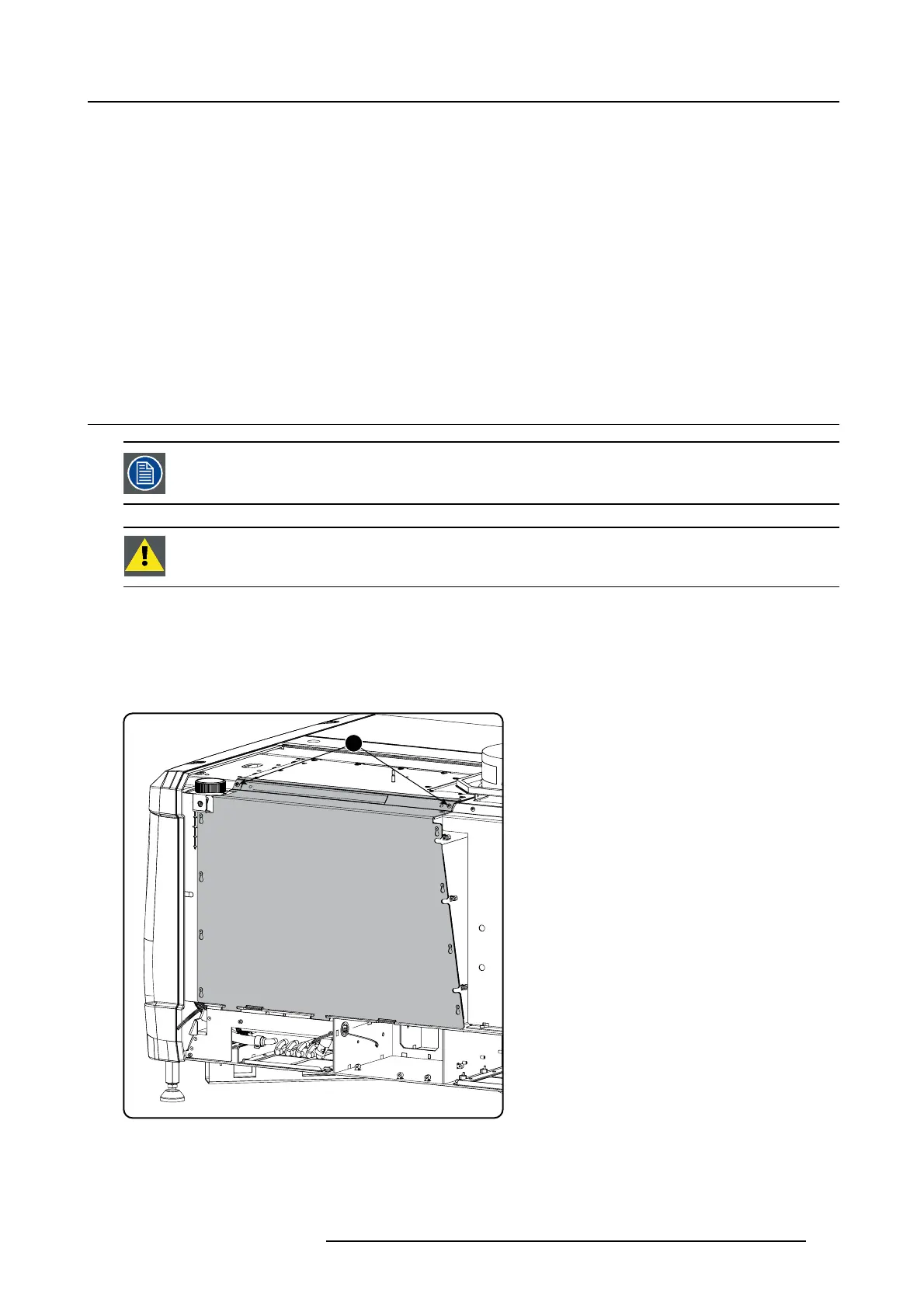12. Convergence
12. CONVERGENC E
About this cha pter
This chapter desc ribes how to prepare the projector for convergence adjustment a nd how to adjust the co nvergence.
Overview
• Open the sealed co mpartme nt
• Close the sealed c ompa rtment
• Convergence controls
• Red on blue convergence
• Green on blue convergence
12.1 Open the sealed compartment
This procedure assu me s that the side cover of the projector is already remo ved.
CAUTION: This procedure may only be done by a qualified and trained service technician.
Necessary tools
3 mm A llen wrench
How to open the sealed compartment
1. R emove both hexagon head cap screws (1).
1
Image 12-1
Sealed cover fixation
2. L ift up the cover plate slightly using both lower lips (2) and then remove the cover by taking it away from the projector.
R5905067 DPXK-19B/23B/P 17/09/2012
101
