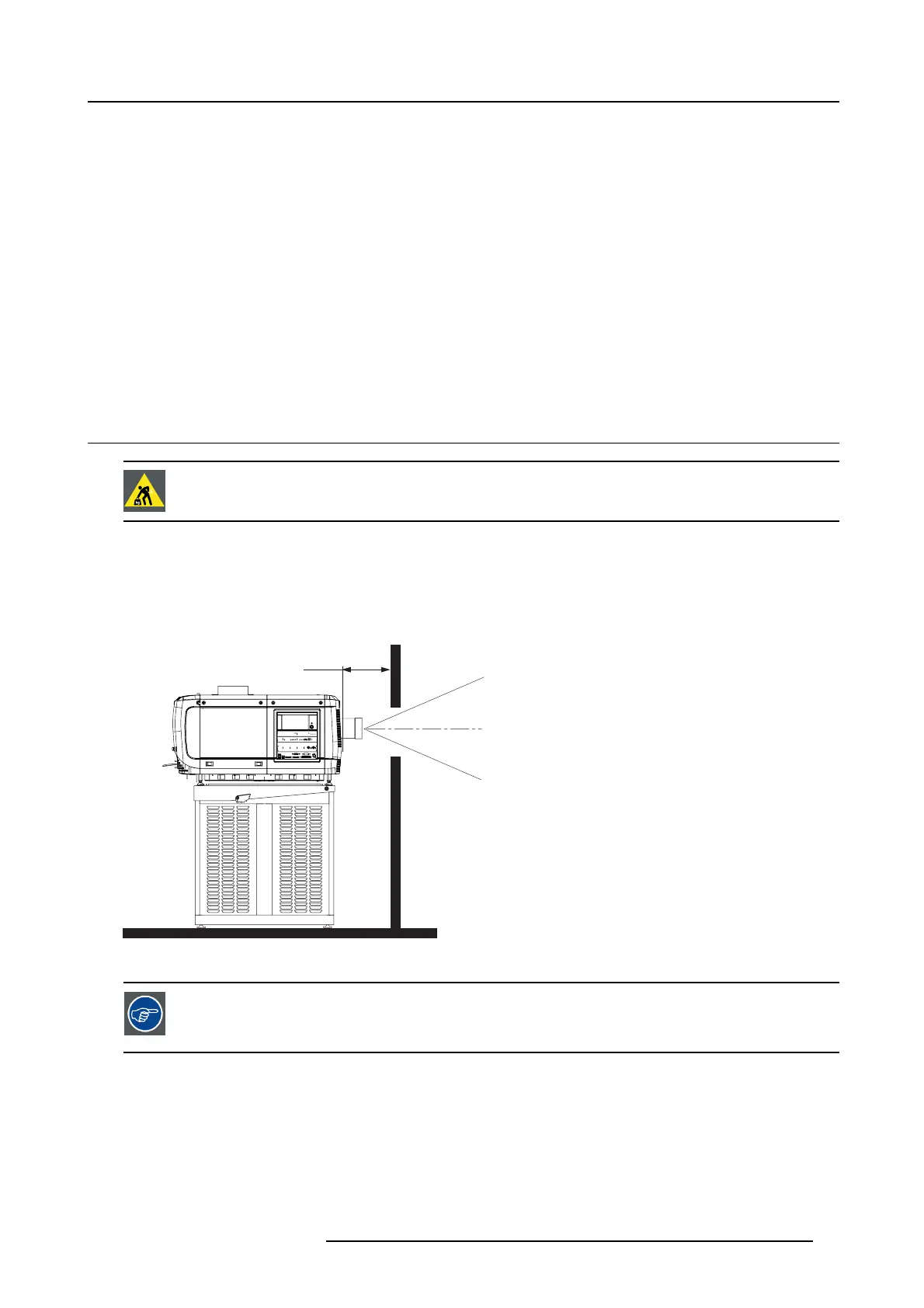3. Physical installation
3. PHYSICAL INSTALLATION
About this cha pter
This c hapter describes how the mechanical and electrical set up of the projector has to be done.
Overview
• Positioning the B-series projector at port window
• Installation of the exhaust system
• Access to the power connection
• Connecting the DPxK-19B/23B/P with the po w er net
• Power loop through to the projector electronics
• Connecting a UPS to the projector electronics
3.1 Positioning the B- series projector at port windo w
WARNING: The installation of the B-series projector requires at least 4 persons.
General guide lines
• Use a solid pedestal to put the B-series projector on. Ens ure that the pedestal can handle the weight of the projector and that
all feet of the projector ar e captured.
• The pedes tal should be placed in front of the port w indow wall in a manner that the projector front cover is at a minim um distance
of 20 centimeters from the port window.
20 cm
Image 3-1
Positioning at port window
Barco offers a pedestal for the B-series projector. Th is universal pedestal allows a solid an d easy setup of
the projector. The universal pedestal ha s a separate com partm ent to install the UP S unit (if available) for the
B-series p rojector. Futhermore, the universal pedestal co ntains a standard 19” rack to build in the projector
peripherals like alternative co ntent switchers (e.g. ACS-2048).
Necessary tools
• 14 mm wr ench
• 17 mm wr ench
Projector c entering
1. If the projector is standalone in front of the port window, center the projector with the theatre screen (see ref A image 3-2).
R5905067 DPXK-19B/23B/P 17/09/2012 17