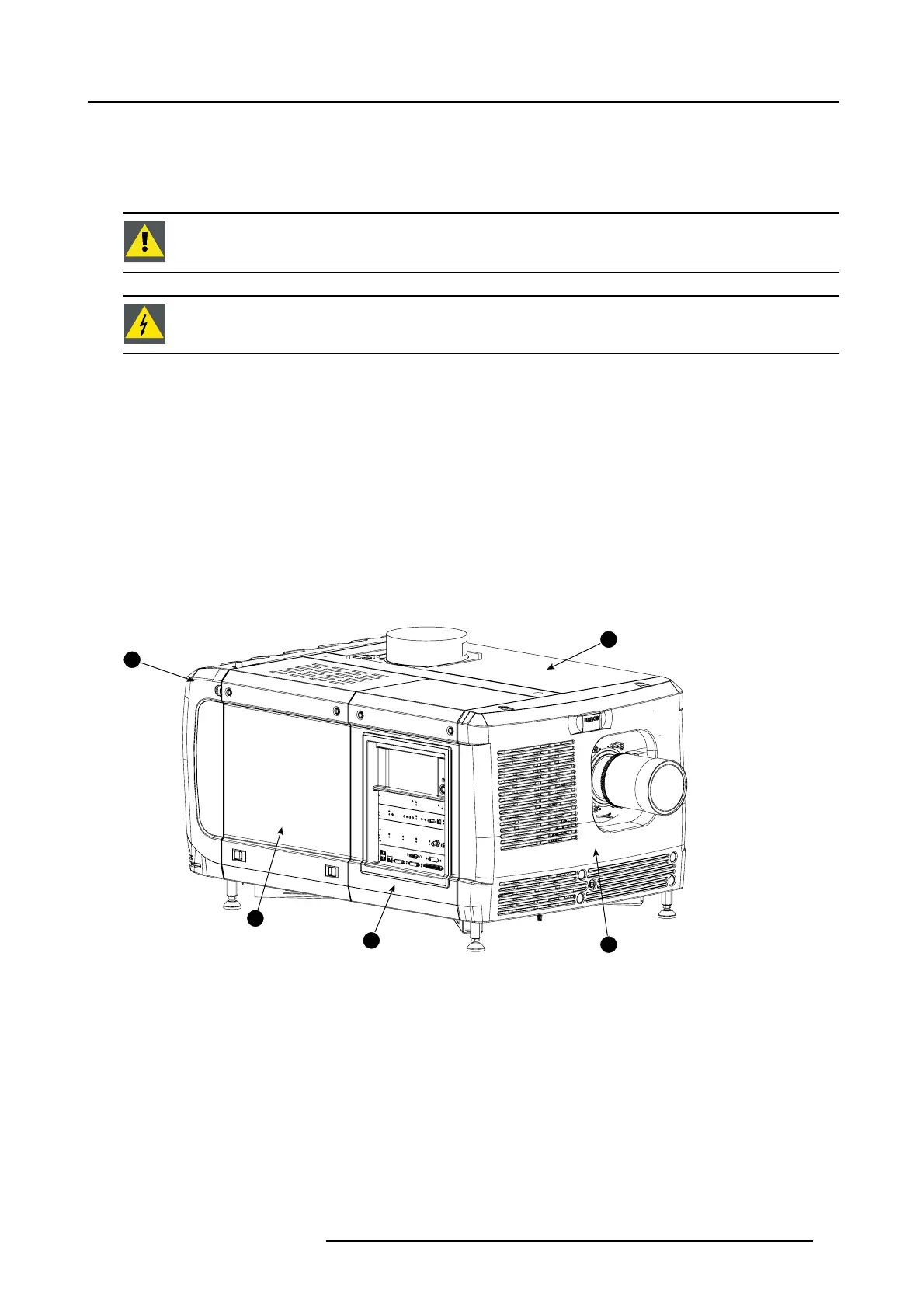10. Removal and installation of the projector covers
10. R EMOVAL AND INSTALLATION OF THE PROJEC TOR
COVERS
WARNING: All procedures in this chapter may only be performed by “qualified service tech nicians” .
WARNING: Disconnect the pow er to the circuit main s termin als and unplug the power cord at UPS INLE T,
unless otherw ise specified in the procedu re.
Overview
• Removal of the lamp c over
• Removal of the rear cover
• Removal of the input cover
• Removal of the front cover
• Removal of the side cover
• Installation of the front cover
• Installation of the input cove r
• Installation of the lam p cover
• Installation of the rea r cover
• Installation of the side cover
Location of the covers
1
2
3
4
5
Image 10-1
Location of the covers
1 Lamp cover
2 Input cover
3 Front cov er
4
Side cover
5
Rear co ver
All cover can be individually remov ed.
R5905067 DPXK-19B/23B/P 17/09/2012
81