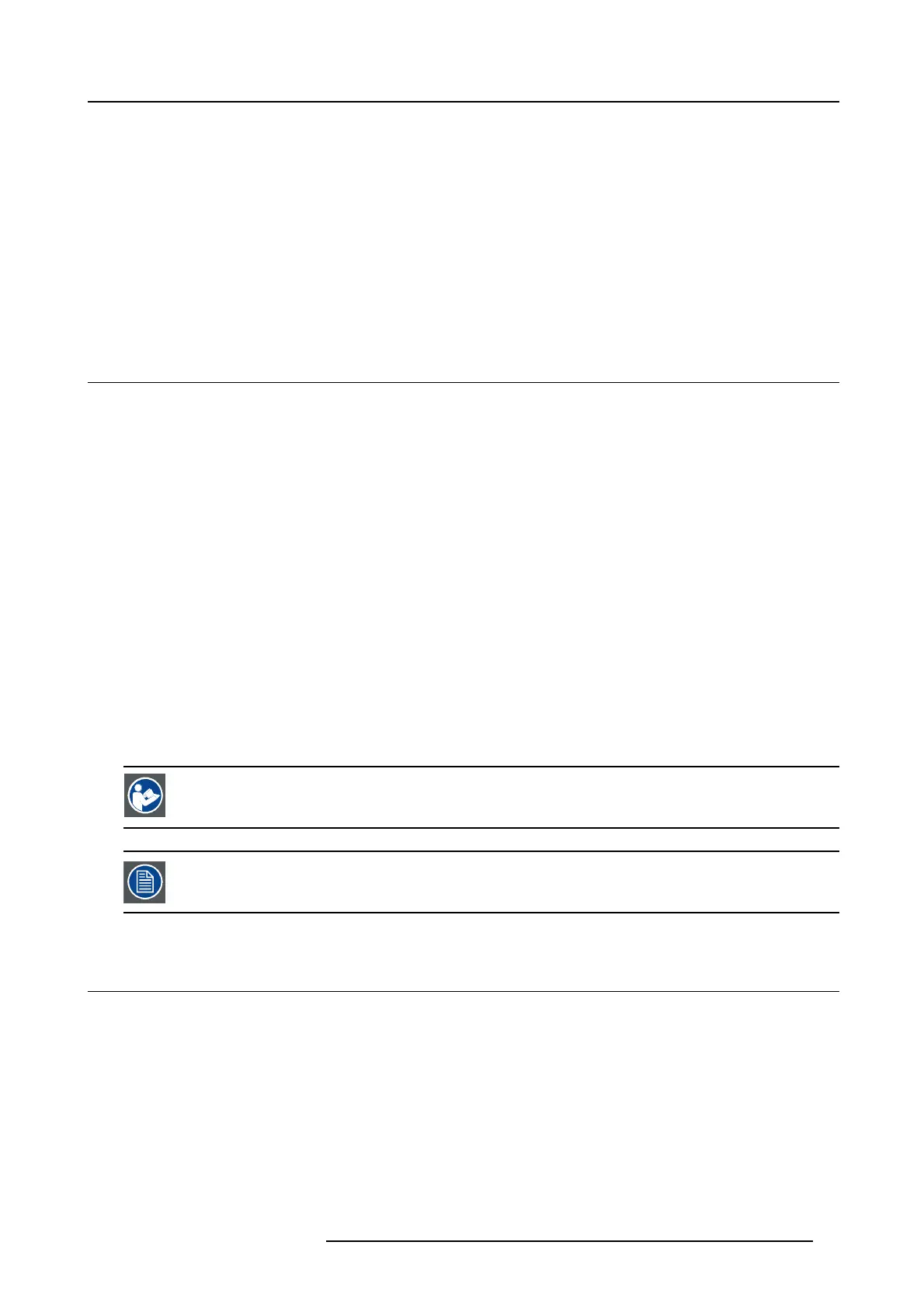8. Starting up
8. STARTING UP
About this cha pter
This chapter contains the switch ON and switch OFF procedures of the B-series projector. T hese procedures enume rate all the
important points which have to be checked prior to switching O N the projector. T his is to ensure a sa fe start up of the projector.
Overview
• Switching O N the B-series projector
• Switching O FF the B-series projector
8.1 Switching ON the B-series projector
Howtoswitchon
1. M ake sure that the B-series projec tor is installed upon a stable p edestal. See chapter "Positio
ning the B -series projector at port
window", page 17.
2. M ake sure that the exhau st s ystem is properly ins talled. See chapter "Installation of the exhaust s ystem ", page 19.
3. M ake sure that the right lens is installed for your application. See cha pter "Lens selection", page 47.
4. M ake sure that the lamp and lamp house are c orrectly ins talled. See chapter "Lamp & Lam p Hous e", page 27.
5. M ake sure the projector is correctly connected to the power net. See chapt
er "Connecting the D P xK-19B/23B/P with the power
net", page 22.
6. C heck if a video source is connected with the projector. See chapter "Input & communic ation", page 57.
7. C heck if the comm unicator t ouch panel is installed. See chapter "Communicator Touch Panel", page 67.
8. Pres s the power switch to switch O N the projector. As a result the projector s tarts up in standby. S o, the lamp is OFF and the
dowser c losed. No internal pattern is selected. The comm unicator touch panel starts its initialization procedu re.
- When ’0’ is visible, the projector is switched OFF.
- When ’1’ is visible, the projector is s witched O N.
9. Pres s the STAN DBY button on the local keypad or use the Com municator Touch Panel to activate the lamp.
10.Press the DOWSER button on the local keypad or use the Communicator Touch Panel to open the dowser. As a r esult the applied
source will be displayed.
CAUTION: See user’s guide of the Co mm un icator Touch Panel to operate and co ntrol the B -series projector.
When for any reaso n a restart of the projector is required, the content server should b e restarted also.
8.2 Switching OFF the B-series projector
HowtoswitchOFFtheB-seriesprojector?
1. Pres s the standby button on the local key pad or use the Commu nicator Touch Pa nel to switch the projector from opera tion to
standby. As a result the lamp turns off but the fans rem ain turning to cool down the pro jector.
2. L et the projector co ol dow n at least 5 minutes or until the speed of the fans decreases.
3. S witch OFF the projector with the power switch.
R5905067 DPXK-19B/23B/P 17/09/2012
71
