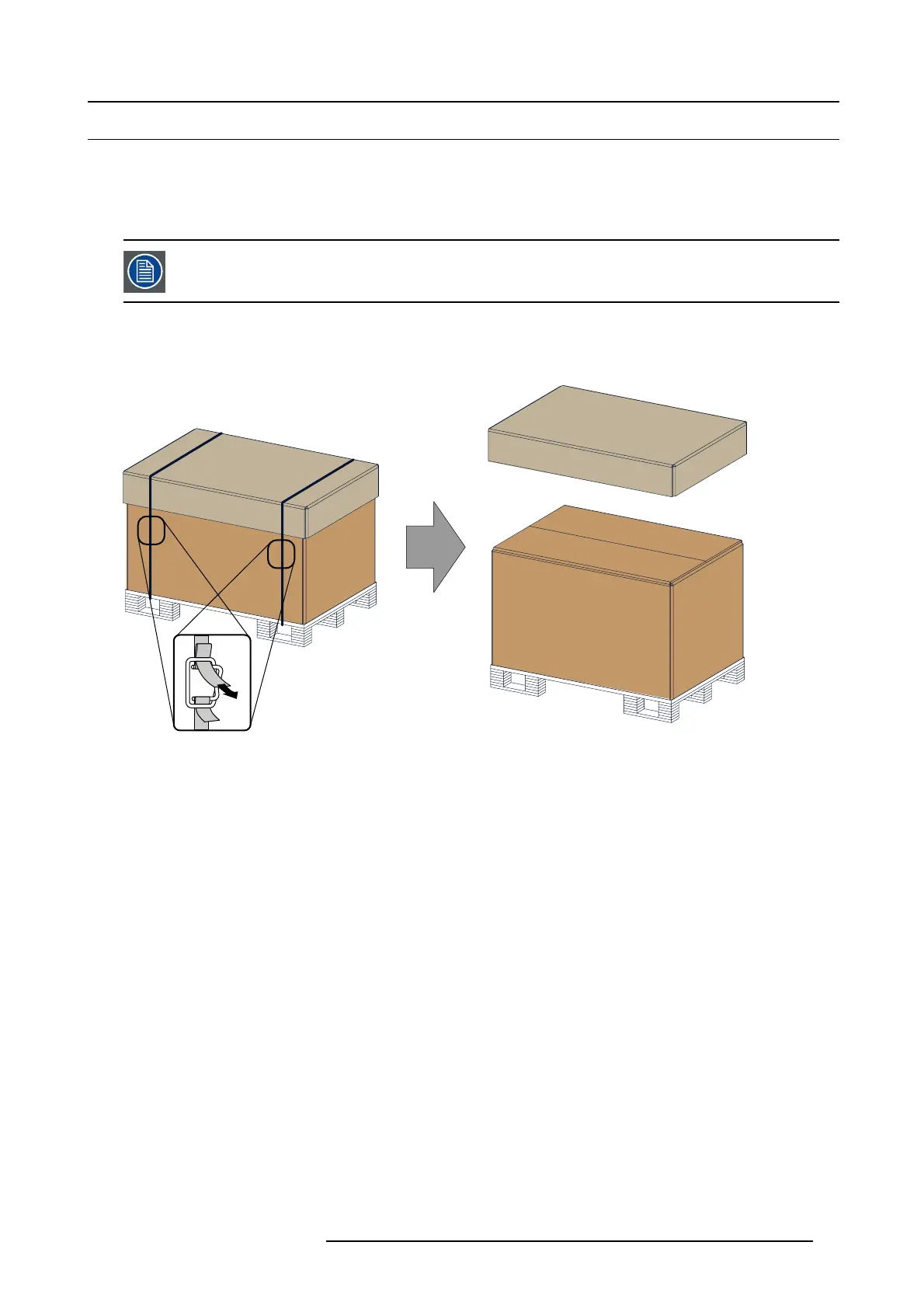2. General
2.2 Unpacking the projector
What has to be done ?
Upon delivery, the projector is packed in a carton box upon a wooden pallet and secured with banding and fastening clips. Fur-
thermore, to provide protection dur ing transportation, the projector is surrounded with foam. Once the projector has ar rived at the
installation site, it needs to be remove d from the carton bo x a nd wooden pa llet in a safe m anner without damaging th e pro jector.
After unp acking let the projector acclimatises to a room te mp erature higher then 10°C (50°F) and lower then
35°C (95°F). Neglecting t his may result in a start up f ailure o f the Light P rocessor Unit.
How to unpack
1. L oosen the banding by pulling the free end o f the banding loop in the c lip.
Take off the box cover.
Image 2-1
Open banding
2. Open the box.
Take out the s mall box between the outer and inner box containing the manuals.
Remove the outer carton box
R5905067 DPXK-19B/23B/P 17/09/2012
11